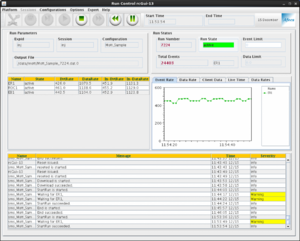Difference between revisions of "How to run UITF Mott CODA"
Jump to navigation
Jump to search
| Line 1: | Line 1: | ||
=='''CODA Startup'''== | =='''CODA Startup'''== | ||
| − | go to injector -> spin -> mott measurement control and open scripts there | + | * go to injector -> spin -> mott measurement control and open scripts there |
see "startcoda help" for diretions on using CODA | see "startcoda help" for diretions on using CODA | ||
| − | |||
| − | + | * From an accelerator machine: '''ssh -X idaq@itfmdaq0''' | |
Note: '''idaq''' is the injector DAQ account and uses ssh authorized_keys for login - no need to enter password | Note: '''idaq''' is the injector DAQ account and uses ssh authorized_keys for login - no need to enter password | ||
Execute the following few steps: | Execute the following few steps: | ||
'''% startcoda''' | '''% startcoda''' | ||
| + | |||
| + | |||
| + | |||
=='''Start and Stop a Run'''== | =='''Start and Stop a Run'''== | ||
Revision as of 08:50, 31 January 2022
CODA Startup
- go to injector -> spin -> mott measurement control and open scripts there
see "startcoda help" for diretions on using CODA
- From an accelerator machine: ssh -X idaq@itfmdaq0
Note: idaq is the injector DAQ account and uses ssh authorized_keys for login - no need to enter password
Execute the following few steps:
% startcoda
Start and Stop a Run
From Run Control panel, select in the following order (Note: if any of the selection is already completed, move to the next step):
- Sessions => inj
- Configurations => Cool => Mott_Sample
- Platform => Connect
- Configure
- Download
- Prestart (or Start. Note that Start combines both Prestart and Go)
- Go
To stop a run:
- End
To start a new run, select:
- Prestart (or Start. Note that Start combines both Prestart and Go)
- Go
- End
and if you want to apply a change or you need a new configuration:
- Reset
and start from number 5.