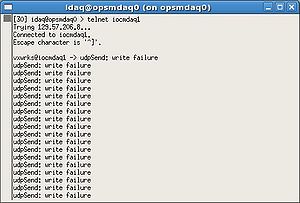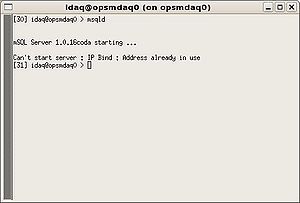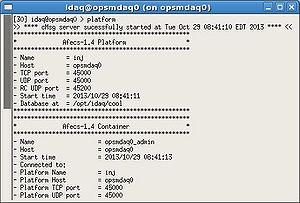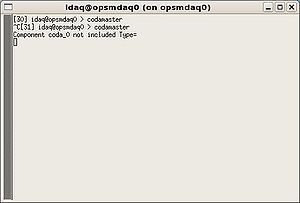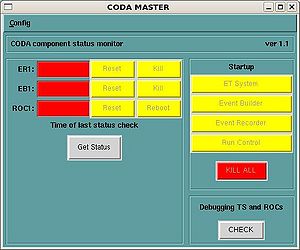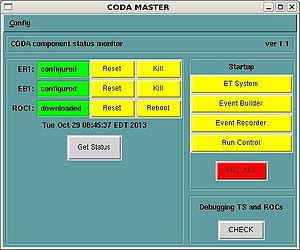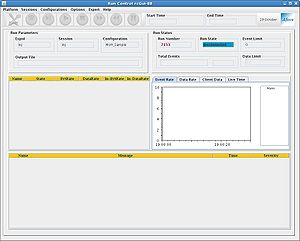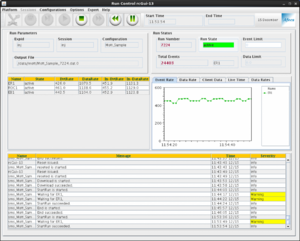How to run CODA
CODA Startup
From an accelerator machine: ssh -X idaq@opsmdaq0
Note: idaq is the injector DAQ account and uses ssh authorized_keys for login - no need to enter password
Two ways to execute the following few steps:
% startcoda (then skip to Start and Stop a Run)
Or: Open few xterm & windows.
xterm 1: % telnet iocmdaq1
xterm 2: % msqld (the CODA msqld database is usually running unless opsmdaq0 was rebooted)
xterm 3: % platform
xterm 4: % codamaster
Choose the configuration: Mott_Sample
When the CODA MASTER panel appears, select Config => Enable Buttons.
Select ET System, Event Builder, Event Recorder and Run Control.
After doing that if you will click on Get Status you will find status of ER1, EB1 and ROC1. All buttons must be green.
Select Run Control and the main CODA panel will appear.
Start and Stop a Run
From Run Control panel, select in the following order (Note: if any of the selection is already completed, move to the next step):
- Sessions => inj
- Configurations => Cool => Mott_Sample
- Platform => Connect
- Configure
- Download
- Prestart (or Start. Note that Start combines both Prestart and Go)
- Go
To stop a run:
- End
To start a new run, select:
- Prestart (or Start. Note that Start combines both Prestart and Go)
- Go
- End
and if you want to apply a change or you need a new configuration:
- Reset
and start from number 5.
Issues and FAQ
- Set Event Limit in Run Control: Options => Scheduler => Program: Enter Event Limit
- How to reboot iocmdaq1:
idaq@opsmdaq0 > telnet iocmdaq1 Trying 129.57.236.241... Connected to iocmdaq1. Escape character is '^]'.
vxwrks@iocmdaq1 -> reboot