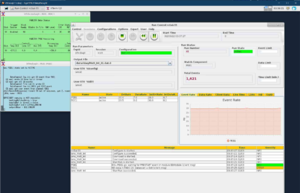How to run UITF Mott CODA
Jump to navigation
Jump to search
The printable version is no longer supported and may have rendering errors. Please update your browser bookmarks and please use the default browser print function instead.
CODA Startup
- Go to Injector -> Spin -> Mott Screen and open script STARTCODA. See STARTCODA HELP for directions on using CODA
- From an accelerator machine: ssh -X idaq@itfmdaq0
Note: idaq is the injector DAQ account and uses ssh authorized_keys for login - no need to enter password
Execute the following:
% startCoda
Start and Stop a Run
From Run Control panel, select in the following order (Note: if any of the selection is already completed, move to the next step):
- Configurations => CODA Config => Mott_Sample
- Configure
- Download
- Prestart (or Start. Note that Start combines both Prestart and Go)
- Go
To stop a run:
- End
To start a new run, select:
- Prestart (or Start. Note that Start combines both Prestart and Go)
- Go
- End
and if you want to apply a change or you need a new configuration:
- Reset
and start from number 5.