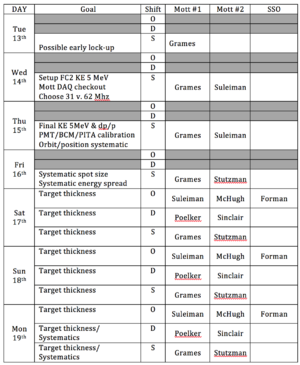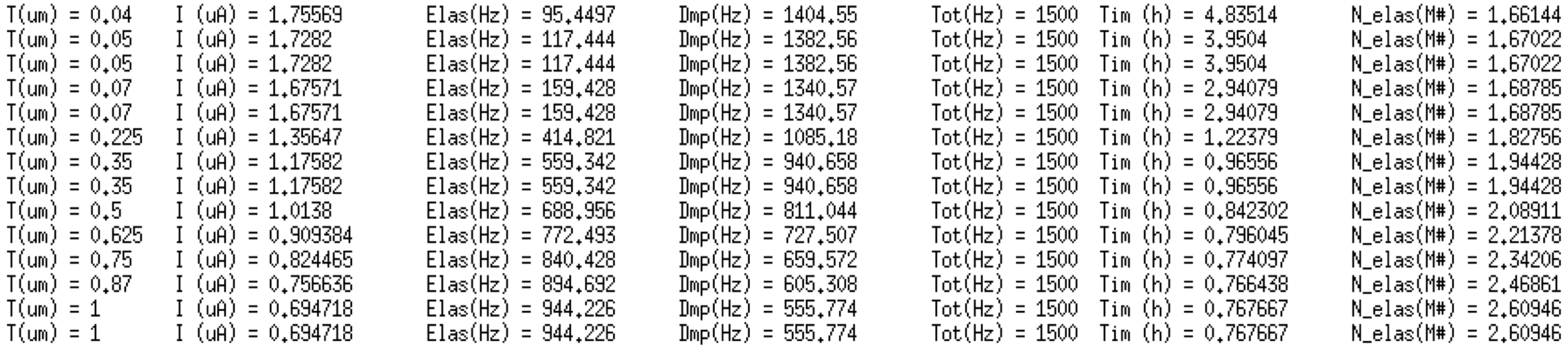Run1 - January 2015
Jump to navigation
Jump to search
Shift Schedule
Shift Worker Duties
- Beam Driver
Beam setup: gun + laser + spin + beam to Mott BCM & target motion FSDs enabled Vacuum levels reasonable Magnet and RF setup saved PITA adjusted for IHWP IN/OUT
- DAQ Driver
Start/Stop DAQ entering correct run information Monitor event rates and maintain dead time <5% Coordinate run start/stop with Beam and Analysis Drivers
- Analysis Driver
Runs decoded, analyzed and promptly inspected Run # and information logged onto run sheets Elastic events counted for IHWP=IN/OUT
Prep Work (through Tuesday Jan 13)
- Make a photocathode – SL5247-1 made
- Test IHA2D00 – wires & stroke good, but data file odd vs. others
- Hi-Pot IP – FE’r potted, but high again, vac readback not good
- CHL 2K cooldown – maybe early, Monday Jan 12th
- Install laser – Tue or Wed
- Test laser RF trigger – after laser installed (1V, 10ns @ RF)
- Verify beam line layout –documented below
- Build elegant deck – working
- Build qsUtility config file –documented below
Injector Setup and Mott Checkout (Wed Jan 14 - Fri Jan 16)
- Restore beam to FC2 @ 6.3 MeV/c
- Mott test: DAQ FADC/TDC synchronization
- Mott test: event separation and transmission at 62MHz acceptable
- Quad center BPMs for momentum measurement
- Test harp IHA2D00 if ready for energy spread measurement
- Scale cryounit for p=5.487 MeV/c and minimize energy spread
- Precisely measure beam momentum
- Measure beam emittance
- Measure energy spread
- Calibrate BCM to FC2
Mott Setup and Systematics Testing (Sat Jan 17)
- Setup good orbit to Mott
- Set PMT HV
- Set PMT energy thresholds
- Set polarization vertically
- Calibrate PITA vs IHWP IN/OUT
- Finalize orbit w/ instrumental asymmetry, TOF and spectra
- Adjust target offsets per vertical instrumental asymmetry
- Measure dump rate fraction to determine run times
- Measure dead-time vs. rate
- Measure asymmetry vs. beam current
- Measure asymmetry vs. time (stability)
- Measure asymmetry vs. spot size
- Measure asymmetry vs. energy spread
Target Foil Extrapolation (Sat Jan 17 - Mon Jan 19)
- 14 foils to study + 1 thru hole
spectra – with typical low ~2 MeV energy threshold statistics – possibly higher ~3 MeV threshold to reduce dump events
- Deadtime
Semi-int mode we use w/ FADC/TDC/scalar is ~5% @ 1500 Hz
- Inelastic fraction
Worst case ~200 Hz/det (best case ~25 Hz/det) Energy threshold will be defined to set this value Time veto is tricky and too risky at 62 MHz
- Assuming I=5uA, R<1500Hz, 200Hz/det background
28 hours * 1.2 / 8 = 4-5 shifts dP/P sets N_elastic (using 1σ analysis cut of all 4 det) Measurement of of inelastic (dump) events figures into run time
How to measure emittance
- Beam Setup
Use qsUtility to scan MQJ0L02 and measure at IHA0L03. A config file varies MQJ0L02 while setting MQJ0L02A = MQJ0L03A =MQJ0L03 = 0 Make sure beam transports MQJ0L02-IHA0L03 w/ those quads off
- qsUtility Info
/cs/prohome/apps/q/qsUtility/pro/fileio/config/IHA0L03_jmg1.xml Documentation:http://opweb.acc.jlab.org/CSUEDocs/q/qsUtility/pro/doc/dataCollector_user_guide/dataCollector_user_guide.html 21 K1 values (-3.0, -3.2, … , -5.8, -6.0) are good and take 45 min Result will be emittance and Twiss at entrance to MQJ0L02
- qsUtility assume v=c
BDL[G] = K1[1/m^2] * L[m] * E[MeV] * 10/0.2998 Scale E by beta so that p=beta*E is used instead
How to measure momentum
- Use quad centering procedure to set BPM offsets:
MQJ0L02 = IPM0L02 MQJ0L03 = IPM0L03 MQD5D00 = IPM5D00 MQD5D01 = IPM5D01 Quad centering Spata suggests standard dithering and then update .SOF
- Beam steering
Earth’s field is too strong to turn all correctors off Excite minimum number of correctors and record values p = sqrt [T*(2m+T)] so T = 5.0 MeV => p 5.487 MeV/c Check me: dT/T = (T+2m)/(T+m) * dp/p so dT/T=1.09 * dp/p @ T=5.0 Using spectrometer dipole MDL0L02 Record Hall probe field Use BDL calculation on control screen