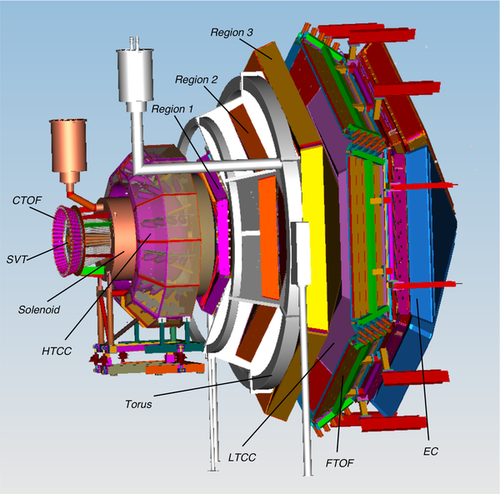Difference between revisions of "KPP Run"
Jump to navigation
Jump to search
| Line 119: | Line 119: | ||
===Establishing Acceptable Beam Conditions:=== | ===Establishing Acceptable Beam Conditions:=== | ||
| − | # <font color='red'>'''Make sure | + | # <font color='red'>'''Make sure CLAS12 is OFF When Beam is Turned On for the First Time After long Down.'''</font> |
# <b>First send beam to the tagger dump:</b> | # <b>First send beam to the tagger dump:</b> | ||
#* Check that beam type is set to "Photon" (<tt>HPS_EPICS->Beam->BTA</tt>). | #* Check that beam type is set to "Photon" (<tt>HPS_EPICS->Beam->BTA</tt>). | ||
#* Ask MCC to turn ON the tagger magnet and then deliver <10 nA beam. | #* Ask MCC to turn ON the tagger magnet and then deliver <10 nA beam. | ||
| − | + | #* Follow instructions under "Procedures" on the documentation tab for [[Media:CLAS12_beamline_commissioning.pdf|Beamline Commissioning Plans]]. To tune the beam on tagger yoke dump and perform harp scans beam current should be <10 nA. | |
| − | #* Follow instructions under "Procedures" on the documentation tab for | ||
#* Check profile using 2C21 and tagger harp scans, and compare the positions and widths with previous scans ([https://logbooks.jlab.org/entry/3388429],[https://logbooks.jlab.org/entry/3388441]) | #* Check profile using 2C21 and tagger harp scans, and compare the positions and widths with previous scans ([https://logbooks.jlab.org/entry/3388429],[https://logbooks.jlab.org/entry/3388441]) | ||
#** Positions on both harps should be within 1mm | #** Positions on both harps should be within 1mm | ||
| Line 132: | Line 131: | ||
<!-- # <b> While MCC degausses the tagger magnet, verify that chicane is ON</b> | <!-- # <b> While MCC degausses the tagger magnet, verify that chicane is ON</b> | ||
#* If not, turn it on. Strictly follow the procedure in the beam line manual!--> | #* If not, turn it on. Strictly follow the procedure in the beam line manual!--> | ||
| − | |||
| − | |||
| − | |||
| − | |||
| − | |||
| − | |||
| − | |||
| − | |||
# ''' Send beam to the Faraday cup ''' | # ''' Send beam to the Faraday cup ''' | ||
| − | #* If the beam optics is correct, then you should immediately see the beam spot on the Downstream Viewer | + | #* If the beam optics is correct, then you should immediately see the beam spot on the Downstream Viewer |
#* If you don't see it immediately, and rates on halo counters are more than 100 Khz, then ask MCC, to change to pulsed (tune mode) beam, and ask to put corrector values. At this point don't accept any CW beam, until beam spot is visible on Downstream Viewer. | #* If you don't see it immediately, and rates on halo counters are more than 100 Khz, then ask MCC, to change to pulsed (tune mode) beam, and ask to put corrector values. At this point don't accept any CW beam, until beam spot is visible on Downstream Viewer. | ||
#* If MCC operator is not able to tune the beam more than 30 minutes, then please notify RC | #* If MCC operator is not able to tune the beam more than 30 minutes, then please notify RC | ||
<!-- #* Follow the instructions under "Procedures" on the documentation tab for "Beamline"[https://wiki.jlab.org/hps-run/images/e/e6/HPS_beamline_comm.pdf] to establish beam to the electron dump. --> | <!-- #* Follow the instructions under "Procedures" on the documentation tab for "Beamline"[https://wiki.jlab.org/hps-run/images/e/e6/HPS_beamline_comm.pdf] to establish beam to the electron dump. --> | ||
| − | + | #* Tune beam profile at CLAS12 target using 2H01A harp. The required beam profile at 2H01A harp is: X-width <~0.25 mm, Y-width <~ 0.25 mm | |
| − | |||
| − | #* Tune beam profile at | ||
#* Check and log the beam spot on chromax viewer | #* Check and log the beam spot on chromax viewer | ||
| − | #* | + | #* Check rates on halo counters |
#*# UPS-L and UPS-R few Hz/nA, | #*# UPS-L and UPS-R few Hz/nA, | ||
#*# The tagger counters should count less than Hz/nA and downstream counters should count ~Hz/nA | #*# The tagger counters should count less than Hz/nA and downstream counters should count ~Hz/nA | ||
| − | + | #* Once all the above is achieved, turn first CLAS12 ECal HV '''ON''' and monitor and log ECal rates | |
| − | |||
| − | #* Once all the above is achieved, turn | ||
| − | |||
| − | |||
=== Setting up the FSD threshold === | === Setting up the FSD threshold === | ||
| Line 166: | Line 151: | ||
* <font color='red'> Make sure if MCC operator set the FSD limit and integration time correctly </font> | * <font color='red'> Make sure if MCC operator set the FSD limit and integration time correctly </font> | ||
| − | |||
| − | |||
| − | |||
| − | |||
| − | |||
| − | |||
| − | |||
| − | |||
| − | |||
| − | |||
| − | |||
| − | |||
| − | |||
| − | |||
| − | |||
| − | |||
| − | |||
| − | |||
| − | |||
| − | |||
| − | |||
| − | |||
| − | |||
| − | |||
| − | |||
| − | |||
| − | |||
| − | |||
| − | |||
| − | |||
|- | |- | ||
| Line 208: | Line 163: | ||
#* [https://bta.acc.jlab.org Fill out BTA] hourly. Click "Load from EPICS" to automatically fill the left side. | #* [https://bta.acc.jlab.org Fill out BTA] hourly. Click "Load from EPICS" to automatically fill the left side. | ||
#* Fill and submit the [https://logbooks.jlab.org/checklists/151 shift checklist in the logbook] | #* Fill and submit the [https://logbooks.jlab.org/checklists/151 shift checklist in the logbook] | ||
| − | # Perform | + | # Perform 2H01A harp scan once per shift or when beam conditions have changed, based on beam monitors (BPMs, halo rates, beam-viewer). During harp scans the HV for DC and HTCC should be OFF. |
| − | # '''With any issue contact On-Call Experts or RC''' | + | # '''With any issue contact On-Call Experts or RC''' - do not spend more than 15-20 min trying to fix the problem |
| valign=top style="background:#eeeeee;"| | | valign=top style="background:#eeeeee;"| | ||
==Every Run:== | ==Every Run:== | ||
| − | |||
| − | |||
# Log screenshots of: | # Log screenshots of: | ||
#* main scaler_hps display | #* main scaler_hps display | ||
| − | #* | + | #* Detector occupancy plots |
#* Trigger rate gui | #* Trigger rate gui | ||
| − | |||
| − | |||
| − | |||
| − | |||
| − | |||
|} | |} | ||
Revision as of 18:58, 29 January 2017
[edit]
Shift ScheduleShift ChecklistHot CheckoutBeam Time Accounting |
Manuals |
Procedures |
JLab Logbooks
|
|
| |||||||||||||||||||||||||||||||||||||||||||||||||||||||||||||||||||||||||||||||||||||||||||||||||||
- Note, all non-JLab numbers must be dialed with an area code. When calling from a counting-house landline, dial "9" first.
- To call JLab phones from outside the lab, all 4-digit numbers must be preceded by 757-269
- Click Here to edit Phone Numbers. Note, you then also have to edit the current page to force a refresh.
Click Here to edit Phone Numbers. Note, you then also have to edit this page to force a refresh.
CLAS12 KPP run, February 3 to March 3
Beam energy 6.4 GeV (3 pass)
Important: Document all your work in the logbook!
RC: Stepan Stepanyan
- (757) 575-7540
- 9 575 7540 from Counting Room
PDL: Eugene Pasyuk
- (757) 876-1789
- 9 876-1789 from Counting Room
|
Run Plan for February 2 - 3, 2017 :Start close-up of the Hall at 3pm on Friday, February 3Locking up the hall on Fridays
Establish beam to the tagger yoke dump
Bring beam to FC:
Important Notes:
|
General Instructions:DAQ RECOVERYIf DAQ crashed/broken:
Establishing Acceptable Beam Conditions:
Setting up the FSD threshold
hpsrun@clonpc11> /home/hpsrun/scripts/FSD/Calc_FSD_Threshold.exe
|
Every Shift:
|
Every Run:
|
|---|