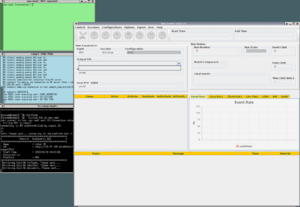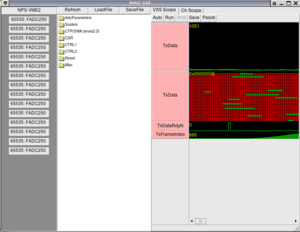Difference between revisions of "NPS Controls"
| Line 19: | Line 19: | ||
=== [[CODA - EEL Configuration]] === | === [[CODA - EEL Configuration]] === | ||
| − | == Running ' | + | == Running 'DiaGUI' online display == |
[[File:startDiagGui.png|right|300px]] | [[File:startDiagGui.png|right|300px]] | ||
Login to '''cdaql3''' as user '''hccoda''' | Login to '''cdaql3''' as user '''hccoda''' | ||
ssh -X hccoda@cdaql3 | ssh -X hccoda@cdaql3 | ||
| − | Execute the ''' | + | Execute the '''startDiagGUI.sh''' script |
| − | + | startDiagGUI.sh | |
= High Voltage = | = High Voltage = | ||
Revision as of 03:49, 19 September 2022
Running DAQ
Running CODA
Login to cdaql3 as user hccoda
ssh -X hccoda@cdaql3
Execute the startCoda script
startCoda
Xterms should display for all of the CODA components configured in the CODA_COMPONENT_TABLE.
To restart the CODA components (without closing the windows), execute the restartStuff script
restartStuff
To kill all CODA components and windows, execute the kcoda script
kcoda
CODA - EEL Configuration
Running 'DiaGUI' online display
Login to cdaql3 as user hccoda
ssh -X hccoda@cdaql3
Execute the startDiagGUI.sh script
startDiagGUI.sh
High Voltage
% go_hv
Run the above command as hccuser@cdaql3. It currently runs the CAEN GECOS HV gui, but that link will be redirected to the production Phoebus screens when ready.
Phoebus HV controls
- Add some instructions here when ready
% cdsg/phoebus-4.6.10-SNAPSHOT/phoebus.sh
Low Voltage
% go_lv
Run the above command as hccuser@cdaql3. It currently runs the ISEG generic GUI, but that link will be redirected to the production Phoebus screens when ready.
Phoebus LV controls
- Add some instructions here when ready