Difference between revisions of "Online Recon - Expert"
| Line 1: | Line 1: | ||
== Servers == | == Servers == | ||
| + | |||
Currently everything in this section is running on <tt>clonfarm2</tt>, but that may change. | Currently everything in this section is running on <tt>clonfarm2</tt>, but that may change. | ||
==== Software Installations ==== | ==== Software Installations ==== | ||
| + | |||
The core HPS java software builds for online, multi-threaded reconstruction live in <tt>~hpsrun/online_recon</tt> and were installed using the [https://confluence.slac.stanford.edu/display/hpsg/Online+Reconstruction+Tools instructions on confluence]. | The core HPS java software builds for online, multi-threaded reconstruction live in <tt>~hpsrun/online_recon</tt> and were installed using the [https://confluence.slac.stanford.edu/display/hpsg/Online+Reconstruction+Tools instructions on confluence]. | ||
| Line 9: | Line 11: | ||
If the tomcat servlet needs updating, it will need to be rebuilt and redpolyed. | If the tomcat servlet needs updating, it will need to be rebuilt and redpolyed. | ||
| + | |||
| + | ==== Operations ==== | ||
Everything operates as user=hpsrun and startup originates in <tt>$EPICS/apps/iocBoot/procServ.conf</tt>. There are 4 components, started sequentially, named: | Everything operates as user=hpsrun and startup originates in <tt>$EPICS/apps/iocBoot/procServ.conf</tt>. There are 4 components, started sequentially, named: | ||
Revision as of 14:50, 3 August 2021
Servers
Currently everything in this section is running on clonfarm2, but that may change.
Software Installations
The core HPS java software builds for online, multi-threaded reconstruction live in ~hpsrun/online_recon and were installed using the instructions on confluence.
We may decide the hps-java installation there should be a symlink to a standard one elsewhere, but note it requires an extra installation step and (currently) a non-master git branch.
If the tomcat servlet needs updating, it will need to be rebuilt and redpolyed.
Operations
Everything operates as user=hpsrun and startup originates in $EPICS/apps/iocBoot/procServ.conf. There are 4 components, started sequentially, named:
- dqm_et
- just an ET ring, offline only
- dqm_evio2et
- pipes an EVIO file to the ET ring, offline only
- dqm_server
- receives instructions from the client below
- dqm_client
- instructs the server on parameters, e.g. #threads, steering file
Each component is run automatically (currently on clonfarm2) and is accessible in a telnet session by running
- softioc_console NAME
Once connected, individual components can be interactivly killed, paused, restarted, using the ctrl-X/T sequences (which is printed when you connect). The dqm_client process can also be used interactively within telnet. To disconnect from any telnet session, ctrl-] and then type quit.
Configuration files for all are currently in their startup directory $EPICS/apps/iocBoot/dqm and require
A full teardown and restart of all components, including the tomcat server, is in user=hpsrun's $PATH:
- hps-dqm-restart.sh
TODO
- Can the webapp be modified to automatically reload the plots periodically, without the user manually refreshing the web page? This will be important to give users feedback that things are working (and no one wants to have to reload the page). 1 Hz would be great, every few seconds would be good enough.
- The stop/start functionality in the server appears maybe unreliable, and the tomcat servlet also appears to need to be restarted if the recon server is restarted. These things will need to be done in order to zero the histograms, which will be every run and every time beam is away for a significant amount of time. Meanwhile, a script to do a full teardown and restart is available, but it takes many seconds to ensure things are started with appropriate, intermediate delays.
Clients
Both should work from any clon machine:
- jas3-->Tools-->Connect
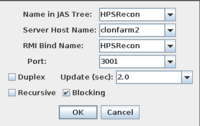
- web browser @ http://clonfarm2.jlab.org:8080/HPSRecon/