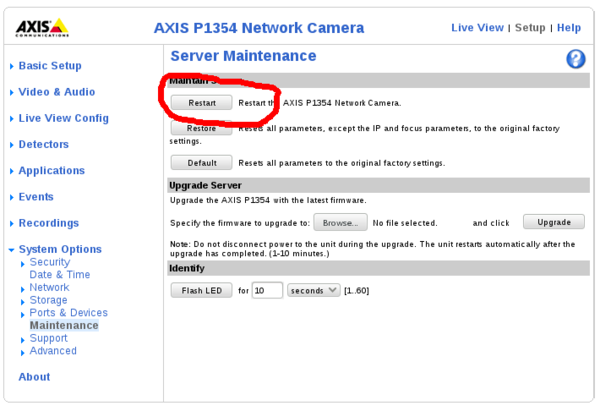Difference between revisions of "How To Reboot cctv"
Jump to navigation
Jump to search
(Created page with "cctv6 is the Faraday cup viewer. If its video stream goes blank, a reboot should fix it: # Goto cctv6.jlab.org in a web browser. # Click the ''Setup'' link in the top right....") |
|||
| (9 intermediate revisions by the same user not shown) | |||
| Line 1: | Line 1: | ||
cctv6 is the Faraday cup viewer. If its video stream goes blank, a reboot should fix it: | cctv6 is the Faraday cup viewer. If its video stream goes blank, a reboot should fix it: | ||
| − | # Goto cctv6.jlab.org in a web browser. | + | # Goto [http://cctv6.jlab.org cctv6.jlab.org] in a web browser. |
# Click the ''Setup'' link in the top right. | # Click the ''Setup'' link in the top right. | ||
| − | # Login: user=root | + | # Login: user/password=root/******** |
| − | # Navigate through the | + | # Navigate through the menu tree on the left: |
| − | #* Setup->SystemOptions->Maintenance->Restart | + | #* ''Setup->SystemOptions->Maintenance->Restart'' |
| + | |||
| + | [[Image:cctvreboot.png|600px]] | ||
Latest revision as of 19:22, 2 May 2016
cctv6 is the Faraday cup viewer. If its video stream goes blank, a reboot should fix it:
- Goto cctv6.jlab.org in a web browser.
- Click the Setup link in the top right.
- Login: user/password=root/********
- Navigate through the menu tree on the left:
- Setup->SystemOptions->Maintenance->Restart