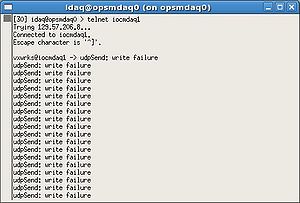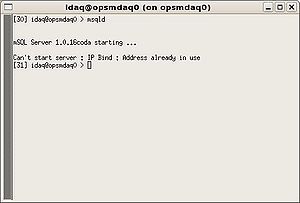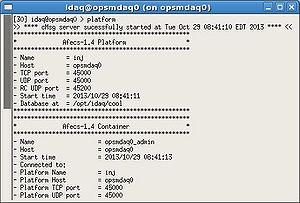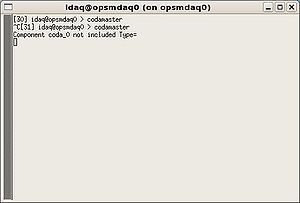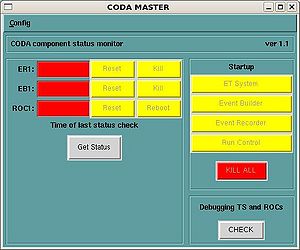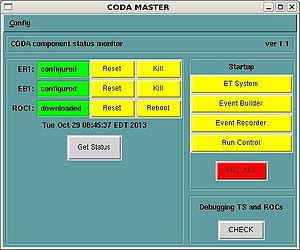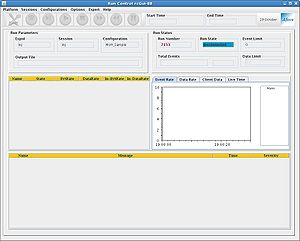Old Procedure to Start CODA
Jump to navigation
Jump to search
Open few xterm & windows:
xterm 1: % telnet iocmdaq1
xterm 2: % msqld (the CODA msqld database is usually running unless opsmdaq0 was rebooted)
xterm 3: % platform
xterm 4: % codamaster
Choose the configuration: Mott_Sample
When the CODA MASTER panel appears, select Config => Enable Buttons.
Select ET System, Event Builder, Event Recorder and Run Control.
After doing that if you will click on Get Status you will find status of ER1, EB1 and ROC1. All buttons must be green.
Select Run Control and the main CODA panel will appear.