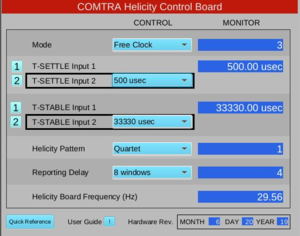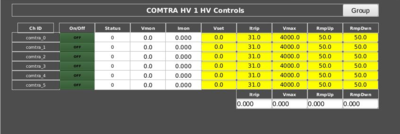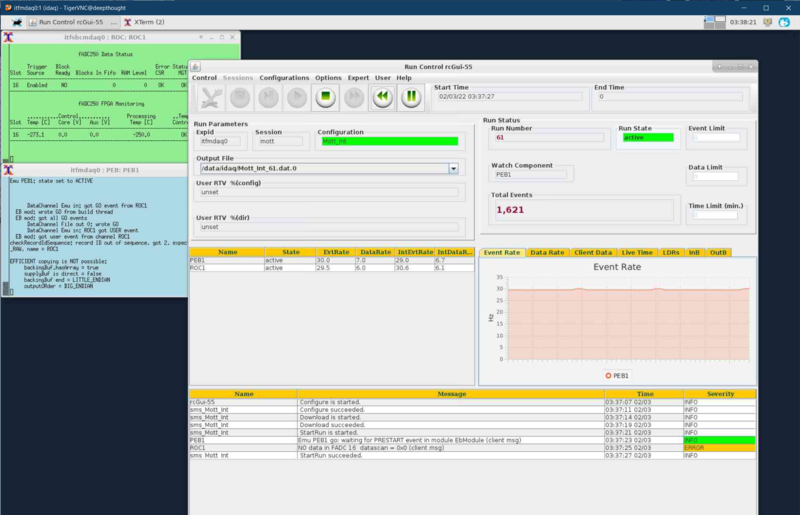DAQ Software
How to login to DAQ server
- From an accelerator machine: ssh -X compton@itfcomtradaq0
Note: compton is the COMTRA DAQ account and uses ssh authorized_keys for login - no need to enter password
Helicity Generator Board GUI
Execute the following:
% go_helboard.sh
PMT HV GUI
Execute the following:
% go_hv.sh
Amplifier GUI
CODA
To start CODA
Execute the following:
% startCoda
Select a configuration
From Run Control panel, select in the following order (Note: if any of the selection is already completed, move to the next step):
- Configurations => CODA Config => COMTRA_Sample
- Configure
- Download
- Prestart (or Start. Note that Start combines both Prestart and Go)
- Go
To stop a run
- End
To start a new run, select
- Prestart (or Start. Note that Start combines both Prestart and Go)
- Go
- End
Apply a config file change or select a new configuration
- Reset
- Repeat steps from To start CODA