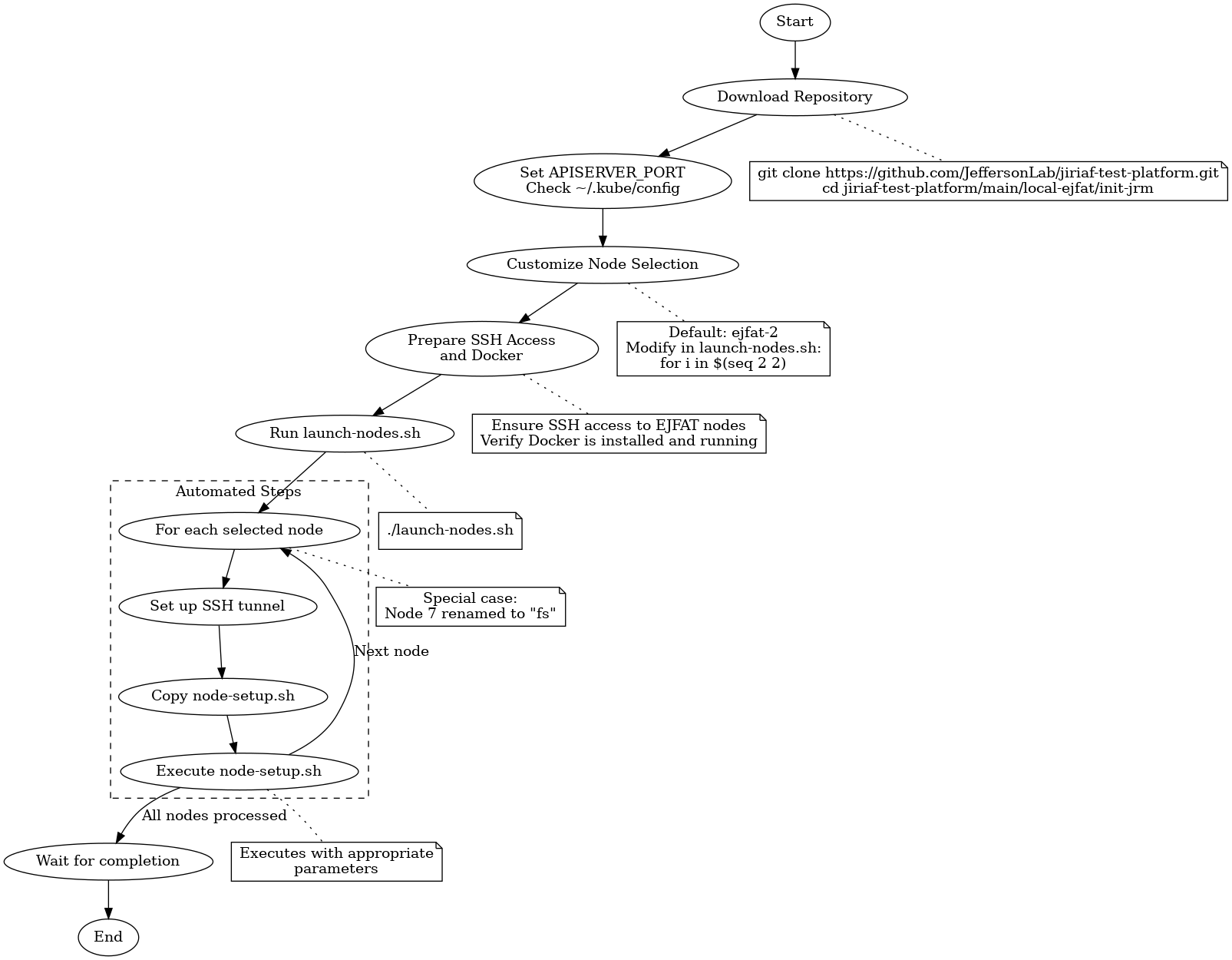Deploy JRMs on local EJFAT nodes
Jump to navigation
Jump to search
EJFAT Node Initialization
This directory contains scripts for initializing JRMs on EJFAT nodes.
Key Files
- node-setup.sh: Sets up individual EJFAT nodes.
- launch-nodes.sh: Launches EJFAT nodes.
Step-by-Step Usage
1. Download the Repository
Clone the GitHub repository to your local machine:
git clone https://github.com/JeffersonLab/jiriaf-test-platform.git
cd jiriaf-test-platform/main/local-ejfat/init-jrm
2. Set API Server Port
Check your Kubernetes configuration file at ~/.kube/config to find the correct API server port. Update the APISERVER_PORT in launch-nodes.sh to match this port.
3. Customize Node Selection (Optional)
By default, the script initializes only ejfat-2. To change this:
- Open
launch-nodes.shin a text editor. - Locate the line:
for i in $(seq 2 2) - Modify the numbers to select different nodes. For example:
$(seq 1 3)initializes nodes 1, 2, and 3.$(seq 5 7)initializes nodes 5, 6, and 7.
4. Prepare SSH Access and Docker
- Ensure you have SSH access to the EJFAT nodes you intend to initialize.
- Verify that Docker is installed and running on each EJFAT node. The script requires Docker to pull and run necessary images.
5. Run the Launch Script
Execute the launch-nodes.sh script:
./launch-nodes.sh
6. Script Execution Process
For each selected node, the script will:
- Set up an SSH tunnel for port forwarding.
- Copy
node-setup.shto the target node. - Execute
node-setup.shon the node with appropriate parameters.
7. Wait for Completion
The script will wait for all node setup processes to complete.
Special Cases
Node 7 is treated as a special case and renamed to "fs". If you're including node 7, be aware of this naming convention in the script.
Troubleshooting
If you encounter issues:
- Verify SSH connectivity to the target nodes.
- Check if the API server port is available on both local and remote machines.
- Ensure
node-setup.shis present in the same directory aslaunch-nodes.sh.
For more detailed information, refer to the comments in launch-nodes.sh and node-setup.sh.