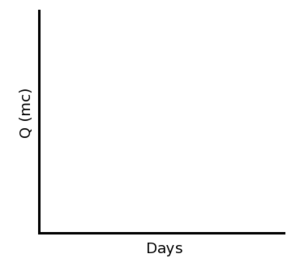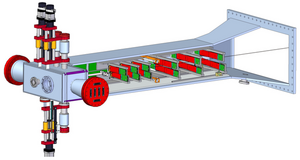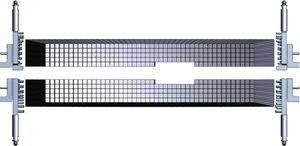Difference between revisions of "The HPS Run Wiki"
Jump to navigation
Jump to search
| Line 131: | Line 131: | ||
* Make sure orbit locks are on and operational | * Make sure orbit locks are on and operational | ||
* Continue with tagger (2C24) harp scans at 10 nA to check beam position and width stability for ~ 1h - scans every 15 min | * Continue with tagger (2C24) harp scans at 10 nA to check beam position and width stability for ~ 1h - scans every 15 min | ||
| + | * If beam position (mean values of fitted peaks) are stable with <0.1 mm, proceed with the program, otherwise work with MCC to stabilize the beam | ||
* Study beam tails as a function of current - perform tagger harp scans with different harp setting at 10nA, 20nA, 50nA, 100nA: | * Study beam tails as a function of current - perform tagger harp scans with different harp setting at 10nA, 20nA, 50nA, 100nA: | ||
| − | ** nominal setting | + | ** nominal setting - "Speed during scan" = 0.5 and "Time between scaler reads" = 0.07 |
| − | ** "Speed during scan" = 0. | + | ** "Speed during scan" = 0.5 and "Time between scaler reads" = 0.35 |
| − | ** | + | ** "Speed during scan" = 0.25 and "Time between scaler reads" = 0.7 |
| − | <b> | + | <b> |
| + | Harp settings can be changed on the GUI by typing new values in the window | ||
| − | + | For harps analysis use upstream left | |
| + | </b> | ||
<!-- * <b> At 6am ask MCC for tagger magnet OFF and degaused, and hall seeped and put to restricted access </b> --> | <!-- * <b> At 6am ask MCC for tagger magnet OFF and degaused, and hall seeped and put to restricted access </b> --> | ||
Revision as of 22:09, 11 March 2015
[edit]
Important Phone NumbersShift ScheduleChecklists |
Procedures |
Manuals |
JLab Logbooks
|
RC: Stepan Stepanyan
PDL: Harut AvagyanEvery Shift:
SVT InstructionsBefore sending beam to Faraday cup, verify (and page expert if otherwise):
The first time sending beam to the Faraday cup after the hall is closed, page the SVT expert. Every Run:
|
Run Plan:March 10-12 (morning)Setup Beam to Hall-B Tagger Dump and Studies of Beam Properties.
Harp settings can be changed on the GUI by typing new values in the window For harps analysis use upstream left
| ||||||||||||||||||||||||||||||||||||||||||||||
|
|
| ||||||||||||||||||||||
|
|
|
| ||||||||||||||||||||||||||||||||||||||||