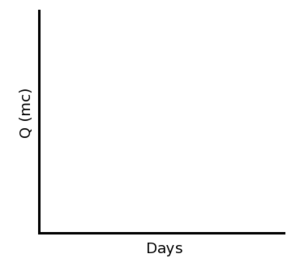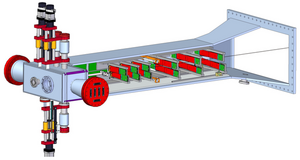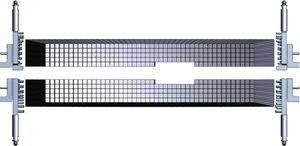Difference between revisions of "The HPS Run Wiki"
Jump to navigation
Jump to search
| Line 165: | Line 165: | ||
* Check beam position stability on 2H01 nA BPM | * Check beam position stability on 2H01 nA BPM | ||
* If everything looks normal, rates on downstream counters are <10Hz, and on HPS-L and HPS-R are <30Hz at 10nA, proceed | * If everything looks normal, rates on downstream counters are <10Hz, and on HPS-L and HPS-R are <30Hz at 10nA, proceed | ||
| − | * Use 2H02A harp | + | * Use 2H02A harp to study beam profile (beam current should not exceed 20 nA), beam size should be X ~250 um Y < 150 um |
* using downstream viewer GUI insert YAG then OTR screen. If beam is not well visible on these viewers, use the expert GUI to find proper position for each to have clear picture of the beam spot | * using downstream viewer GUI insert YAG then OTR screen. If beam is not well visible on these viewers, use the expert GUI to find proper position for each to have clear picture of the beam spot | ||
* Energize HPS chicane - ask MCC to turn beam OFF, ramp up magnets to desired currents according to procedures (use the table) | * Energize HPS chicane - ask MCC to turn beam OFF, ramp up magnets to desired currents according to procedures (use the table) | ||
* After magnets are at required settings (will take ~40 min) ask MCC for 10 nA beam | * After magnets are at required settings (will take ~40 min) ask MCC for 10 nA beam | ||
| − | * Observe beam spot on chromox viewer, beam spot should be at the same place as before magnets were turned ON. If spot is shifted, change Frascati magnets curent to correct | + | * Observe beam spot on chromox viewer, beam spot should be at the same place as before magnets were turned ON. If spot is shifted, change Frascati magnets curent to correct the posiotion - if beam is left of the original point current must be lowered, if it is shifted right current must be increased. Do current change with small steps, ~Amp |
| − | * After chicane is set, | + | * After chicane is set, record halo counter rates, turn beam off and insert HPS target, 4um W |
* Using table provided change chicane settings to move beam left and right on the target with ~1mm step. First move righ, stop when rates on halo counters will increase by several times, then move left until rates will start to go up. Turn beam off rvery time currents are changed | * Using table provided change chicane settings to move beam left and right on the target with ~1mm step. First move righ, stop when rates on halo counters will increase by several times, then move left until rates will start to go up. Turn beam off rvery time currents are changed | ||
Revision as of 04:06, 15 March 2015
[edit]
Important Phone NumbersShift ScheduleChecklists |
Procedures |
Manuals |
JLab Logbooks
|
RC: Stepan Stepanyan
PDL: Harut AvagyanEvery Shift:
SVT InstructionsBefore sending beam to Faraday cup, verify (and page expert if otherwise):
The first time sending beam to the Faraday cup after the hall is closed, page the SVT expert. Every Run:
|
Run Plan:March 14-15 (morning)Setup Beam to Hall-B Tagger Dump and Studies of Beam Properties.
Setup Beam to Hall-B Faraday cup Dump and Studies of Beam Properties.
| ||||||||||||||||||||||||||||||||||||||||||||||
|
|
| ||||||||||||||||||||||
|
|
|
| ||||||||||||||||||||||||||||||||||||||||||