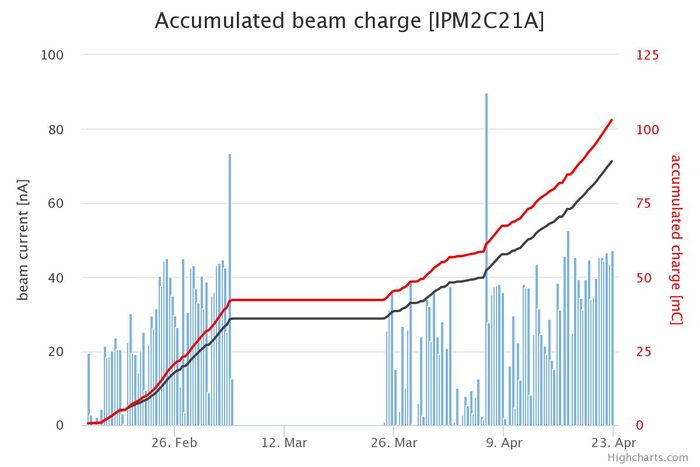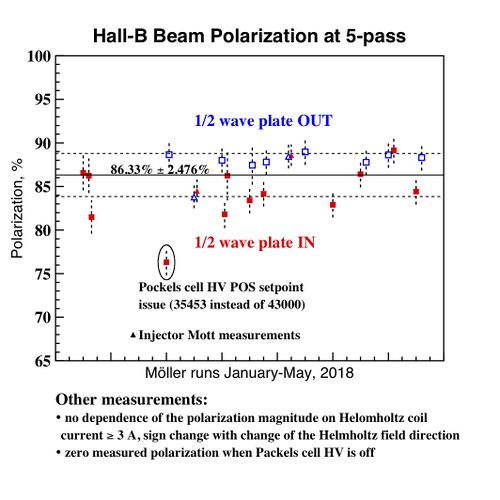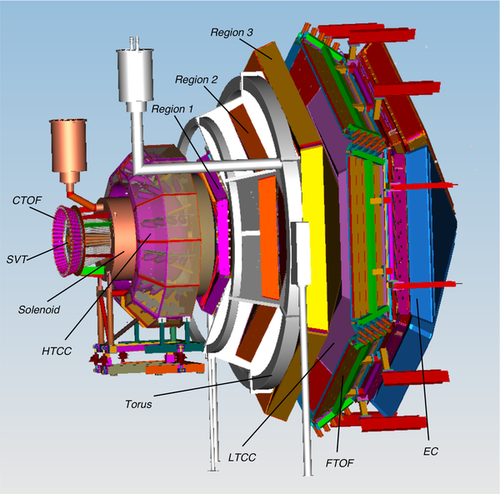Difference between revisions of "Run Group A"
| Line 140: | Line 140: | ||
* Check DAQ rates and trigger performance with May 2018 setup. This work will be completed under the direction of the DAQ expert. | * Check DAQ rates and trigger performance with May 2018 setup. This work will be completed under the direction of the DAQ expert. | ||
* Complete MM setting optimization. This work will be completed under the direction of the MM experts. | * Complete MM setting optimization. This work will be completed under the direction of the MM experts. | ||
| + | * Take empty target run (4 hrs at 20 nA) | ||
* With all detectors on, perform current scan | * With all detectors on, perform current scan | ||
** before starting, notify experts for SVT/MM, ECAL, FTOF/CTOF so they can monitor scan | ** before starting, notify experts for SVT/MM, ECAL, FTOF/CTOF so they can monitor scan | ||
Revision as of 13:54, 29 August 2018
Shift ScheduleShift ChecklistHot CheckoutBeam Time Accounting
|
Manuals |
Procedures |
JLab Logbooks
|
If calling local numbers (with area code prefix 757) from the counting room dial 9+[last 7 digits]. To call other area codes dial 91+[10 digit number]
|
| |||||||||||||||||||||||||||||||||||||||||||||||||||||||||||||||||||||||||||||||||||||||||||||||
- Note, all non-JLab numbers must be dialed with an area code. When calling from a counting-house landline, dial "9" first.
- To call JLab phones from outside the lab, all 4-digit numbers must be preceded by 757-269
- Click Here to edit Phone Numbers. Note, you then also have to edit the current page to force a refresh.
Click Here to edit Phone Numbers. Note, you then also have to edit this page to force a refresh.
CLAS12 Run Group A, Fall 2018
Beam energy 10.6 GeV (5 pass)
Important: Document all your work in the logbook!
Remember to fill in the run list at the beginning and end of each run
RC: Daniel S. Carman
- (757) 575-7540
- 9 575 7540 from Counting Room
- carman@jlab.org
PDL: Eugene Pasyuk
- (757) 876-1789
- 9 876-1789 from Counting Room
- pasyuk@jlab.org
- Note 1: Be very mindful of the background rates in the halo counters, rates in the detectors, and currents in the SVT for all settings to ensure that they are at safe levels.
The integrated rates on the upstream counters have to be in the range 0-15 Hz (rates up 100 Hz are acceptable) and the rates on the midstream counters have to be in the range 10-20 Hz (acceptable up to 50 Hz) @50 nA. Counting rates in the range of hundreds of Hz may indicate bad beam tune or bleed-through from other Halls.
- Note 2: At the end of each run, follow the standard DAQ restart sequence
"end run", "cancel", "reset", then if the run ended correctly, "download", "prestart", "iocjscalerRestartAll.sh", "go". If the run did not end correctly or if any ROCs had to be rebooted, "configure", "download", "prestart", "iocjscalerRestartAll.sh", "go".
After each step, make sure it is complete in the Run Control message window. If a ROC has crashed, find which one it is and issue a roc_reboot command and try again. Contact the DAQ expert if there are any questions.
- Note 3: Nominal beam positions: 2C24A (X=0.5 mm, Y=0.5 mm) , 2H01 (X=1.0 mm, Y=-1.0 mm) see log entry 3570290
- Note 4: Do not turn OFF FTOF HVs, even during the beam tune with CW beam (turn off if tuned/pulsed beam in the upstream beamline)
- Note 5: In case of a Torus and/or Solenoid Fast Dump do the following:
- Notify MCC to request beam OFF and to drop Hall B status to Power Permit
- Call Engineering on-call
- Make separate log entry with copies to HBTORUS and HBSOLENOID logbooks. In the "Notify" field add Ruben Fair, Probir Goshal, Dave Kashy and esr-users@jlab.org
- Notify Run Coordinator
- Turn off all detectors
- Note 6: When beam is being delivered to the Faraday Cup:
- the Fast Shut Down elements: Upstream, Midstream, Downstream, BOM, and Solenoid should always be in the state UNMASKED
- No changes to the FSD threshold should be made without RC or beamline expert approval
- Note 7: Do not turn on the SVT or MM - only the SVT or MM expert can do that
- Note 8: Any request for a special run or change of configuration has to be approved by the RC & documented
- Note 9: Carefully check the BTA every hour and run the script btaGet.py to print for you what HAS TO BE in BTA for this hour. Edit BTA if it is incorrect.
- Note 10: Reset CLAS12MON frequently to avoid histogram saturation.
Start-up Run Plan:(Updated: Aug. 29, 2018 at 2:55 p.m.) 1) Before the start of beam delivery:
2) Complete beam tuning studies - This effort will be carried out under the direction of the beamline expert
3) With empty target:
If target is functional: 4a) Fill the target (call Bob Miller for this step; number on whiteboard) 5a) Turn beam back on at 5 nA - ensure FSD settings are proper 6a) Complete DC HV setting scan
7a). Complete any remaining MM setting optimizations. This work will be completed under the direction of the MM experts. 8a) Perform current scan
9a) Optimize the FT settings (FT group will take over DAQ control remotely and complete task). This should be done (preferably) during the owl shift. 10a) Check DAQ rates and performance (including initial studies of FADC bit packing) 11a) Perform trigger test plans (trigger checks and optimization, study of DC tracking trigger, FTOF/PCAL matching). This work will be completed under the direction of the trigger experts 12a) Complete a luminosity scan and record data in the following sequence with the standard RG-A trigger:
13a) Take data with the standard RG-A trigger at 20 nA for 4 hrs to collect data for baseline subsystem calibrations 14a) Take production data with the standard RG-A trigger at 40 nA (3 hr runs) If target is not functional: 4b) Ramp torus to 0% field (call Engineering for this step) 5b) Take data at 2 nA for DC alignment studies for 1 hr 6b) Have MCC turn the beam off 7b) Ramp solenoid to 0% field (call Engineering for this step) 8b) Take data at 2 nA with both magnets for DC and CVT alignment studies off for 8 hrs 9b) Take Moller run - work with MCC to maximize electron beam polarization (should be >86%) Shift Worker Notes:
In case of other questions or uncertainties of what to do, call the RC |
General Instructions:
Every Shift:
Every Run: Log screenshots of:
|
Webcams |
Manuals |
Epics on the web
|
Hall-B
Run lists |
Accelerator |
Bluejean meetings
|