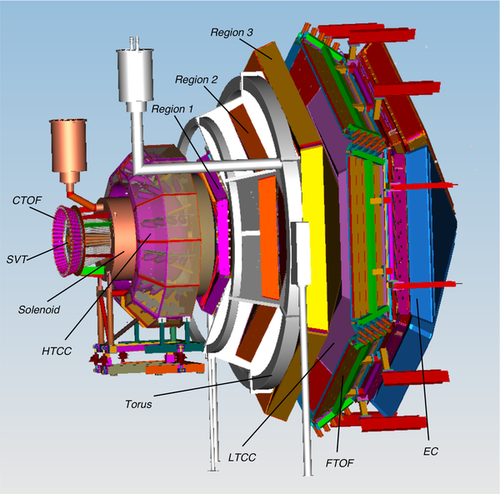Difference between revisions of "Run Group A"
| Line 129: | Line 129: | ||
<font color=blue>''' Prepare For Beam Tuning:'''</font> | <font color=blue>''' Prepare For Beam Tuning:'''</font> | ||
| − | * <b>Make sure the following conditions are established: all CLAS12 detectors are off and target is empty. Turn | + | * <b>Make sure the following conditions are established: all CLAS12 detectors are off and target is empty. Turn HV of all the detectors, BMT,FMT FTT, FTH are already off, call SVT expert to turn SVT off. For any problem, consult with the expert-on-call.</b> |
* Establish beam to the tagger yoke first: | * Establish beam to the tagger yoke first: | ||
*# ask MCC to energize the tagger dipole magnet and set the current as needed for dumping the beam in the designated dump on the tagger yoke. MCC will ask you to change (set) the beam delivery mode. | *# ask MCC to energize the tagger dipole magnet and set the current as needed for dumping the beam in the designated dump on the tagger yoke. MCC will ask you to change (set) the beam delivery mode. | ||
| Line 145: | Line 145: | ||
<font color=blue> Once beam to Faraday Cup is established, prepare to start data taking. Switch on all detectors <font color=red> '''except MM and SVT you need to call the SVT and MM System experts to turn them on'''</font> ask MCC for 5 nA beam check that the rates on the detectors and beam position.Once the beam is stable put beam blocker in ask MCC for to go 50 nA by step of 10 nA checking the rates at each step once the beam is stable at 50 nA and start data taking for 8 hours 2 hours/run with the RGA trigger elec_htcc_1phe_300.trg </font> | <font color=blue> Once beam to Faraday Cup is established, prepare to start data taking. Switch on all detectors <font color=red> '''except MM and SVT you need to call the SVT and MM System experts to turn them on'''</font> ask MCC for 5 nA beam check that the rates on the detectors and beam position.Once the beam is stable put beam blocker in ask MCC for to go 50 nA by step of 10 nA checking the rates at each step once the beam is stable at 50 nA and start data taking for 8 hours 2 hours/run with the RGA trigger elec_htcc_1phe_300.trg </font> | ||
| + | |||
| + | Every Shift: | ||
| + | *Follow run plan as outlined by RC | ||
| + | * If any concern about beam stability, ask MCC if orbit locks are on (they should be). | ||
| + | * Keep shift summary up to date in HBLOG. Record all that happens. | ||
| + | * Check on white board all scalers, strip charts and monitoring plots that need to be logged regularly | ||
| + | * Document any beam condition change and send scaler GUIs to HBLOG | ||
| + | * [https://bta.acc.jlab.org Fill out BTA] hourly. Click "Load from EPICS" to automatically fill the left side. | ||
| + | *Fill and submit the [https://logbooks.jlab.org/checklists/151 shift checklist in the logbook] | ||
| + | # Perform 2H01A harp scan once per shift or when beam conditions have changed, based on beam monitors (BPMs, halo rates, beam-viewer). During harp scans the HV for DC and HTCC should be OFF. | ||
| + | |||
| + | Every Run: | ||
| + | *Log screenshots of: | ||
| + | * main scaler GUI display | ||
| + | * Detector occupancy plots | ||
| + | * Trigger rate gui | ||
| + | * Beam strip charts | ||
| + | |||
| valign=top | | | valign=top | | ||
| Line 159: | Line 177: | ||
* Check that no unecessary beamline-related screens are open. This includes particularly the big beamline overview screen, but also and any motor/harp/collimator screens, and ioc health screens. | * Check that no unecessary beamline-related screens are open. This includes particularly the big beamline overview screen, but also and any motor/harp/collimator screens, and ioc health screens. | ||
| − | + | '''Every Shift''': | |
| − | + | *Follow run plan as outlined by RC | |
| − | + | * If any concern about beam stability, ask MCC if orbit locks are on (they should be). | |
| − | + | * Keep shift summary up to date in HBLOG. Record all that happens. | |
| − | + | * Check on white board all scalers, strip charts and monitoring plots that need to be logged regularly | |
| − | + | * Document any beam condition change and send scaler GUIs to HBLOG | |
| − | + | * [https://bta.acc.jlab.org Fill out BTA] hourly. Click "Load from EPICS" to automatically fill the left side. | |
| − | # | + | # Fill and submit the [https://logbooks.jlab.org/checklists/151 shift checklist in the logbook] |
# Perform 2H01A harp scan once per shift or when beam conditions have changed, based on beam monitors (BPMs, halo rates, beam-viewer). During harp scans the HV for DC and HTCC should be OFF. | # Perform 2H01A harp scan once per shift or when beam conditions have changed, based on beam monitors (BPMs, halo rates, beam-viewer). During harp scans the HV for DC and HTCC should be OFF. | ||
| − | + | [['''Every Run:''']] | |
| − | + | *Log screenshots of: | |
| − | + | * main scaler GUI display | |
| − | + | * Detector occupancy plots | |
| − | + | * Trigger rate gui | |
| − | + | * Beam strip charts | |
|} | |} | ||
Revision as of 22:55, 10 February 2018
Shift ScheduleShift ChecklistHot CheckoutBeam Time Accounting |
Manuals |
Procedures |
JLab Logbooks
|
|
| |||||||||||||||||||||||||||||||||||||||||||||||||||||||||||||||||||||||||||||||||||||||||||||||
- Note, all non-JLab numbers must be dialed with an area code. When calling from a counting-house landline, dial "9" first.
- To call JLab phones from outside the lab, all 4-digit numbers must be preceded by 757-269
- Click Here to edit Phone Numbers. Note, you then also have to edit the current page to force a refresh.
Click Here to edit Phone Numbers. Note, you then also have to edit this page to force a refresh.
CLAS12 Run Group A, Winter 2018
Beam energy 10.6 GeV (5 pass)
Important: Document all your work in the logbook!
Remember to fill in the run list at the beginning and end of each run (clas12run@gmail.com can fill the run list)
RC: Latifa Elouadrhiri
- (757) 575-7540
- 9 575 7540 from Counting Room
- latifa@jlab.org
PDL: Eugene Pasyuk
- (757) 876-1789
- 9 876-1789 from Counting Room
- pasyuk@jlab.org
- Note 1: Be very mindful of the background rates in the halo counters, rates in the detectors, and currents in the SVT for all settings to ensure that they are at safe levels.
- Note 2: At the end of each run, follow the DAQ restart sequence "end run", "abort", "reset", "download", "prestart", "go". After DAQ prestart is complete reboot the scaler IOCs with the command: iocjscalerRestartAll.sh. Note: After each step, make sure it is complete in the Run Control message window. If a roc has crashed, find which one it is and issue a roc_reboot command and try again. Contact the DAQ expert if there are any questions.
- Note 3: Nominal beam positions: 2C21 (X=0.0 mm, Y=0.0 mm), 2C24 (X=0.0 mm, Y=0.7 mm), 2H01 (X=0.3 mm, Y=-0.6 mm)
- Note 4: With beam to the Faraday Cup, typical rates on all halo counters upstream from the target should be either 0 or of the order of few counts. Count rates in the range of tens or more may indicate bad beam tune or bleed-through from other Halls.
Run Plan:(last update 2/10 - 17:00)
Prepare For Beam Tuning:
Once beam to Faraday Cup is established, prepare to start data taking. Switch on all detectors except MM and SVT you need to call the SVT and MM System experts to turn them on ask MCC for 5 nA beam check that the rates on the detectors and beam position.Once the beam is stable put beam blocker in ask MCC for to go 50 nA by step of 10 nA checking the rates at each step once the beam is stable at 50 nA and start data taking for 8 hours 2 hours/run with the RGA trigger elec_htcc_1phe_300.trg Every Shift:
Every Run:
|
General Instructions:
Every Shift:
|
Webcams |
Manuals |
Epics on the web
|
Hall-B |
Accelerator |
Bluejean meetings
|