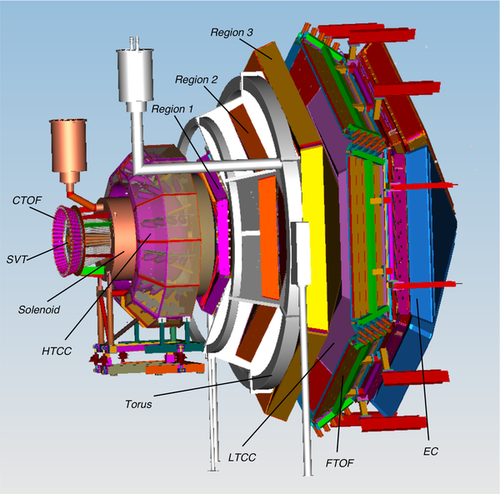Difference between revisions of "Engineering Run"
Jump to navigation
Jump to search
| Line 89: | Line 89: | ||
* Whenever preparing to receive beam, make sure the following conditions are established: all CLAS12 detectors are off and target is empty. For SVT, MVT, FTH and FTT, turn first HV off and then LV off. For any problem, consult with the expert-on-call. | * Whenever preparing to receive beam, make sure the following conditions are established: all CLAS12 detectors are off and target is empty. For SVT, MVT, FTH and FTT, turn first HV off and then LV off. For any problem, consult with the expert-on-call. | ||
* Establish beam to the tagger yoke first: | * Establish beam to the tagger yoke first: | ||
| − | *# ask MCC to energize the tagger dipole magnet and set the current as needed for dumping the beam in the designated dump on the tagger yoke. MCC will | + | *# ask MCC to energize the tagger dipole magnet and set the current as needed for dumping the beam in the designated dump on the tagger yoke. MCC will ask you to change (set) the beam delivery mode. |
| − | ask you to change (set) the beam delivery mode. | ||
*# position the \blank" collimator on the beam (this is a collimator block, 30 cm long Ni cylinder, without a hole) | *# position the \blank" collimator on the beam (this is a collimator block, 30 cm long Ni cylinder, without a hole) | ||
*# when the tagger magnet is at required setting ask MCC if they are ready to deliver beam to the tagger yoke dump (<=5 nA). It may take ~1 hour for MCC to setup and cleanly transport beam to the tagger yoke dump, | *# when the tagger magnet is at required setting ask MCC if they are ready to deliver beam to the tagger yoke dump (<=5 nA). It may take ~1 hour for MCC to setup and cleanly transport beam to the tagger yoke dump, | ||
| Line 96: | Line 95: | ||
to retune if needed (e.g. beam is too wide or asymmetric or has large tails),repeat the scan after every tune. Iterate to get acceptable beam profile. | to retune if needed (e.g. beam is too wide or asymmetric or has large tails),repeat the scan after every tune. Iterate to get acceptable beam profile. | ||
* send the beam to Faraday Cup dump (otherwise known as electron dump). | * send the beam to Faraday Cup dump (otherwise known as electron dump). | ||
| − | # | + | *# CLAS12 detectors should be OFF, the solenoid magnet current is at 50% its max, torus is at 100%. |
| − | # | + | *# ask MCC to degauss and turn the tagger dipole off; |
| − | # | + | *# position 20 mm collimator on the beam and move \Chromox" screen of the downstream viewer in beam position (if it is not already) |
** establish beam to the faraday cup: beam current should be 1.5 nA, positions, quads settings and rates should be as in https://logbooks.jlab.org/entry/3502318; | ** establish beam to the faraday cup: beam current should be 1.5 nA, positions, quads settings and rates should be as in https://logbooks.jlab.org/entry/3502318; | ||
Revision as of 17:59, 11 December 2017
[edit]
Shift ScheduleShift ChecklistHot CheckoutBeam Time Accounting |
Manuals |
Procedures |
JLab Logbooks
|
|
| |||||||||||||||||||||||||||||||||||||||||||||||||||||||||||||||||||||||||||||||||||||||||||||||
- Note, all non-JLab numbers must be dialed with an area code. When calling from a counting-house landline, dial "9" first.
- To call JLab phones from outside the lab, all 4-digit numbers must be preceded by 757-269
- Click Here to edit Phone Numbers. Note, you then also have to edit the current page to force a refresh.
Click Here to edit Phone Numbers. Note, you then also have to edit this page to force a refresh.
CLAS12 Engineering Run, Fall 2017
Beam energy 10.6 GeV (5 pass)
Important: Document all your work in the logbook!
RC: Raffaella DeVita
- (757) 575-7540
- 9 575 7540 from Counting Room
- devita@jlab.org
PDL: Eugene Pasyuk
- (757) 876-1789
- 9 876-1789 from Counting Room
- pasyuk@jlab.org
Run Plan: beamline commissioning
to retune if needed (e.g. beam is too wide or asymmetric or has large tails),repeat the scan after every tune. Iterate to get acceptable beam profile.
Important Notes:
|
General Instructions:Locking up the hall
|
Every Shift:
|
Every Run:
|
|---|
Webcams |
Manuals |
Epics on the web
|