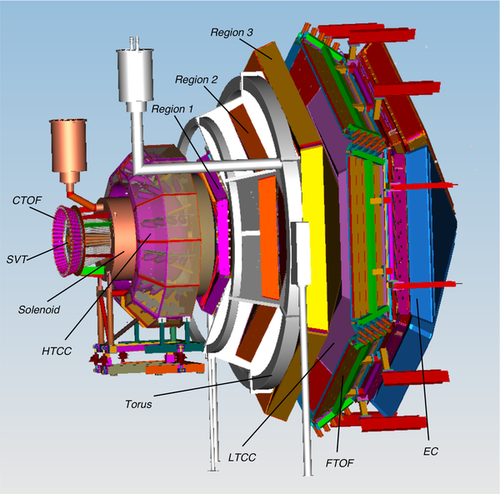Difference between revisions of "Engineering Run"
Jump to navigation
Jump to search
| Line 98: | Line 98: | ||
''(last update 1/22 - 10:00 am)'' | ''(last update 1/22 - 10:00 am)'' | ||
| − | * Once work in the Hall is complete, ramp the solenoid up to -100% (RC or PDL will do it). Once solenoid is at field, ramp torus to +60% (inbending electrons). | + | * <s>Once work in the Hall is complete, ramp the solenoid up to -100% (RC or PDL will do it). Once solenoid is at field, ramp torus to +60% (inbending electrons). |
| − | * Ask MCC to ramp the tagger magnet up to prepare for beam tuning. | + | * Ask MCC to ramp the tagger magnet up to prepare for beam tuning.</s> |
* When MCC will inform you that they are ready to send beam, turn most sensitive detectors off including trackers (SVT, MVT, FTT, DC), Central Detectors (CTOF, CND) and RICH (before turning the RICH off inform the expert-on-call as he may be running tests): refer to the manuals or call the experts for any question. | * When MCC will inform you that they are ready to send beam, turn most sensitive detectors off including trackers (SVT, MVT, FTT, DC), Central Detectors (CTOF, CND) and RICH (before turning the RICH off inform the expert-on-call as he may be running tests): refer to the manuals or call the experts for any question. | ||
* Prepare to re-establish beam following the "Establish-physics quality beam" procedure at [https://wiki.jlab.org/clas12-run/images/e/e3/Estab_beam.pdf] | * Prepare to re-establish beam following the "Establish-physics quality beam" procedure at [https://wiki.jlab.org/clas12-run/images/e/e3/Estab_beam.pdf] | ||
* Once beam is tuned to the FC, start data taking at 60% field (negatives inbending) and solenoid to -100% field: | * Once beam is tuned to the FC, start data taking at 60% field (negatives inbending) and solenoid to -100% field: | ||
| − | ** Special Run #1 (MIPS): 2 | + | ** Special Run #1 (MIPS): 2 nA beam current on LH2 target, DAQ configuration PROD2 (selected by clicking on Configure before the Download), trigger file trg_mips_PCAL.trg (selected at the Download), beam position as indicated above; adjust the beam current to have a trigger rate not greater than 15 kHz and live time not less than 50%); take one hour of data. |
** Special Run #2 (Random): 5 nA beam current on LH2 target, DAQ configuration PROD (selected by clicking on Configure before the Download), trigger file random_2gev_lt.trg (selected at the Download), beam position as indicated above; take one hour of data. | ** Special Run #2 (Random): 5 nA beam current on LH2 target, DAQ configuration PROD (selected by clicking on Configure before the Download), trigger file random_2gev_lt.trg (selected at the Download), beam position as indicated above; take one hour of data. | ||
| − | ** Special Run #3 (DC HV scan): 5 nA beam current on LH2 target, DAQ configuration PROD (selected by clicking on Configure before the Download), trigger file | + | ** Special Run #3 (DC HV scan): 5 nA beam current on LH2 target, DAQ configuration PROD (selected by clicking on Configure before the Download), trigger file tr_electron_2gev_lt.trg (selected at the Download), beam position as indicated above; take 3 short runs (20 min.) with different DC HV settings (7,8,8), (9,10,10), (10,11,11) as detailed in https://logbooks.jlab.org/entry/3519236. Once completed, set DC HV at the nominal settings (8,9,9). |
| − | ** Production: 5 nA beam current on LH2 target, DAQ configuration PROD (selected by clicking on Configure before the Download), trigger file | + | ** Production: 5 nA beam current on LH2 target, DAQ configuration PROD (selected by clicking on Configure before the Download), trigger file tr_electron_2gev_lt.trg (selected at the Download), beam position as indicated above; Take 2 hours runs. |
| − | * While taking data, monitor routinely trigger scalers, live time, monitoring histograms, CED, detector scalers. | + | * While taking data, monitor routinely trigger scalers (make sure all bits in the first column of the table are non-zero, see https://logbooks.jlab.org/entry/3518829 as an example ), live time, monitoring histograms, CED, detector scalers. |
Revision as of 18:27, 22 January 2018
[edit]
Shift ScheduleShift ChecklistHot CheckoutBeam Time Accounting |
Manuals |
Procedures |
JLab Logbooks
|
|
| |||||||||||||||||||||||||||||||||||||||||||||||||||||||||||||||||||||||||||||||||||||||||||||||
- Note, all non-JLab numbers must be dialed with an area code. When calling from a counting-house landline, dial "9" first.
- To call JLab phones from outside the lab, all 4-digit numbers must be preceded by 757-269
- Click Here to edit Phone Numbers. Note, you then also have to edit the current page to force a refresh.
Click Here to edit Phone Numbers. Note, you then also have to edit this page to force a refresh.
CLAS12 Engineering Run, Winter 2018
Beam energy 2.1 GeV (1 pass)
Important: Document all your work in the logbook!
Remember to fill in the run list at the beginning and end of each run (clas12run@gmail.com can fill the run list)
RC: Raffaella De Vita
- (757) 575-7540
- 9 575 7540 from Counting Room
- devita@jlab.org
PDL: Eugene Pasyuk
- (757) 876-1789
- 9 876-1789 from Counting Room
- pasyuk@jlab.org
- Note 1: Be very mindful of the background rates in the halo counters, rates in the detectors, and currents in the SVT for all settings to ensure that they are at safe levels.
- Note 2: At the end of each run, follow the DAQ restart sequence "end run", "abort", "reset", "download", "prestart", "go". After DAQ prestart is complete reboot the scaler IOCs with the command: iocjscalerRestartAll.sh. Note: After each step, make sure it is complete in the Run Control message window. If a roc has crashed, find which one it is and issue a roc_reboot command and try again. Contact the DAQ expert if there are any questions.
- Note 3: Nominal beam positions: 2C21 (X=0.0 mm, Y=0.0 mm), 2C24 (X=0.0 mm, Y=0.7 mm), 2H01 (X=0.7 mm, Y=-0.5 mm)
Run Plan:(last update 1/22 - 10:00 am)
Beam Tuning:
When ready to get beam, turn all beamline devices ON, turn all CLAS12 detectors OFF |
General Instructions:
Every Shift:
Every Run:
|
Webcams |
Manuals |
Epics on the web
|