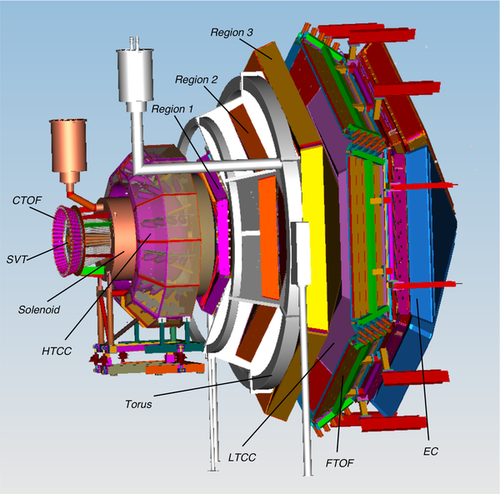Difference between revisions of "Engineering Run"
Jump to navigation
Jump to search
| Line 96: | Line 96: | ||
== <font color=blue>''' Run Plan:'''</font>== | == <font color=blue>''' Run Plan:'''</font>== | ||
| − | ''(last update 1/ | + | ''(last update 1/29 - 2:00 pm)'' |
| − | * | + | * Prepare for beam tuning to the tagger yoke: SVT (contact expert to do it), MVT, CND, CTOF, FTT, HTCC, FTOF should be off, tagger magnet should be on. Follow the instructions in the "Establish-physics quality beam" procedure at [https://wiki.jlab.org/clas12-run/images/e/e3/Estab_beam.pdf]. Compare harp scan to the ones performed on 1/25 swing shift (https://logbooks.jlab.org/entry/3520873 and https://logbooks.jlab.org/entry/3520881). Consult with the beamline expert in case of issues. |
| − | + | * If beam profiles at the tagger are acceptable, move to beam tuning to the Faraday Cup. Again, refer to the instructions in the "Establish-physics quality beam" procedure at [https://wiki.jlab.org/clas12-run/images/e/e3/Estab_beam.pdf]. Compare harp scan with the one from 1/25 swing shift (https://logbooks.jlab.org/entry/3520947). | |
| − | + | * Once beam to Faraday Cup is established, prepare to start data taking. Switch on all detectors; contact expert to switch on SVT. Start trigger studies following instrcutions from the DAQ expert. | |
| − | + | * Once trigger studies are completed, continue data taking at 100% torus field (negatives inbending) and solenoid to 100% field. DAQ configuration PROD (selected by clicking on Configure before the Download), beam position as indicated above. Make sure FSD thresholds are set correctly (refer to instructions in the "Establish-physics quality beam" procedure at [https://wiki.jlab.org/clas12-run/images/e/e3/Estab_beam.pdf]), integration time is set to 5 ms, and that the orbit locks are on. | |
| − | |||
| − | |||
| − | |||
| − | |||
* DC threshold test: ask the DAQ expert to set the DC Region 2 thresholds to 60 mV and take one run (1 h) at 30 nA with elec_htcc_1phe_pcal_300.cnf trigger. Once completed, reverted to the nominal threshold of 45 mV. | * DC threshold test: ask the DAQ expert to set the DC Region 2 thresholds to 60 mV and take one run (1 h) at 30 nA with elec_htcc_1phe_pcal_300.cnf trigger. Once completed, reverted to the nominal threshold of 45 mV. | ||
| − | * Continue regular data taking with | + | * Continue regular data taking with PROD/elec_htcc_1phe_pcal_300.cnf at 10 nA until 4 am. |
* At the time, RICH studies will begin under the guidance of the RICH group. Use PROD6/elec_htcc_1phe_pcal_300.cnf at 50 nA. Continue until completed. | * At the time, RICH studies will begin under the guidance of the RICH group. Use PROD6/elec_htcc_1phe_pcal_300.cnf at 50 nA. Continue until completed. | ||
| − | * Continue regular data taking with | + | * Continue regular data taking with PROD/elec_htcc_1phe_pcal_300.cnf at 10 nA. |
| − | * Starting from | + | * Starting from day shift, beam availability may be reduced due to the Hall C pass change. |
<!-- == <font color=blue>''' Beam Tuning:'''</font>== | <!-- == <font color=blue>''' Beam Tuning:'''</font>== | ||
Revision as of 14:46, 29 January 2018
[edit]
Shift ScheduleShift ChecklistHot CheckoutBeam Time Accounting |
Manuals |
Procedures |
JLab Logbooks
|
|
| |||||||||||||||||||||||||||||||||||||||||||||||||||||||||||||||||||||||||||||||||||||||||||||||
- Note, all non-JLab numbers must be dialed with an area code. When calling from a counting-house landline, dial "9" first.
- To call JLab phones from outside the lab, all 4-digit numbers must be preceded by 757-269
- Click Here to edit Phone Numbers. Note, you then also have to edit the current page to force a refresh.
Click Here to edit Phone Numbers. Note, you then also have to edit this page to force a refresh.
CLAS12 Engineering Run, Winter 2018
Beam energy 10.6 GeV (5 pass)
Important: Document all your work in the logbook!
Remember to fill in the run list at the beginning and end of each run (clas12run@gmail.com can fill the run list)
RC: Raffaella De Vita
- (757) 575-7540
- 9 575 7540 from Counting Room
- devita@jlab.org
PDL: Eugene Pasyuk
- (757) 876-1789
- 9 876-1789 from Counting Room
- pasyuk@jlab.org
- Note 1: Be very mindful of the background rates in the halo counters, rates in the detectors, and currents in the SVT for all settings to ensure that they are at safe levels.
- Note 2: At the end of each run, follow the DAQ restart sequence "end run", "abort", "reset", "download", "prestart", "go". After DAQ prestart is complete reboot the scaler IOCs with the command: iocjscalerRestartAll.sh. Note: After each step, make sure it is complete in the Run Control message window. If a roc has crashed, find which one it is and issue a roc_reboot command and try again. Contact the DAQ expert if there are any questions.
- Note 3: Nominal beam positions: 2C21 (X=0.0 mm, Y=0.0 mm), 2C24 (X=0.0 mm, Y=0.7 mm), 2H01 (X=0.3 mm, Y=0.0 mm)
Run Plan:(last update 1/29 - 2:00 pm)
|
General Instructions:
Every Shift:
Every Run:
|
Webcams |
Manuals |
Epics on the web
|
Hall-B |
Accelerator |
Bluejean meetings |