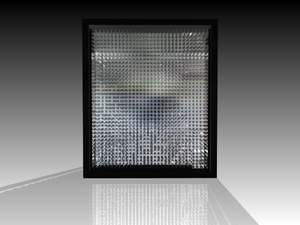Difference between revisions of "Main Page"
Jump to navigation
Jump to search
| (31 intermediate revisions by 6 users not shown) | |||
| Line 1: | Line 1: | ||
= Physics with a Neutral Particle Spectrometer in Hall C = | = Physics with a Neutral Particle Spectrometer in Hall C = | ||
| − | [[Image: | + | [[Image:calorimeter2.bmp|thumb|left]] |
| − | [[Image: | + | [[Image:20220615 115236.jpg|thumb|right]] |
=== [[NPS Experiments]] === | === [[NPS Experiments]] === | ||
| Line 11: | Line 11: | ||
=== [https://wiki.jlab.org/cuawiki/images/7/7a/NPSlogoProposal.jpg NPS LOGO] === | === [https://wiki.jlab.org/cuawiki/images/7/7a/NPSlogoProposal.jpg NPS LOGO] === | ||
| + | |||
| + | === [[Pictures]] === | ||
= [[Meetings]] = | = [[Meetings]] = | ||
| − | = [ | + | = [https://logbooks.jlab.org/book/nps NPS Log Book] = |
| − | = [ | + | = [https://redmine.jlab.org/projects/nps NPS Redmine] = |
= [[NPS Assembly]] = | = [[NPS Assembly]] = | ||
| − | = [ | + | = [https://logbooks.jlab.org/entry/4127250 NPS Kinematics] = |
| − | + | = [[NPS Installation]] = | |
| − | + | = [[NPS De-Installation]] = | |
| − | |||
| − | |||
| − | + | = [[DAQ in EEL 108]] = | |
| + | - see also [[CODA - EEL Configuration]] | ||
| − | + | = [[NPS DAQ in Hall C]] = | |
| + | - this configuration is before integration with HMS DAQ | ||
| − | + | = [[NPS Controls]] = | |
| − | + | = [[NPS Software]] = | |
| − | + | = [[NPS RG1a Analysis]] = | |
| − | + | [https://wiki.jlab.org/cuawiki/index.php/Meetings#RG1a_offline_analysis_meetings Meeting minutes, agenda, and schedule] | |
| − | + | [https://hallcweb.jlab.org/elogs/NPS-RG1a-Analysis/ ELOG]: We use this software for offline analysis results. | |
| − | |||
| − | |||
| − | |||
| − | + | [https://redmine.jlab.org/projects/nps/issues Redmine (online analysis only)]: We no longer use this software, but it is linked here for a keepsake. | |
| − | + | = [[Online Data]] = | |
| − | = [[ | + | = [[Documents]] = |
| − | = [[NPS | + | = [[NPS Subsystems]] = |
| − | |||
| − | |||
= [[NPS ERR]] = | = [[NPS ERR]] = | ||
| Line 58: | Line 55: | ||
= Announcements = | = Announcements = | ||
| − | * NPS | + | * NPS Run Group 1A Analysis Meetings: Tuesdays at 11:00AM ET |
| − | |||
| − | |||
| − | * | + | * NPS General 1-hour phone meeting (monthly): TBD at 9:00AM ET |
| + | ::* Please post slides/reports in the NPS Wiki "Meetings" section (see above) | ||
| − | === [[Instructions for using the Conference Group]] === | + | === [[Instructions for using the Conference Group]] see email === |
= [https://wiki.jlab.org/cuawiki/index.php/High_Intensity_Photon_Source Compact Photon Source] = | = [https://wiki.jlab.org/cuawiki/index.php/High_Intensity_Photon_Source Compact Photon Source] = | ||
Latest revision as of 08:48, 20 September 2024
Physics with a Neutral Particle Spectrometer in Hall C
NPS Experiments
Collaboration
Mailing Lists
NPS LOGO
Pictures
Meetings
NPS Log Book
NPS Redmine
NPS Assembly
NPS Kinematics
NPS Installation
NPS De-Installation
DAQ in EEL 108
- see also CODA - EEL Configuration
NPS DAQ in Hall C
- this configuration is before integration with HMS DAQ
NPS Controls
NPS Software
NPS RG1a Analysis
Meeting minutes, agenda, and schedule
ELOG: We use this software for offline analysis results.
Redmine (online analysis only): We no longer use this software, but it is linked here for a keepsake.
Online Data
Documents
NPS Subsystems
NPS ERR
Announcements
- NPS Run Group 1A Analysis Meetings: Tuesdays at 11:00AM ET
- NPS General 1-hour phone meeting (monthly): TBD at 9:00AM ET
- Please post slides/reports in the NPS Wiki "Meetings" section (see above)