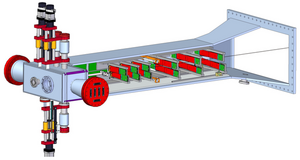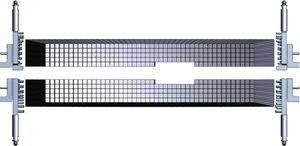Difference between revisions of "The HPS Run Wiki"
| Line 16: | Line 16: | ||
====[https://accweb.acc.jlab.org/hco/readiness Hot Checkout]==== | ====[https://accweb.acc.jlab.org/hco/readiness Hot Checkout]==== | ||
====[https://bta Beam Time Accounting]==== | ====[https://bta Beam Time Accounting]==== | ||
| − | ====[https://docs.google.com/spreadsheets/d/1Ru4weeIOqtcpebiXKxFGCbPXGWXZF-W2JAolHcpvIFU/edit#gid=43855609 | + | ====[https://docs.google.com/spreadsheets/d/1ZhFAcnOFQSl4mula5C8Oqlv_u7oS_v9Mp9U9Otpouk8/edit#gid=43855609 Run Spreadsheet 2021] [https://docs.google.com/spreadsheets/d/1Ru4weeIOqtcpebiXKxFGCbPXGWXZF-W2JAolHcpvIFU/edit#gid=43855609 2019],[https://docs.google.com/spreadsheets/d/1X_TfOQyQBv9Ja1IQ5LYImk0sd00eN-d4zzkCwn-CSUM/edit#gid=43855609 2016], [https://docs.google.com/spreadsheets/d/1l1NurPpsmpgZKgr1qoQpLQBBLz1sszLz4xZF-So4xs8/edit#gid=43855609 2015]==== |
====[https://userweb.jlab.org/~vpk/HPS/Trigger/Run2019/HPS_trigger_versions.xlsx 2019 HPS production triggers descriptions]==== | ====[https://userweb.jlab.org/~vpk/HPS/Trigger/Run2019/HPS_trigger_versions.xlsx 2019 HPS production triggers descriptions]==== | ||
Revision as of 16:51, 25 August 2021
Phone NumbersShift ScheduleShift-Taker's ChecklistHot CheckoutBeam Time AccountingRun Spreadsheet 2021 2019,2016, 20152019 HPS production triggers descriptionsCOO, ESAD, RSAD Things to read before shift.Remote worker shift - requirements and responsibilitiesHPS 2021 Run discription and beam parameter requirements |
Procedures
|
Manuals |
JLab Logbooks
|
HPS (E12-11-006) 2019 run, June X to August Y'
Beam energy 4.5 GeV
Important: Document all your work in the logbook!
Bluejeans for Run Meetings on DAY and DAY at 2pm
RC: Stepan Stepanyan
- (757) 575-7540
- 9 575 7540 from Counting Room
PDL: Valery Kubarovsky
- (757) 876-1789
- 9 876-1789 from Counting Room
Important instructions
* Turn OFF beam before target move!
* No access to the alcove if the chicane magnet beacon is ON.
Chicane magnets must be OFF if the hall is in Controlled access and access to the alcove is needed or when the hall is in Restricted access. If Chicane magnets are OFF, they can be energized only when the hall is in Power or Beam Permit, [1].
* TURN OFF the chicane magnet if beam is not available due to a thunderstorm. Loss off power would seriously damage detectors.
* Fill out BTA hourly. Click "Load from EPICS" to fill the left side, then make sure numbers are correct. If needed edit the entry.
NO ABUs or BANU if beam tune is in progress, make it all BNA with ER 100%. At the end of the shift save BTA to the logbook!
* Please close any GUI that is not being used, e.g. close harp scanner after harp scan is done, close chicane, after chicane is ON, etc.
* For orbit lock positions on 2H00(X=-0.5,Y=1.5) and on 2H02(X=-1.55,Y=-0.4). Use the 2.82 mm SVT collimator
am profile check once a day, at 9 am, using 2H02 and SVT wire harps
Run Plan August 27 - 30, 2021
Every Shift:
Every Run:
SVT Bias Currents:Shifters must pay attention to the L0 bias currents. This is on both the SVT motor GUI and the main bias GUI. The bias currents will slowly creep up over the course of a run. When the bias current is between 15-20 uA for either L0 sensor, do the following:
Do not let the bias current exceed 20 uA. It takes about 4-5 hours for the bias currents to creep up to those values. Call SVT expert if unsure. Harp Scan Procedure:
Important Notes:
|
General InstructionsEstablishing Physics Quality Beam for HPS:
Note: in order to have reliable readings on two important for HPS BPMs, 2H00 and 2H02, beam current should be >30 nA.
|
|
|
|---|
RC daily meetings at 2 pm in the counting-house 2nd-floor conference room.
BlueJeans Info:
URL: https://bluejeans.com/794825703
Meeting ID: 794825703
|
|
| ||||||||||||||||||||||||||||||||||||||||||||||||||||||||
|
Webcams:
|
Accelerator: |
Slow Controls:
|
Online & Offline: |
| System/Person | Pager/Phone Number |
|---|---|
| Run Coordinator | (757) 575-7540 (cell) |
| Physics Div. Liaison | (757) 876-1789 (cell) |
| MCC-OPS | 7048 |
| Crew Chief | 7045 |
| Crew Chief | 9-879-3367 (cell) |
| Program Deputy | 9-876-7997 (cell) |
| Gate House Guard | 5822 |
| DAQ/Online | (757) 869-2188 (cell) |
| SVT | (757) 329-4844 (cell) |
| ECAL | (757) 810-1489 (cell) |
| Slow Controls | (757) 748-6922 (cell) |
| Beamline | (757) 303-3996 (cell) |
| Engineering | (757) 748-5048 |
| Hall-B Floor | 5165 |
| Hall-B Space Frame | 5170, 5171 |
| Hall-B Forward Carriage | 5371 |
| Hall-B Counting Room | 5244(Shift1), 5245(Shift2) |
| Hall-B Counting Room | 5247(Expert), 5502(Target) |
| Hall-B Counting Room | 5246(RC1), 5126(RC2) |
| Hall-B Gas Shed | 7115 |
Add documentation for remote shifts here!
- Bluejeans for 24-7 communication with counting house: https://bluejeans.com/950041022
- Remote VNC connection: https://logbooks.jlab.org/entry/3880107
- All necessary applications should be avaible from the desktop menu (left/right click on the desktop)
- EPICS GUIs should be accessed ONLY via the desktop menu or by running hps_epics_remote.
- Online Occupancy Monitoring
- ECAL/HODO
- SVT
- Online Full Reconstruction
Shift Worker Backup Table
To add your name, edit this wiki page or send email to Maurik or Nathan.
| Worker Shift Backup | |||
|---|---|---|---|
| Date | Day | Swing | Owl |
| Sun, Aug 22 | - | - | - |
| Mon, Aug 23 | - | - | - |
| Tue, Aug 24 | - | - | - |
| Wed, Aug 25 | - | - | - |
| Thu, Aug 26 | Raffaella De Vita | - | - |
| Fri, Aug 27 | Mariangela Bondi | - | - |
| Sat, Aug 28 | Mariangela Bondi | - | - |
| Sun, Aug 29 | Mariangela Bondi | - | - |
| Mon, Aug 30 | - | - | Raffaella De Vita |
| Tue, Aug 31 | - | - | Mariangela Bondi |
| Wed, Sep 1 | - | - | Mariangela Bondi |
| Thu, Sep 2 | - | - | Raffaella De Vita |
| Fri, Sep 3 | - | - | - |
| Sat, Sep 4 | - | - | - |
| Sun, Sep 5 | - | - | - |
| Mon, Sep 6 | - | - | - |
| Tue, Sep 7 | - | - | - |
| Wed, Sep 8 | - | - | - |
| Thu, Sep 8 | - | - | - |
| Fri, Sep 10 | - | - | - |
| Sat, Sep 11 | Raffaella De Vita | - | - |
| Sun, Sep 12 | Andrea Celentano | - | - |
| Mon, Sep 13 | Luca Marsicano | - | - |
| Tue, Sep 14 | Luca Marsicano | - | - |
| Wed, Sep 15 | Raffaella De Vita | - | - |
| Thu, Sep 16 | Luca Marsicano | - | - |
| Fri, Sep 17 | Andrea Celentano | - | - |
| Sat, Sep 18 | Andrea Celentano | - | - |
| Sun, Sep 19 | - | - | - |
| Mon, Sep 20 | - | - | - |
| Tue, Sep 21 | - | - | - |
| Wed, Sep 22 | - | - | - |
| Thu, Sep 23 | - | Andrea Celentano | - |
| Fri, Sep 24 | - | Raffaella De Vita | - |
| Sat, Sep 25 | - | Raffaella De Vita | - |
| Sun, Sep 26 | - | Luca Marsicano | - |
| Mon, Sep 27 | - | - | - |
| Tue, Sep 28 | - | - | - |
| Wed, Sep 29 | - | - | - |
| Thu, Sep 30 | - | - | - |
| Fri, Oct 1 | - | - | Marzio de Napoli |
| Sat, Oct 2 | - | - | Marzio de Napoli |
| Sun, Oct 3 | - | - | Marzio de Napoli |
| Mon, Oct 4 | - | - | Marzio de Napoli |
| Tue, Oct 5 | - | - | - |
| Wed, Oct 6 | - | - | - |
| Thu, Oct 7 | - | - | - |
| Fri, Oct 8 | - | - | - |
| Sat, Oct 9 | - | - | Luca Marsicano |
| Sun, Oct 10 | - | - | Luca Marsicano |
| Mon, Oct 11 | - | - | Andrea Celentano |
| Tue, Oct 12 | - | - | Andrea Celentano |
| Wed, Oct 13 | - | Luca Marsicano | - |
| Thu, Oct 14 | - | Andrea Celentano | - |
| Fri, Oct 15 | - | Mariangela Bondì | - |
| Sat, Oct 16 | - | Mariangela Bondì | - |
| Backup shifter contact info | ||
|---|---|---|
| Name | Cell phone | |
| Andrea Celentano | andrea.celentano@ge.infn.it | +39 340 9831283 |
| Luca Marsicano | luca.marsicano@ge.infn.it | +39 333 9893725 |
| Mariangela Bondì | mariangela.bondi@ge.infn.it | +39 327 1895733 |
| Marzio de Napoli | marzio.denapoli@ct.infn.it | +39-3498834468 |
| Maurik Holtrop | holtrop@jlab.org | +1-603-868-8088 |
| Nathan Baltzell | baltzell@jlab.org | - |
| Raffaella: | Raffaella.Devita@ge.infn.it | +39 340 8110156 |