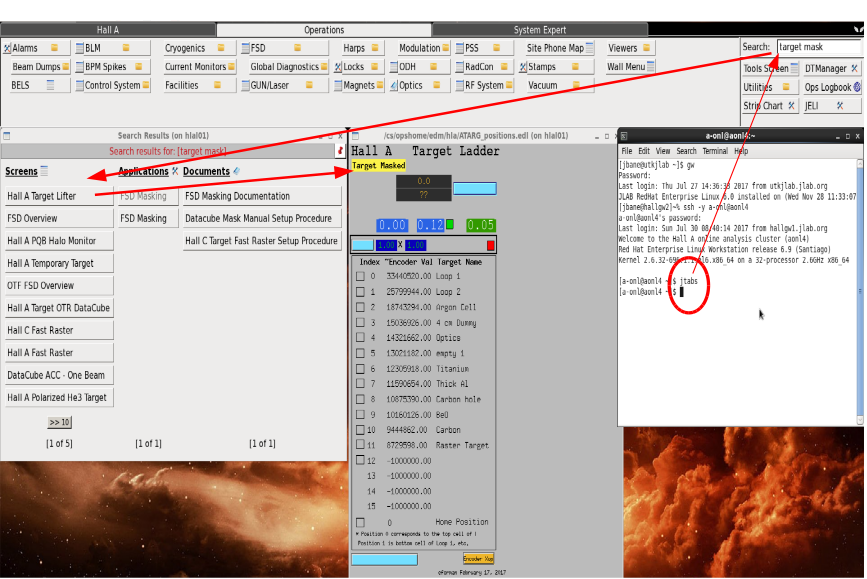Difference between revisions of "TargetLadder"
Jump to navigation
Jump to search
| Line 6: | Line 6: | ||
How to move the Target Ladder. | How to move the Target Ladder. | ||
*Call MCC to notify them of a need to change the target. | *Call MCC to notify them of a need to change the target. | ||
| − | *Ensure the target FSD has been masked: [Jtabs-> search(Target Mask)-> Hall A Target Lifter] | + | *Ensure the target FSD has been masked: [Jtabs-> search(Target Mask)-> Hall A Target Lifter] |
| + | [[File:Target_Ladder_mask.png| Helpful Image]] | ||
*Select the required Target and confirm. | *Select the required Target and confirm. | ||
*Once the target has reached the new target and stopped moving, call MCC and request beam with the <B>correct current</B> and <b>raster size</b>. | *Once the target has reached the new target and stopped moving, call MCC and request beam with the <B>correct current</B> and <b>raster size</b>. | ||
| Line 14: | Line 15: | ||
*[https://wiki.jlab.org/tegwiki/index.php/File:TOtraining.pdf Training Slides] | *[https://wiki.jlab.org/tegwiki/index.php/File:TOtraining.pdf Training Slides] | ||
*Target Masking | *Target Masking | ||
| − | + | ||
*Moving the ladder | *Moving the ladder | ||
Latest revision as of 10:28, 31 July 2017
How to move the Target Ladder.
- Call MCC to notify them of a need to change the target.
- Ensure the target FSD has been masked: [Jtabs-> search(Target Mask)-> Hall A Target Lifter]
- Select the required Target and confirm.
- Once the target has reached the new target and stopped moving, call MCC and request beam with the correct current and raster size.
Useful Images and links:
- Training Slides
- Target Masking
- Moving the ladder