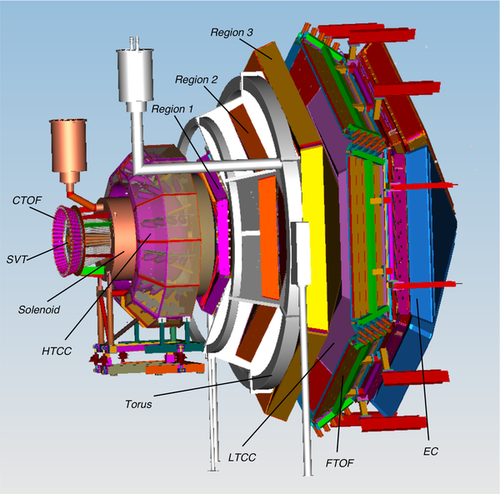Difference between revisions of "Run Group C"
| (569 intermediate revisions by 19 users not shown) | |||
| Line 7: | Line 7: | ||
===[https://logbooks.jlab.org/book/hallb Hall B Logbook]=== | ===[https://logbooks.jlab.org/book/hallb Hall B Logbook]=== | ||
===[https://www.jlab.org/Hall-B/run-web/index_rgc.html ESAD, COO, RSAD]=== | ===[https://www.jlab.org/Hall-B/run-web/index_rgc.html ESAD, COO, RSAD]=== | ||
| + | * Note new [https://logbooks.jlab.org/entry/4047791 DOE guidance] on beam limits to FC! We should be allowed to run up to 90 nA without beam blocker. | ||
===[https://logbooks.jlab.org/checklists/151 Shift Checklist] === | ===[https://logbooks.jlab.org/checklists/151 Shift Checklist] === | ||
===[https://accweb.acc.jlab.org/hco/readiness Hot Checkout]=== | ===[https://accweb.acc.jlab.org/hco/readiness Hot Checkout]=== | ||
===[https://bta Beam Time Accounting]=== | ===[https://bta Beam Time Accounting]=== | ||
* See guidance at '''[https://accwiki.acc.jlab.org/pub/SWDocs/BeamTimeAccounting/Machine_Time_Accounting_User_Guide.pdf BTA User Guide]'''. | * See guidance at '''[https://accwiki.acc.jlab.org/pub/SWDocs/BeamTimeAccounting/Machine_Time_Accounting_User_Guide.pdf BTA User Guide]'''. | ||
| − | + | ===[https://www.jlab.org/Hall-B/run-web/rgc/ESAD_HallB-CLAS12_rgC.pdf ESAD], [https://www.jlab.org/Hall-B/run-web/rgc/COO_HallB-CLAS12_RGC.pdf COO], [https://www.jlab.org/Hall-B/run-web/rgc/RSAD_HallB-CLAS12_rgC.pdf RSAD], [https://www.jlab.org/div_dept/train/SAF111/Hall%20B%20worker%20Safety%20Training%20%28SAF111%29%20%2008%2001-12-1.pdf ERG] === | |
| + | ===[https://clasweb.jlab.org/wiki/images/e/ef/Longitudiannly_polarized_target_OSP.pdf Longitudinally Polarized Target OSP]=== | ||
| + | ===[https://www.jlab.org/Hall-B/run-web/rgc/RICH_OSP_131114.pdf RICH OSP]=== | ||
| + | |||
| valign=top | | | valign=top | | ||
===Manuals=== | ===Manuals=== | ||
| Line 65: | Line 69: | ||
<!--- JUST MODIFY AND SAVE ANYTHING IN THIS COMMENT BLOCK TO FORCE A REFRESH OF THE PHONE NUMBERS TEMPLATE --> | <!--- JUST MODIFY AND SAVE ANYTHING IN THIS COMMENT BLOCK TO FORCE A REFRESH OF THE PHONE NUMBERS TEMPLATE --> | ||
| − | |||
| + | = Short Term Schedule = | ||
<!--####################################### Short Term Schedule #############################################--> | <!--####################################### Short Term Schedule #############################################--> | ||
| − | = | + | <!-- === <font color=red size=6> '''ALL shifts are presently canceled until Monday, January 30, 8 AM. </font> ''' === --> |
| + | |||
| + | |||
| + | === <font color=blue size=4> ''' CLAS12 Run Group C </font> ''' === | ||
| + | |||
| + | '''Run Coordinator: Mohammad Hattawy''' (9-)757 575-7540 | ||
| + | |||
| + | ''' PDL: Eugene Pasyuk ''' (9-)757 876-1789 , x6020 office | ||
| + | |||
| + | ''' Run Group Coordinator: Sebastian Kuhn ''' (9-)757 639-6640 | ||
| − | + | ''' [https://clasweb.jlab.org/wiki/index.php/RGC_RC Daily RC Meetings] at 14:00: CH Room 200C, and on Zoom ''' | |
| − | |||
Zoom information: [https://jlab-org.zoomgov.com/j/1608674253?pwd=SFZyYmZLWXJieGtpV2dEdVRiUEJnUT09&from=addon Link], Meeting ID: 160 867 4253, Passcode: 786506 | Zoom information: [https://jlab-org.zoomgov.com/j/1608674253?pwd=SFZyYmZLWXJieGtpV2dEdVRiUEJnUT09&from=addon Link], Meeting ID: 160 867 4253, Passcode: 786506 | ||
| − | + | ''' [https://userweb.jlab.org/~kuhn/RGC/RCschedule.pdf Run Coordinator and Target Expert Schedule] ''' | |
| − | |||
| − | + | ''' [https://userweb.jlab.org/~kuhn/RGC/RunPlan.pdf Longterm Run Plan] ''' | |
| − | |||
| − | + | ''' [https://userweb.jlab.org/~kuhn/RGC/RunPlan_FTon2.pdf Medium-Term Run Plan] (FTon Portion Part 2) ''' | |
| − | |||
| − | == | + | == '''IMPORTANT SHIFT NOTES'''== |
| − | + | * '''In case of medical or fire emergency, call 9-911 from a LANDLINE phone in the Counting House''' | |
| + | * If you have symptoms or a positive '''COVID''' test, do NOT come to your shift - instead, inform the PDL and the RC and JLab medical services immediately so that replacements can be arranged. | ||
| + | * '''Remote shift:''' If needed, worker shifts can be taken from off-site. Inform the PDL and RC. Also, make sure that you follow the instructions under the "Worker Shift" Tab - you need some lead time to set up! | ||
| − | + | Note to shifts, please: | |
| + | * read the '''logbook''', be aware of previous 24 hours | ||
| + | * arrive at least 10 minutes early for '''shift change''' | ||
| + | * refresh the run wiki pages, look over them every shift: | ||
| + | ** follow the '''expert/worker shift instructions''' | ||
| + | ** find latest pitfalls and known issues under '''GENERAL INFORMATION''' | ||
| + | * '''communicate''' with your co-shift person | ||
| + | ** the shift expert should know about and refer to logbook entries in their shift summary | ||
| + | ** the shift worker should discuss an issue with the shift expert before making extra logbook entries | ||
| − | + | == '''Short Term Schedule for the Week from Wednesday, March 15th, to Monday March 20th, 2023''' == | |
| − | |||
| − | |||
| − | |||
| − | |||
| − | |||
| − | |||
| − | |||
| − | |||
| − | |||
| − | + | * Current: 4 nA | |
| − | + | * Run duration: 100M events or 4 hours, whichever comes first. | |
| − | + | * Note, BOM is not installed for this experiment, so it does not matter whether it appears masked in FSD or not. | |
| − | * | ||
| − | |||
| − | |||
| − | |||
| − | |||
| − | + | * '''The Faraday Cup power limit''' for the continuous operation was lifted up to 1 kW. For the remainder of the RG-C the beam blocker should not be used https://logbooks.jlab.org/entry/4047791 | |
| − | * | ||
| − | + | * '''Conditions for raster operation:''' | |
| − | * | + | ** IF there is any ammonia sample (NH3 and ND3) in the target, the raster '''MUST''' be operating at all times. The Raster FSD must be UNMASKED. Orbit locks MUST be OFF (except for brief moments to restore beam position). |
| + | ** For beam tuning or other non-rastered beam, the '''Raster FSD''' must be MASKED. | ||
| + | ** If MCC needs to '''diagnose beam with a harp''', we can offer them tagger 2C24 and follow the procedures required for that. '''2H01 harp scan should not be done when we have beam raster on.''' | ||
| + | ** '''Changing raster offset''': ask MCC to NOT correct whatever happens on 2H01. Note new 2H01 values and inform MCC of the new 2H01 x and y values - then they can keep the beam at those positions. | ||
| − | + | * Experiment setup is "FTon" | |
| − | |||
| − | * | ||
| − | |||
| − | |||
| − | |||
| − | + | * If HWP is changed, start a new run | |
| − | * | ||
| − | |||
| − | |||
| − | |||
| − | |||
| − | |||
| − | |||
| − | |||
| − | === | + | === PLAN for March 15-20, 2023 === |
| − | + | Note: an hour before changing the HWP, call Bill Henry (from Hall A) at 215-908-2245. He offered his help in optimizing the beam charge asymmetries when changing the HWP. He will stop by the counting house and run his code, which will take a minute. We will do the HWP changes during the day shifts. | |
| − | |||
| − | |||
| − | |||
| − | |||
| − | |||
| − | |||
| − | |||
| − | |||
| − | |||
| − | |||
| − | |||
| − | |||
| − | |||
| − | |||
| − | |||
| − | |||
| − | |||
| − | |||
| − | |||
| − | |||
| − | |||
| − | |||
| − | |||
| − | |||
| − | |||
| − | |||
| − | |||
| − | |||
| − | |||
| − | |||
| − | |||
| − | |||
| − | |||
| − | |||
| − | |||
| − | |||
| − | |||
| − | |||
| − | |||
| − | |||
| − | |||
| − | |||
| − | |||
| − | |||
| − | |||
| − | |||
| − | |||
| − | |||
| − | |||
| − | |||
| − | |||
| − | |||
| − | + | *Wednesday, March 15th: Beam study downtime starts at 8:00 AM. Beam is expected to be back by 15:00 PM. If they beam shows up before 22:00 PM, we will need to take a Moller run. Then, start taking data on ND3(+) (torus outbending, 4nA beam current, HWP IN). | |
| − | + | *Thursday, March 16th: Data taking on ND3 (+) (torus outbending, 4nA, HWP out) | |
| − | + | * Friday, March 17th: anneal the target and flip the polarization to negative. Will take about 3 hours starting around 9AM. Then, take data on ND3 (torus outbending, 4nA, HWP out) | |
| − | * | + | * Saturday, March 18th: Continue taking data on ND3(-) (torus outbending, 4nA, HWP IN) |
| − | + | * Sunday, March 19th: Will change the target to C sometime in the day shift and start taking data. Will go to restricted access and will organize this between RadCon and Target Experts. | |
| − | * | + | * Till Monday, March 20th, 07:00 AM: Continue taking data till the beam goes away. |
| − | * | ||
| − | * | ||
| − | * | ||
| + | * When the beam goes away: | ||
| + | # Turn all HV OFF except SVT and BMT. For FT we turn HV OFF, but keep the chiller and LV ON, Raffaella will do some LED calibrations. | ||
| + | # Solenoid will remain ON for the target group to do NMR studies. | ||
| + | # The torus should be ramped down. Morgan or Denny can do it if they are around at that time, or call Eugene and he do it. | ||
| + | # The hall should go to controlled access awaiting for radcon to come and do a full survey for restricted access. | ||
| − | + | NOTES: | |
| − | + | * Watch the beam positions (and thus the midstream halo counters) closely and ask MCC to adjust the positions if they are (on average) >=0.1mm off. | |
| − | + | * Remember, the hall will only be dropped in controlled mode once someone goes downstairs and enters the hall. You/RadCon should do that right away after calling MCC. | |
| − | |||
| − | |||
| − | |||
| − | |||
| − | |||
| − | |||
| − | |||
| − | |||
| − | |||
| − | |||
| − | = | ||
| − | |||
| − | |||
| − | * | ||
| − | |||
| − | |||
== <font color=blue> DAQ configuration </font> == | == <font color=blue> DAQ configuration </font> == | ||
| − | * Configuration <tt>PROD66</tt>/<tt>PROD66_PIN</tt>, trigger file <tt> | + | * Configuration is currently <tt>'''PROD66'''</tt>/<tt>PROD66_PIN</tt>, trigger file <tt>'''rgc_300MeV_v1.4_no_DC.trg'''</tt> |
| − | * NOTE: UNLESS a RICH problem crashes the DAQ, do NOT interrupt an otherwise smooth run to do a RICH recovery - instead do this in between runs. | + | * '''NOTE''': UNLESS a RICH problem crashes the DAQ, do NOT interrupt an otherwise smooth run to do a RICH recovery - instead do this in between runs. |
| − | * NOTE: BOTH the shift expert AND the shift worker MUST check and reset monitoring histograms at least once every 30-60 minutes to make sure there are no major detector problems.'''Watch the raster pattern!''' | + | * '''NOTE''': BOTH the shift expert AND the shift worker MUST check and reset monitoring histograms at least once every 30-60 minutes to make sure there are no major detector problems. Sometimes it is the only way to know that a roc needs to be rebooted. '''Watch the raster pattern!''' |
* At the end of each run, follow the <font color=red>STANDARD DAQ RESTART SEQUENCE</font>: | * At the end of each run, follow the <font color=red>STANDARD DAQ RESTART SEQUENCE</font>: | ||
| − | ** "end run" | + | ** "end run". |
| − | ** if the run did not end correctly or if any ROCs had to be rebooted | + | ** If the run ended correctly and you will run with the same configuration and trigger file, then: "prestart", "go" |
| + | ** If you are changing configuration (between PROD6X and PROD6X_PIN) or trigger file: "cancel", "reset", "configure", "download", "prestart", "go". | ||
| + | ** if the run did not end correctly or if any ROCs had to be rebooted: | ||
*** Quit ALL running instances of mon12 and rastermon | *** Quit ALL running instances of mon12 and rastermon | ||
*** "cancel", "reset" | *** "cancel", "reset" | ||
| Line 235: | Line 165: | ||
* After each step, make sure it is completed in the Run Control message window. If a ROC has crashed, find which one it is, issue a roc_reboot command ON JUST THAT ROC and try again. Contact the DAQ expert if there are any questions. | * After each step, make sure it is completed in the Run Control message window. If a ROC has crashed, find which one it is, issue a roc_reboot command ON JUST THAT ROC and try again. Contact the DAQ expert if there are any questions. | ||
| − | == <font color=blue> References and Standards | + | == <font color=blue> References and Standards </font>== |
| − | + | === 5-pass (10.55 GeV) Running conditions === | |
| + | * Torus at 100% current, inbending electrons. Setpoint = +3770 A (Readback = +3766 A) | ||
| + | <!-- | ||
| + | * Solenoid setpoint inverted (Oct 14 2022) -2417.5 A | ||
| + | ** with using shim coils of polarized target on (Oct 26, 2022) -2418.50 A | ||
| + | * Solenoid setpoint +2417.5 A (normal conditions RGA-M) | ||
| + | i--> | ||
| + | * Solenoid set-point of 2416.4 A results in the read back 2419.23 A and exactly 5.00 T field on center | ||
| − | '''Raster settings''' | + | '''Raster settings (current as of February 9, 2023)''' |
| − | * x: Vpp = | + | * x: Vpp = 2.7 V, offset = 0.0 |
| − | * y: Vpp = | + | * y: Vpp = 2.05 V, offset = 0.50 V |
* Fundamental Period = 2 s | * Fundamental Period = 2 s | ||
* The correct raster calibration constants should be automatically loaded by rastermon - if not, enter them through "Config" by hand: | * The correct raster calibration constants should be automatically loaded by rastermon - if not, enter them through "Config" by hand: | ||
| Line 247: | Line 184: | ||
* f(y) = -0.0115*y + 24.4 | * f(y) = -0.0115*y + 24.4 | ||
| − | '''Nominal Beam Positions''' | + | '''Nominal Beam Positions (current as of February 9, 2023) ''' |
| − | * | + | |
| + | *2C21A, X = -0.4 mm, Y = +0.6 mm | ||
*2C24A, X = -2.0 mm, Y = +0.6 mm | *2C24A, X = -2.0 mm, Y = +0.6 mm | ||
| − | * | + | <!-- *2H01, X = -1.8 mm, Y = +0.9 mm --> |
| + | *2H01, X = -1.0 mm, Y = +0.9 mm | ||
* Orbit lock on 2C24 and 2H01 ONLY if raster is OFF, otherwise orbit lock on 2C21 and 2C24 (note: this appears as "stopped" on the beam line GUI). | * Orbit lock on 2C24 and 2H01 ONLY if raster is OFF, otherwise orbit lock on 2C21 and 2C24 (note: this appears as "stopped" on the beam line GUI). | ||
| − | '''FSD Thresholds''' | + | '''FSD Thresholds''' |
* Upstream: 2000 Hz | * Upstream: 2000 Hz | ||
* Midstream: 2000 Hz | * Midstream: 2000 Hz | ||
* Downstream: 100000 Hz (1e5) | * Downstream: 100000 Hz (1e5) | ||
| − | * BOM: 1000000 Hz | + | * BOM: 1000000 Hz (BOM not installed for RG-C) |
* 5 ms dwell time | * 5 ms dwell time | ||
| − | '''Reference Harp Scans for Beam on Faraday Cup 2H01 | + | ''' Reference plots and histograms''' |
| + | |||
| + | * Harp Scans for Beam on Faraday Cup, 2H01 [https://logbooks.jlab.org/entry/3963256], '' more recent scan (3 Sept 2022): '' [https://logbooks.jlab.org/entry/4037457] | ||
| + | * Harp Scans for Beam on 2C21 [https://logbooks.jlab.org/entry/4021281], '' more recent scan (3 Sept 2022):'' [https://logbooks.jlab.org/entry/4037438] , '' even more recent scan (1 Feb 2023):'' [https://logbooks.jlab.org/entry/4122116] | ||
| + | * Harp Scan on Tagger Dump (3 Sep 2022) [https://logbooks.jlab.org/entry/4037440], ''more recent scan (1 Feb 2023):'' [https://logbooks.jlab.org/entry/4122122] | ||
| + | * RasterMon (20 Oct 2022) [https://logbooks.jlab.org/entry/4064143], ''more recent raster (2 Feb 2023):'' [https://logbooks.jlab.org/entry/4122766] | ||
| + | * Monitoring Histograms | ||
| + | ** run 17240, DAY Fr, 10/21/2022, ND3 (ECAL good) [https://logbooks.jlab.org/entry/4065165 https://logbooks.jlab.org/entry/4065165] | ||
| + | ** run 17348, DAY We, 11/02/2022, CH2 [https://logbooks.jlab.org/entry/4075177 https://logbooks.jlab.org/entry/4075177] | ||
| + | ** run 17363, OWL Sa, 11/05/2022, NH3 [https://logbooks.jlab.org/entry/4076956 https://logbooks.jlab.org/entry/4076956] | ||
| + | ** run 17492, DAY Th, 02/02/2023, ND3 (post-solenoid hiatus) [https://logbooks.jlab.org/entry/4122528 https://logbooks.jlab.org/entry/4122528] | ||
| + | ** run 17542, EVE Th, 02/09/2023, ND3 [https://logbooks.jlab.org/entry/4127691 https://logbooks.jlab.org/entry/4127691] | ||
| + | ** run 17547, DAY Sa, 02/11/2023, ND3 [https://logbooks.jlab.org/entry/4128938 https://logbooks.jlab.org/entry/4128938] | ||
| + | ** run 17562, DAY Mo, 02/13/2023, ND3 [https://logbooks.jlab.org/entry/4130446 https://logbooks.jlab.org/entry/4130446] | ||
| + | |||
| + | '''Counter rates''' | ||
| + | * With 6 nA beam, the upstream counters should read zero. | ||
| + | * The Midstream ones should read 0-20 Hz or so. | ||
| + | * Greatly increased rates may indicate bad beam tune or bleed-through from other Halls. | ||
| + | |||
| + | = GENERAL INFORMATION = | ||
| + | <!--####################################### GENERAL INFORMATION ########################################--> | ||
| + | |||
| + | '''see below for Known Detector Issues''' | ||
| + | |||
| + | == General Information == | ||
| − | + | * To open CS Studio interface, type "clascss" in some terminal. | |
| − | ''' | + | * '''Controlled access''': after you call MCC, they will drop the hall to controlled access once someone goes down and calls them for entry. Then call when they should go back to beam permit and call again to say you want the beam back and what beam current. Rapid access is controlled access without RadCon. |
| − | ''' | + | * If MCC needs to '''diagnose beam with a harp''', we can offer them tagger 2C24 and follow the procedures required for that. '''2H01 harp scan should not be done when we have beam raster on.''' |
| − | ''' | + | * '''BMT''': |
| − | * | + | ** '''After HV trip''': the channel HV should be turned back on as soon as you notice the trip, power cycle by turning HV OFF and ON '''without waiting for any amount of time'''. |
| − | * | + | ** '''HV frequently tripping''': Call expert. Do not change HVs without approval from the expert. |
| − | * | + | |
| + | * '''mon12''': It can happen that histograms do not get cleared completely at run start. This is seen eg as an excess of small multiplicities. The remedy is to quit mon12 and open it again. Other than that, small multiplicities come from time intervals with beam down. You might want to look at the multiplicities before uploading the mon12 histograms in the logbook. | ||
| + | |||
| + | * '''DAQ''': | ||
| + | ** rastermon should be using ET on clondaq6 | ||
| + | *** this means startup of rastermon via command line: rastermon --et --host clondaq6 | ||
| + | ** It should no longer be necessary to quit RasterMon at the end of each run and restart after a successful "Go" for the next run. However, if DAQ crashes, you SHOULD follow these steps, and the same for mon12. | ||
| + | |||
| + | * '''Magnet trip''': call "Engineering on call", if due to cryo, also inform the target expert about the cryogenic issues. | ||
| + | |||
| + | * '''Holes in CND occupancies: CAMAC CFD crate was turned off/on for some reason. You need to run the script to set the thresholds for CND CFDs. Go on a clondaq machine and type cnd-cfd-thresh -w 0. Or call the CND phone if this doesn't work. | ||
| + | |||
| + | * '''Hall lights''': Before leaving the hall''' and going to beam permit check that dome lights, forward carriage lights, and pie tower lights are OFF. | ||
| + | |||
| + | * '''Moller runs''': should be taken with 8-10 nA. | ||
| + | |||
| + | * '''Beam viewer''': Please REMOVE the beam viewer unless we are actively tuning the beam or calibrating beam position/raster, to avoid damage to electronics, cameras etc. | ||
| + | |||
| + | * '''Change of running conditions''' | ||
| + | ** Check that the trigger alarms (on rate/nA) are set appropriately and RC changes them as needed. | ||
| + | ** Whenever the target type or polarization direction changes, or the half-wave plate status changes, make sure to enter a comment in the BEGIN RUN / END RUN comment box. | ||
| + | ** Do not change running conditions while a run is ongoing. This includes changing target polarization or HWP, etc. | ||
| + | |||
| + | == Known Issues == | ||
| + | FTT alarms - can be ignored (we do not have the FTT installed) | ||
| − | + | Fr 11 Nov 2022 | |
| − | + | ECAL PMT_SEC2_WO8 HV is disabled | |
| + | https://logbooks.jlab.org/entry/4080950 | ||
| − | + | Follow-up Re: RICH tile 21 in sector 1 is dead. Working without one tile out of 276 for a moment | |
| − | + | https://logbooks.jlab.org/entry/4079453 | |
| − | |||
| − | + | Run #17396: RICH lost three scalars | |
| − | + | https://logbooks.jlab.org/entry/4079190 | |
| − | + | Tuesday, February 7, 2023: | |
| − | + | BMT Sector 2 Layer 5 is broken (HV set to 200 V) | |
| − | |||
| − | |||
| − | |||
| − | |||
| − | |||
| − | |||
| − | |||
| − | |||
| − | |||
| − | |||
= Shift Expert = | = Shift Expert = | ||
<!--####################################### Shift Expert ################################################--> | <!--####################################### Shift Expert ################################################--> | ||
| − | |||
| − | |||
| − | ''' | + | == Shift expert tasks == |
| + | * Come to your shift in time for the '''shift change''', 10-15 minutes before the start of your shift. | ||
| + | * Follow the '''Short Term Schedule''' as outlined by RC | ||
| + | ** Run Plan, DAQ Configuration, and References and Standards | ||
| + | ** also check tab '''GENERAL INFORMATION''' | ||
| + | * Keep '''shift summary''' up to date in HBLOG. Record all that happens. | ||
| − | * | + | * Ensure that all '''monitoring''' plots are logged correctly and checked against the reference plots for every single run, see link under https://wiki.jlab.org/clas12-run/index.php/Run_Group_C#Useful_Links |
| − | * | + | * Both, you and the shift worker should '''reset & check spectra frequently''' |
| − | |||
| − | * '''Polarized target | + | * '''Polarized target''': |
| + | ** Helicity-Latched Trigger GUI and the Helicity Trigger Asymmetry strip-chart (not accessible remotely) (example https://logbooks.jlab.org/entry/4041939). (''ONLY WHILE ACTUALLY RUNNING ON NH3 AND ND3 targets!'') | ||
| + | ** In case of any issues, ''contact the polarized target expert on call''. | ||
** '''Ice on the run valve''' | ** '''Ice on the run valve''' | ||
| − | *** See the run valve via camera http://hallbcam04/view/index.shtml, (see also Camera on PT12 -- web link at Lognumber 4002803.) Example of ice on the valve, see https://logbooks.jlab.org/entry/4001225 | + | *** See the run valve via camera http://hallbcam04/view/index.shtml, (see also Camera on PT12 -- web link at Lognumber 4002803.) Example of ice on the valve, see https://logbooks.jlab.org/entry/4001225. |
| − | ** '''NMR running''' | + | ** '''NMR running''' (''ONLY WHILE ACTUALLY RUNNING ON NH3 AND ND3 targets!'') |
| − | *** The JLab Polarization Display is seen via a VNC window in the counting room. Here, the NMR Controls' blue bar | + | *** The JLab Polarization Display is seen via a VNC window in the counting room. Here, the NMR Controls' blue bar must be moving, indicating that the NMR is running and the polarization is measured. |
| − | ** '''Alarms''' from System RG-C Polarized Target (alarm handler) | + | *** If the NMR display is frozen or disappears, here are the steps to follow: |
| + | **** Open a new terminal window on the bottom right-most screen. | ||
| + | **** Type "ssh clasrun@clonsl1" | ||
| + | **** Type "nmr-vnc” | ||
| + | **** Click "Run" under "NMR Controls" - the window should now be updating (blue bar moving) | ||
| + | *** The NMR frequency needs to be controlled by hand. If you see target polarization (on the red graph) starting to drop, call the expert. They will guide you through the adjustment procedure. This will be in the electronics room by the door to the counting room, in the third crate from the right ("CR-6"). White box which says "EIO Tube" and has a red button at the top right, which says "Move", next to a display for "Position". This will be the one to press, under guidance of the target expert. | ||
| + | ** '''Alarms''' from System RG-C Polarized Target (alarm handler). | ||
* Do a '''RICH recovery''' (press the RICH Recovery button on the GUI) once daily during day shift, between runs. Please log in shift summary. | * Do a '''RICH recovery''' (press the RICH Recovery button on the GUI) once daily during day shift, between runs. Please log in shift summary. | ||
| − | ** Note the automated "RICH Recovery" sequence already confirms RICH4 is up and accepting ssh connections before claiming success. | + | ** Note the automated "RICH Recovery" sequence already confirms RICH4 is up and accepting ssh connections before claiming success. |
| + | ** You have to "Cancel->Reset->Configure->Download->Prestart" before starting the next run. | ||
* '''[https://bta.acc.jlab.org Fill out BTA]''' hourly. Click "Load from EPICS" to automatically fill the left side then correct as needed. | * '''[https://bta.acc.jlab.org Fill out BTA]''' hourly. Click "Load from EPICS" to automatically fill the left side then correct as needed. | ||
| Line 325: | Line 314: | ||
** Experiment beam time | ** Experiment beam time | ||
*** ER: experiment ready | *** ER: experiment ready | ||
| − | *** PCC: planned configuration change (when beam is masked while radiators are moved, DAQ ( | + | *** PCC: planned configuration change (when beam is masked while radiators are moved, DAQ (stopping/starting runs, tests, ...) are PCC.. |
| − | *** UED: unplanned experiment down | + | *** UED: unplanned experiment down, is used for hardware failure |
| + | ** Enter fields at tab "Shift Information" | ||
| + | ** Promptly send "Info for MCC" at 7:00, 15:00, and 23:00 | ||
| + | ** Sign, viz log completed 8 hour sheet | ||
| Line 332: | Line 324: | ||
(remote) shift worker: see dedicated [https://wiki.jlab.org/clas12-run/index.php/Run_Group_M#tab=Remote_Shifts Worker Shift] tab above. | (remote) shift worker: see dedicated [https://wiki.jlab.org/clas12-run/index.php/Run_Group_M#tab=Remote_Shifts Worker Shift] tab above. | ||
| − | |||
| − | |||
= Worker Shift = | = Worker Shift = | ||
| − | + | <!--####################################### Worker Shift ################################################--> | |
| − | |||
| − | |||
| − | |||
| − | |||
| − | |||
| − | |||
| − | |||
| − | |||
| − | |||
| − | |||
| − | |||
== Shift Worker Tasks == | == Shift Worker Tasks == | ||
| + | * Check the information in the '''Short Term Schedule''' and '''GENERAL INFORMATION''', for every shift | ||
| + | * Come to your shift in time for the '''shift change''', 10-15 minutes before the start of your shift. | ||
| + | * Use the new '''HBRUN logbook''' for automated and run-specific entries and screenshots, see https://logbooks.jlab.org/entry/4048698 | ||
| − | |||
| − | * Screenshots: submit to logbook only if you capture the information '''with beam ON''' | + | '''Make the following log entries ONCE per run''' |
| + | * '''Screenshots''': submit to logbook only if you capture the information '''with beam ON''' | ||
** Beamline Overview, in VNC or [https://hallbopi.jlab.org/webopi3.3/w?opi=beamline/clas12-web.opi Web Browser] | ** Beamline Overview, in VNC or [https://hallbopi.jlab.org/webopi3.3/w?opi=beamline/clas12-web.opi Web Browser] | ||
** CLAS12 Trigger rates and DAQ status | ** CLAS12 Trigger rates and DAQ status | ||
| − | ** RGC Polarized Target GUI - under Beamline on | + | ** RGC Polarized Target GUI - under Beamline on CS-Studio |
| + | ** Helicity Asymmetry Strip Charts - see [https://logbooks.jlab.org/entry/4123228] for an example. Also read and follow the instructions below under "Log the Strip Charts". | ||
| − | * Upload monitoring plots to logbook | + | * '''Upload monitoring plots to logbook''' |
| − | ** Standard spectra (mon12): | + | ** Standard spectra (mon12): inspect '' all monitoring histograms ''' and carefully compare them to the corresponding reference histograms: reference, current, and 5 most recent runs, see link under tab Useful Links |
| − | ** Raster Monitoring | + | *** You can choose a different reference run if you are confident what you are doing, the reference numbers refer to logbook entries. |
| − | + | ** Raster Monitoring (use "Log Entry" button on RasterMon screen at bottom-right corner). | |
| − | * | + | *** An example of a "decent looking" RasterMon is here: [https://logbooks.jlab.org/entry/4040598]. The x and y distributions should show a smooth dome, without any horns or spikes on it and without the distributions being cut off at the edges. |
'''Once per shift:''' | '''Once per shift:''' | ||
| Line 375: | Line 358: | ||
** The logbook entry shows all histograms. | ** The logbook entry shows all histograms. | ||
| − | * Log the | + | * '''Check''' the [http://hallbcam04/view/index.shtml life cam] of the polarized target run valve for plumes or ice buildup (hallbcam04) |
| − | ** | + | ** Make sure you refresh the web page! Its no longer necessary to put a snapshot into the logbook UNLESS something looks suspicious. In THAT case, immediately inform the target expert(s). |
| − | ** | + | |
| − | *** | + | * '''Log the ''strip charts'' in time intervals ''according to the x-axis time span'', via right-click on the screen and selecting "Make Elog Entry". Make sure NOT to submit to ELOG.''' |
| − | *** | + | ** Beam current and position strip-charts (CS-Studio -> Beamline -> Strip Charts) |
| − | ** in Web Browser: [https://epicsweb.jlab.org/wave/?myaDeployment=ops&myaLimit=100000&windowMinutes=30&title=Upstream+and+Midstream+Halo+Counters&fullscreen=false&layoutMode=2&viewerMode=2&pv=scaler_cS3b&pv=scaler_cS4b&pv=scaler_cS6b&pv=scaler_cS12b&pv=scaler_cS13b&pv=scaler_cS14b&pv=scaler_cS15b&scaler_cS3blabel=scaler_cS3b&scaler_cS3bcolor=%23a6cee3&scaler_cS3byAxisLabel=Rate++%28Hz%29&scaler_cS3byAxisMin=&scaler_cS3byAxisMax=&scaler_cS3byAxisLog&scaler_cS3bscaler=&start=2020-08-08+09%3A02%3A36&end=2020-08-08+09%3A07%3A36&scaler_cS4blabel=scaler_cS4b&scaler_cS4bcolor=%231f78b4&scaler_cS4byAxisLabel=&scaler_cS4byAxisMin=&scaler_cS4byAxisMax=&scaler_cS4byAxisLog=&scaler_cS4bscaler=&scaler_cS5byAxisLabel=&scaler_cS5byAxisMin=&scaler_cS5byAxisMax=&scaler_cS5byAxisLog=&scaler_cS5bscaler=&scaler_cS6blabel=scaler_cS6b&scaler_cS6bcolor=%2333a02c&scaler_cS6byAxisLabel=&scaler_cS6byAxisMin=&scaler_cS6byAxisMax=&scaler_cS6byAxisLog=&scaler_cS6bscaler=&scaler_cS7byAxisLabel=&scaler_cS7byAxisMin=&scaler_cS7byAxisMax=&scaler_cS7byAxisLog=&scaler_cS7bscaler=&scaler_cS12blabel=scaler_cS12b&scaler_cS12bcolor=%23e31a1c&scaler_cS12byAxisLabel=&scaler_cS12byAxisMin=&scaler_cS12byAxisMax=&scaler_cS12byAxisLog=&scaler_cS12bscaler=&scaler_cS13blabel=scaler_cS13b&scaler_cS13bcolor=%23fdbf6f&scaler_cS13byAxisLabel=&scaler_cS13byAxisMin=&scaler_cS13byAxisMax=&scaler_cS13byAxisLog=&scaler_cS13bscaler=&scaler_cS14blabel=scaler_cS14b&scaler_cS14bcolor=%23ff7f00&scaler_cS14byAxisLabel=&scaler_cS14byAxisMin=&scaler_cS14byAxisMax=&scaler_cS14byAxisLog=&scaler_cS14bscaler=&scaler_cS15blabel=scaler_cS15b&scaler_cS15bcolor=%23cab2d6&scaler_cS15byAxisLabel=&scaler_cS15byAxisMin=&scaler_cS15byAxisMax=&scaler_cS15byAxisLog=&scaler_cS15bscaler= Upstream/Midstream Halo Counters], [https://epicsweb.jlab.org/wave/?myaDeployment=ops&myaLimit=100000&windowMinutes=30&title=Downstream+Halo+Counters&fullscreen=false&layoutMode=2&viewerMode=2&pv=scalerS8b&pv=scalerS9b&scalerS8blabel=scalerS8b&scalerS8bcolor=%23a6cee3&scalerS8byAxisLabel=Rate++%28Hz%29&scalerS8byAxisMin=&scalerS8byAxisMax=&scalerS8byAxisLog&scalerS8bscaler=&pv=scalerS10b&pv=scalerS11b&scalerS9blabel=scalerS9b&scalerS9bcolor=%231f78b4&scalerS9byAxisLabel=&scalerS9byAxisMin=&scalerS9byAxisMax=&scalerS9byAxisLog=&scalerS9bscaler=&scalerS10blabel=scalerS10b&scalerS10bcolor=%23b2df8a&scalerS10byAxisLabel=&scalerS10byAxisMin=&scalerS10byAxisMax=&scalerS10byAxisLog=&scalerS10bscaler=&scalerS11blabel=scalerS11b&scalerS11bcolor=%2333a02c&scalerS11byAxisLabel=&scalerS11byAxisMin=&scalerS11byAxisMax=&scalerS11byAxisLog=&scalerS11bscaler= Downstream Halo Counters], [https://epicsweb.jlab.org/wave/?start=2020-07-08+16%3A50%3A02&end=2020-07-08+16%3A55%3A02&myaDeployment=ops&myaLimit=100000&windowMinutes=30&title=Beam+Currents&fullscreen=false&layoutMode=2&viewerMode=2&pv=IPM2C21A&pv=IPM2C24A&pv=scaler_calc1b&IPM2C21Alabel=IPM2C21A&IPM2C21Acolor=%23a6cee3&IPM2C21AyAxisLabel=Beam+Current+%28nA%29&IPM2C21AyAxisMin=0&IPM2C21AyAxisMax=300&IPM2C21AyAxisLog&IPM2C21Ascaler=&scaler_calc1blabel=Faraday+Cup&scaler_calc1bcolor=%23b2df8a&scaler_calc1byAxisLabel=&scaler_calc1byAxisMin=&scaler_calc1byAxisMax=&scaler_calc1byAxisLog&scaler_calc1bscaler= Beam Currents], [https://epicsweb.jlab.org/wave/?start=2020-08-03+12%3A30%3A57&end=2020-08-03+12%3A35%3A57&myaDeployment=ops&myaLimit=100000&windowMinutes=30&title=BPM+Positions+%28Y-Axis+is+mean+%2B%2F-+0.5+mm%29&fullscreen=false&layoutMode=3&viewerMode=2&pv=IPM2C24A.XPOS&pv=IPM2C24A.YPOS&pv=IPM2H01.XPOS&pv=IPM2H01.YPOS&IPM2C24A.XPOSlabel=IPM2C24A.XPOS&IPM2C24A.XPOScolor=%23e31a1c&IPM2C24A.XPOSyAxisLabel=&IPM2C24A.XPOSyAxisMin=-2.0&IPM2C24A.XPOSyAxisMax=+1.0&IPM2C24A.XPOSyAxisLog&IPM2C24A.XPOSscaler=&IPM2C24A.YPOSlabel=IPM2C24A.YPOS&IPM2C24A.YPOScolor=pink&IPM2C24A.YPOSyAxisLabel=&IPM2C24A.YPOSyAxisMin=-2.0&IPM2C24A.YPOSyAxisMax=1.0&IPM2C24A.YPOSyAxisLog&IPM2C24A.YPOSscaler=&IPM2H01.XPOSlabel=IPM2H01.XPOS&IPM2H01.XPOScolor=darkgreen&IPM2H01.XPOSyAxisLabel=&IPM2H01.XPOSyAxisMin=-2.0&IPM2H01.XPOSyAxisMax=1.0&IPM2H01.XPOSyAxisLog&IPM2H01.XPOSscaler=&IPM2H01.YPOSlabel=IPM2H01.YPOS&IPM2H01.YPOScolor=lightgreen&IPM2H01.YPOSyAxisLabel=&IPM2H01.YPOSyAxisMin=-2.0&IPM2H01.YPOSyAxisMax=1.0&IPM2H01.YPOSyAxisLog&IPM2H01.YPOSscaler=#a6cee3&IPM2C24A.XPOSyAxisLabel=2C24+X+(mm)&IPM2C24A.XPOSyAxisMin=-1.5&IPM2C24A.XPOSyAxisMax=-0.5&IPM2C24A.XPOSyAxisLog&IPM2C24A.XPOSscaler=&IPM2C24A.YPOSlabel=IPM2C24A.YPOS&IPM2C24A.YPOScolor=%231f78b4&IPM2C24A.YPOSyAxisLabel=2C24+Y+(mm)&IPM2C24A.YPOSyAxisMin=0.3&IPM2C24A.YPOSyAxisMax=1.3&IPM2C24A.YPOSyAxisLog&IPM2C24A.YPOSscaler=&IPM2H01.XPOSlabel=IPM2H01.XPOS&IPM2H01.XPOScolor=pink&IPM2H01.XPOSyAxisLabel=2H01+X+(mm)&IPM2H01.XPOSyAxisMin=-0.6&IPM2H01.XPOSyAxisMax=0.4&IPM2H01.XPOSyAxisLog&IPM2H01.XPOSscaler=&IPM2H01.YPOSlabel=IPM2H01.YPOS&IPM2H01.YPOScolor=darkred&IPM2H01.YPOSyAxisLabel=2H01+Y+(mm)&IPM2H01.YPOSyAxisMin=0.4&IPM2H01.YPOSyAxisMax=1.4&IPM2H01.YPOSyAxisLog&IPM2H01.YPOSscaler= BPM Positions] | + | ** Helicity Trigger Asymmetry strip-chart (CS-Studio -> DAQ -> Helicity-Latched Trigger GUI Screen -> click on "Menu" -> myaPlot (not accessible remotely) -> Choose "load config time axis: start: -12 hours end: NOW" and click "accept" |
| + | *** [https://logbooks.jlab.org/entry/4123228 Example] | ||
| + | *** '''Choose reasonable y / x axis ranges:''' R-click on the axis -> Modify (axis-name) Axis | ||
| + | *** For the y axis in the bottom panel, choose the NMR polarization and a reasonable range for the y axis (always from 0 to some maximum value), same for the 60-min trigger bit polarization. Those two do NOT have to have the same scale - it is better to try to get the dark blue and red curves to lie on top of each other (more or less). | ||
| + | *** Set the time axis auto-update. ">>" symbol will appear below the time axis when this is activated. (Right-click on X axis ->" [A] Set Auto Time Stepping") | ||
| + | |||
| + | * You can also see beam charts in the Web Browser: [https://epicsweb.jlab.org/wave/?myaDeployment=ops&myaLimit=100000&windowMinutes=30&title=Upstream+and+Midstream+Halo+Counters&fullscreen=false&layoutMode=2&viewerMode=2&pv=scaler_cS3b&pv=scaler_cS4b&pv=scaler_cS6b&pv=scaler_cS12b&pv=scaler_cS13b&pv=scaler_cS14b&pv=scaler_cS15b&scaler_cS3blabel=scaler_cS3b&scaler_cS3bcolor=%23a6cee3&scaler_cS3byAxisLabel=Rate++%28Hz%29&scaler_cS3byAxisMin=&scaler_cS3byAxisMax=&scaler_cS3byAxisLog&scaler_cS3bscaler=&start=2020-08-08+09%3A02%3A36&end=2020-08-08+09%3A07%3A36&scaler_cS4blabel=scaler_cS4b&scaler_cS4bcolor=%231f78b4&scaler_cS4byAxisLabel=&scaler_cS4byAxisMin=&scaler_cS4byAxisMax=&scaler_cS4byAxisLog=&scaler_cS4bscaler=&scaler_cS5byAxisLabel=&scaler_cS5byAxisMin=&scaler_cS5byAxisMax=&scaler_cS5byAxisLog=&scaler_cS5bscaler=&scaler_cS6blabel=scaler_cS6b&scaler_cS6bcolor=%2333a02c&scaler_cS6byAxisLabel=&scaler_cS6byAxisMin=&scaler_cS6byAxisMax=&scaler_cS6byAxisLog=&scaler_cS6bscaler=&scaler_cS7byAxisLabel=&scaler_cS7byAxisMin=&scaler_cS7byAxisMax=&scaler_cS7byAxisLog=&scaler_cS7bscaler=&scaler_cS12blabel=scaler_cS12b&scaler_cS12bcolor=%23e31a1c&scaler_cS12byAxisLabel=&scaler_cS12byAxisMin=&scaler_cS12byAxisMax=&scaler_cS12byAxisLog=&scaler_cS12bscaler=&scaler_cS13blabel=scaler_cS13b&scaler_cS13bcolor=%23fdbf6f&scaler_cS13byAxisLabel=&scaler_cS13byAxisMin=&scaler_cS13byAxisMax=&scaler_cS13byAxisLog=&scaler_cS13bscaler=&scaler_cS14blabel=scaler_cS14b&scaler_cS14bcolor=%23ff7f00&scaler_cS14byAxisLabel=&scaler_cS14byAxisMin=&scaler_cS14byAxisMax=&scaler_cS14byAxisLog=&scaler_cS14bscaler=&scaler_cS15blabel=scaler_cS15b&scaler_cS15bcolor=%23cab2d6&scaler_cS15byAxisLabel=&scaler_cS15byAxisMin=&scaler_cS15byAxisMax=&scaler_cS15byAxisLog=&scaler_cS15bscaler= Upstream/Midstream Halo Counters], [https://epicsweb.jlab.org/wave/?myaDeployment=ops&myaLimit=100000&windowMinutes=30&title=Downstream+Halo+Counters&fullscreen=false&layoutMode=2&viewerMode=2&pv=scalerS8b&pv=scalerS9b&scalerS8blabel=scalerS8b&scalerS8bcolor=%23a6cee3&scalerS8byAxisLabel=Rate++%28Hz%29&scalerS8byAxisMin=&scalerS8byAxisMax=&scalerS8byAxisLog&scalerS8bscaler=&pv=scalerS10b&pv=scalerS11b&scalerS9blabel=scalerS9b&scalerS9bcolor=%231f78b4&scalerS9byAxisLabel=&scalerS9byAxisMin=&scalerS9byAxisMax=&scalerS9byAxisLog=&scalerS9bscaler=&scalerS10blabel=scalerS10b&scalerS10bcolor=%23b2df8a&scalerS10byAxisLabel=&scalerS10byAxisMin=&scalerS10byAxisMax=&scalerS10byAxisLog=&scalerS10bscaler=&scalerS11blabel=scalerS11b&scalerS11bcolor=%2333a02c&scalerS11byAxisLabel=&scalerS11byAxisMin=&scalerS11byAxisMax=&scalerS11byAxisLog=&scalerS11bscaler= Downstream Halo Counters], [https://epicsweb.jlab.org/wave/?start=2020-07-08+16%3A50%3A02&end=2020-07-08+16%3A55%3A02&myaDeployment=ops&myaLimit=100000&windowMinutes=30&title=Beam+Currents&fullscreen=false&layoutMode=2&viewerMode=2&pv=IPM2C21A&pv=IPM2C24A&pv=scaler_calc1b&IPM2C21Alabel=IPM2C21A&IPM2C21Acolor=%23a6cee3&IPM2C21AyAxisLabel=Beam+Current+%28nA%29&IPM2C21AyAxisMin=0&IPM2C21AyAxisMax=300&IPM2C21AyAxisLog&IPM2C21Ascaler=&scaler_calc1blabel=Faraday+Cup&scaler_calc1bcolor=%23b2df8a&scaler_calc1byAxisLabel=&scaler_calc1byAxisMin=&scaler_calc1byAxisMax=&scaler_calc1byAxisLog&scaler_calc1bscaler= Beam Currents], [https://epicsweb.jlab.org/wave/?start=2020-08-03+12%3A30%3A57&end=2020-08-03+12%3A35%3A57&myaDeployment=ops&myaLimit=100000&windowMinutes=30&title=BPM+Positions+%28Y-Axis+is+mean+%2B%2F-+0.5+mm%29&fullscreen=false&layoutMode=3&viewerMode=2&pv=IPM2C24A.XPOS&pv=IPM2C24A.YPOS&pv=IPM2H01.XPOS&pv=IPM2H01.YPOS&IPM2C24A.XPOSlabel=IPM2C24A.XPOS&IPM2C24A.XPOScolor=%23e31a1c&IPM2C24A.XPOSyAxisLabel=&IPM2C24A.XPOSyAxisMin=-2.0&IPM2C24A.XPOSyAxisMax=+1.0&IPM2C24A.XPOSyAxisLog&IPM2C24A.XPOSscaler=&IPM2C24A.YPOSlabel=IPM2C24A.YPOS&IPM2C24A.YPOScolor=pink&IPM2C24A.YPOSyAxisLabel=&IPM2C24A.YPOSyAxisMin=-2.0&IPM2C24A.YPOSyAxisMax=1.0&IPM2C24A.YPOSyAxisLog&IPM2C24A.YPOSscaler=&IPM2H01.XPOSlabel=IPM2H01.XPOS&IPM2H01.XPOScolor=darkgreen&IPM2H01.XPOSyAxisLabel=&IPM2H01.XPOSyAxisMin=-2.0&IPM2H01.XPOSyAxisMax=1.0&IPM2H01.XPOSyAxisLog&IPM2H01.XPOSscaler=&IPM2H01.YPOSlabel=IPM2H01.YPOS&IPM2H01.YPOScolor=lightgreen&IPM2H01.YPOSyAxisLabel=&IPM2H01.YPOSyAxisMin=-2.0&IPM2H01.YPOSyAxisMax=1.0&IPM2H01.YPOSyAxisLog&IPM2H01.YPOSscaler=#a6cee3&IPM2C24A.XPOSyAxisLabel=2C24+X+(mm)&IPM2C24A.XPOSyAxisMin=-1.5&IPM2C24A.XPOSyAxisMax=-0.5&IPM2C24A.XPOSyAxisLog&IPM2C24A.XPOSscaler=&IPM2C24A.YPOSlabel=IPM2C24A.YPOS&IPM2C24A.YPOScolor=%231f78b4&IPM2C24A.YPOSyAxisLabel=2C24+Y+(mm)&IPM2C24A.YPOSyAxisMin=0.3&IPM2C24A.YPOSyAxisMax=1.3&IPM2C24A.YPOSyAxisLog&IPM2C24A.YPOSscaler=&IPM2H01.XPOSlabel=IPM2H01.XPOS&IPM2H01.XPOScolor=pink&IPM2H01.XPOSyAxisLabel=2H01+X+(mm)&IPM2H01.XPOSyAxisMin=-0.6&IPM2H01.XPOSyAxisMax=0.4&IPM2H01.XPOSyAxisLog&IPM2H01.XPOSscaler=&IPM2H01.YPOSlabel=IPM2H01.YPOS&IPM2H01.YPOScolor=darkred&IPM2H01.YPOSyAxisLabel=2H01+Y+(mm)&IPM2H01.YPOSyAxisMin=0.4&IPM2H01.YPOSyAxisMax=1.4&IPM2H01.YPOSyAxisLog&IPM2H01.YPOSscaler= BPM Positions] | ||
| + | |||
| + | == For REMOTE Shifts (offsite): == | ||
| + | * '''Zoom for 24-7 communication with counting house:''' https://jlab-org.zoomgov.com/j/1619881100 | ||
| + | ** Passcode REQUIRED: 927417 | ||
| + | * Remind the expert in the counting house to restart their zoom, if necessary | ||
| + | |||
| + | * Remote VNC connection instructions: https://logbooks.jlab.org/entry/3906039 | ||
| + | ** All necessary applications should be avaible from the desktop menu (left/right click on the desktop) | ||
| + | * EPICS GUIs should be accessed '''ONLY''' via the desktop menu or by running <tt>clascss-remote</tt>. | ||
| + | * [https://userweb.jlab.org/~baltzell/clas12/shift/remote-demo.mp4 Remote Demonstration Video (150 MB)] | ||
| + | |||
| + | ==== ATTENTION: If you plan to take (a) remote shift(s), you MUST test your setup (including VNC connection) at least 24 hours before your first shift! ==== | ||
= Monitoring = | = Monitoring = | ||
| Line 404: | Line 405: | ||
* [https://hallbopi.jlab.org/webopi3.3/w Hall B WebOPI] (CUE Login) | * [https://hallbopi.jlab.org/webopi3.3/w Hall B WebOPI] (CUE Login) | ||
* [https://epicsweb.jlab.org Accelerator] | * [https://epicsweb.jlab.org Accelerator] | ||
| + | * [https://epicsweb.jlab.org/wave/?start=2022-09-18+11%3A56%3A22&end=2022-09-21+12%3A01%3A22&myaDeployment=ops&myaLimit=100000&windowMinutes=4000&title=&fullscreen=false&layoutMode=3&viewerMode=2&pv=TGT%3APT12%3APolarization&pv=IGL1I00OD16_16&pv=B_DAQ%3AHEL%3A60m%3A29%3Apol&B_DAQ%3AHEL%3A60m%3A29%3AasycorryAxisLabel=&B_DAQ%3AHEL%3A60m%3A29%3AasycorryAxisMin=-0.025&B_DAQ%3AHEL%3A60m%3A29%3AasycorryAxisMax=0.025&B_DAQ%3AHEL%3A60m%3A29%3AasycorryAxisLog&B_DAQ%3AHEL%3A60m%3A29%3Aasycorrscaler=&TGT%3APT12%3APolarizationlabel=NMR+Target+Polarization&TGT%3APT12%3APolarizationcolor=%23ff0000&TGT%3APT12%3APolarizationyAxisLabel=&TGT%3APT12%3APolarizationyAxisMin=-0.9&TGT%3APT12%3APolarizationyAxisMax=0.9&TGT%3APT12%3APolarizationyAxisLog&TGT%3APT12%3APolarizationscaler=&IGL1I00OD16_16label=Half-Wave+Plate&IGL1I00OD16_16color=%23b2df8a&IGL1I00OD16_16yAxisLabel=&IGL1I00OD16_16yAxisMin=&IGL1I00OD16_16yAxisMax=&IGL1I00OD16_16yAxisLog&IGL1I00OD16_16scaler=&B_DAQ%3AHEL%3A60m%3A29%3Apollabel=Trigger+Target+Polarization&B_DAQ%3AHEL%3A60m%3A29%3Apolcolor=%230000ff&B_DAQ%3AHEL%3A60m%3A29%3ApolyAxisLabel=&B_DAQ%3AHEL%3A60m%3A29%3ApolyAxisMin=&B_DAQ%3AHEL%3A60m%3A29%3ApolyAxisMax=&B_DAQ%3AHEL%3A60m%3A29%3ApolyAxisLog&B_DAQ%3AHEL%3A60m%3A29%3Apolscaler= Polarization Strip Chart on the web] | ||
| + | |||
| + | <!--* [https://epicsweb.jlab.org/wave/?start=2022-09-18+11%3A56%3A22&end=2022-09-21+12%3A01%3A22&myaDeployment=ops&myaLimit=100000&windowMinutes=1440&title=&fullscreen=false&layoutMode=3&viewerMode=2&pv=B_DAQ%3AHEL%3A60m%3A29%3Aasycorr&pv=TGT%3APT12%3APolarization&pv=IGL1I00OD16_16&B_DAQ%3AHEL%3A60m%3A29%3Aasycorrlabel=Trigger+Asymmetry&B_DAQ%3AHEL%3A60m%3A29%3Aasycorrcolor=%230000cc&B_DAQ%3AHEL%3A60m%3A29%3AasycorryAxisLabel=&B_DAQ%3AHEL%3A60m%3A29%3AasycorryAxisMin=-0.025&B_DAQ%3AHEL%3A60m%3A29%3AasycorryAxisMax=0.025&B_DAQ%3AHEL%3A60m%3A29%3AasycorryAxisLog&B_DAQ%3AHEL%3A60m%3A29%3Aasycorrscaler=&TGT%3APT12%3APolarizationlabel=NMR+Polarization&TGT%3APT12%3APolarizationcolor=%23ff0000&TGT%3APT12%3APolarizationyAxisLabel=&TGT%3APT12%3APolarizationyAxisMin=-0.9&TGT%3APT12%3APolarizationyAxisMax=0.9&TGT%3APT12%3APolarizationyAxisLog&TGT%3APT12%3APolarizationscaler=&IGL1I00OD16_16label=Half-Wave+Plate&IGL1I00OD16_16color=%23b2df8a&IGL1I00OD16_16yAxisLabel=&IGL1I00OD16_16yAxisMin=&IGL1I00OD16_16yAxisMax=&IGL1I00OD16_16yAxisLog&IGL1I00OD16_16scaler= Polarizatin/Asymmetry Strip Chart on the web]--> | ||
| valign=top | | | valign=top | | ||
===Live Monitoring Links=== | ===Live Monitoring Links=== | ||
*[https://clas12mon.jlab.org/rgc CLAS12 Monitoring Timelines] | *[https://clas12mon.jlab.org/rgc CLAS12 Monitoring Timelines] | ||
| − | *[https://clasweb.jlab.org/clas12online/timelines/rg-c/RGC2022_progress_charge.html Live Charge Collected Plots for | + | *[https://clasweb.jlab.org/clas12online/timelines/rg-c/RGC2022_progress_charge.html Live Charge Collected Plots for FTon '23] |
| − | *[https://clasweb.jlab.org/clas12online/timelines/rg-c/RGC2022_progress_charge_r12.html | + | *[https://clasweb.jlab.org/clas12online/timelines/rg-c/RGC2022_progress_charge_r12.html Charge Collected Plots for FTon '22] |
| + | *[https://clasweb.jlab.org/clas12online/timelines/rg-c/RGC2022_progress_charge_r3.html Charge Collected Plots for FToff '22] | ||
*[https://clasweb.jlab.org/clas12online/timelines/rg-c/RGC2022_target_illum.html Total Charge on Target Plot] | *[https://clasweb.jlab.org/clas12online/timelines/rg-c/RGC2022_target_illum.html Total Charge on Target Plot] | ||
| + | *[https://clasweb.jlab.org/hydra/HydraRun.html Hydra] (CUE Login) Google-Chrome ONLY, Not Firefox! | ||
<!-- | <!-- | ||
| Line 432: | Line 438: | ||
* [https://clasweb.jlab.org/wiki/index.php/Run_Group_C Run Group C Analysis Wiki] | * [https://clasweb.jlab.org/wiki/index.php/Run_Group_C Run Group C Analysis Wiki] | ||
* [http://clasweb.jlab.org/rcdb RCDB] | * [http://clasweb.jlab.org/rcdb RCDB] | ||
| + | * [https://clas12mon.jlab.org/mon12/histograms/?reference=4130409 All monitoring histograms: reference, current, and 5 most recent runs] | ||
* [https://clas12mon.jlab.org/ CLAS12 mon page] | * [https://clas12mon.jlab.org/ CLAS12 mon page] | ||
| − | |||
* '''[https://clasweb.jlab.org/wiki/index.php/RG-C_RC_and_Target_Expert_Volunteers Run Coordinators and Target Experts Instructions and List]''' | * '''[https://clasweb.jlab.org/wiki/index.php/RG-C_RC_and_Target_Expert_Volunteers Run Coordinators and Target Experts Instructions and List]''' | ||
| Line 450: | Line 456: | ||
* [https://cebaf.jlab.org/pd/run-coordinator-reports Run Coordinator Reports] | * [https://cebaf.jlab.org/pd/run-coordinator-reports Run Coordinator Reports] | ||
* [https://accweb.acc.jlab.org/btm/reports/physics-summary Beam Time Accounting Reports] | * [https://accweb.acc.jlab.org/btm/reports/physics-summary Beam Time Accounting Reports] | ||
| + | * [http://opsweb.acc.jlab.org/CSUEApps/PSSestamp/psslog.php PSS Elog] | ||
| valign=top | | | valign=top | | ||
| Line 456: | Line 463: | ||
* 08:00 [https://jlab-org.zoomgov.com/j/1601304841?pwd=Z1RIOVVUdkdXL2R2LzREZUNOUlh1dz09 MCC/OPS Morning and Wednesday 1:30 Meeting] | * 08:00 [https://jlab-org.zoomgov.com/j/1601304841?pwd=Z1RIOVVUdkdXL2R2LzREZUNOUlh1dz09 MCC/OPS Morning and Wednesday 1:30 Meeting] | ||
* [https://logbooks.jlab.org/entry/4000274 See also this log entry] | * [https://logbooks.jlab.org/entry/4000274 See also this log entry] | ||
| − | * | + | * (Week-)Daily RC Meeting |
** [https://jlab-org.zoomgov.com/j/1608674253?pwd=SFZyYmZLWXJieGtpV2dEdVRiUEJnUT09&from=addon Zoom Link] | ** [https://jlab-org.zoomgov.com/j/1608674253?pwd=SFZyYmZLWXJieGtpV2dEdVRiUEJnUT09&from=addon Zoom Link] | ||
** Meeting ID: 160 867 4253 | ** Meeting ID: 160 867 4253 | ||
** Passcode: 786506 | ** Passcode: 786506 | ||
| − | ** [https://clasweb.jlab.org/wiki/index.php/RGC_RC Meeting Agendae] | + | ** [https://clasweb.jlab.org/wiki/index.php/RGC_RC Meeting Schedule and Agendae] |
|} | |} | ||
Latest revision as of 13:41, 25 July 2024
- Shift Documentation
- Phone Numbers
- Short Term Schedule
- GENERAL INFORMATION
- Shift Expert
- Worker Shift
- Monitoring
- Useful Links
Shift ScheduleHall B LogbookESAD, COO, RSAD
Shift ChecklistHot CheckoutBeam Time Accounting
ESAD, COO, RSAD, ERGLongitudinally Polarized Target OSPRICH OSP |
Manuals
|
Procedures |
JLab Logbooks
|
NOTE: All NON-JLab numbers MUST be dialed with (757) area code. When calling from a CH landline, dial "9" first. To call from outside, all 4-digit numbers must be preceded by 757-269
|
| |||||||||||||||||||||||||||||||||||||||||||||||||||||||||||||||||||||||||||||||||||||||||||||||
- Note, all non-JLab numbers must be dialed with an area code. When calling from a counting-house landline, dial "9" first.
- To call JLab phones from outside the lab, all 4-digit numbers must be preceded by 757-269
- Click Here to edit Phone Numbers. Note, you then also have to edit the current page to force a refresh.
Click Here to edit Phone Numbers. Note, you then also have to edit the current page to force a refresh.
CLAS12 Run Group C
Run Coordinator: Mohammad Hattawy (9-)757 575-7540
PDL: Eugene Pasyuk (9-)757 876-1789 , x6020 office
Run Group Coordinator: Sebastian Kuhn (9-)757 639-6640
Daily RC Meetings at 14:00: CH Room 200C, and on Zoom Zoom information: Link, Meeting ID: 160 867 4253, Passcode: 786506
Run Coordinator and Target Expert Schedule
Medium-Term Run Plan (FTon Portion Part 2)
IMPORTANT SHIFT NOTES
* In case of medical or fire emergency, call 9-911 from a LANDLINE phone in the Counting House * If you have symptoms or a positive COVID test, do NOT come to your shift - instead, inform the PDL and the RC and JLab medical services immediately so that replacements can be arranged. * Remote shift: If needed, worker shifts can be taken from off-site. Inform the PDL and RC. Also, make sure that you follow the instructions under the "Worker Shift" Tab - you need some lead time to set up!
Note to shifts, please: * read the logbook, be aware of previous 24 hours * arrive at least 10 minutes early for shift change * refresh the run wiki pages, look over them every shift: ** follow the expert/worker shift instructions ** find latest pitfalls and known issues under GENERAL INFORMATION * communicate with your co-shift person ** the shift expert should know about and refer to logbook entries in their shift summary ** the shift worker should discuss an issue with the shift expert before making extra logbook entries
Short Term Schedule for the Week from Wednesday, March 15th, to Monday March 20th, 2023
- Current: 4 nA
- Run duration: 100M events or 4 hours, whichever comes first.
- Note, BOM is not installed for this experiment, so it does not matter whether it appears masked in FSD or not.
- The Faraday Cup power limit for the continuous operation was lifted up to 1 kW. For the remainder of the RG-C the beam blocker should not be used https://logbooks.jlab.org/entry/4047791
- Conditions for raster operation:
- IF there is any ammonia sample (NH3 and ND3) in the target, the raster MUST be operating at all times. The Raster FSD must be UNMASKED. Orbit locks MUST be OFF (except for brief moments to restore beam position).
- For beam tuning or other non-rastered beam, the Raster FSD must be MASKED.
- If MCC needs to diagnose beam with a harp, we can offer them tagger 2C24 and follow the procedures required for that. 2H01 harp scan should not be done when we have beam raster on.
- Changing raster offset: ask MCC to NOT correct whatever happens on 2H01. Note new 2H01 values and inform MCC of the new 2H01 x and y values - then they can keep the beam at those positions.
- Experiment setup is "FTon"
- If HWP is changed, start a new run
PLAN for March 15-20, 2023
Note: an hour before changing the HWP, call Bill Henry (from Hall A) at 215-908-2245. He offered his help in optimizing the beam charge asymmetries when changing the HWP. He will stop by the counting house and run his code, which will take a minute. We will do the HWP changes during the day shifts.
- Wednesday, March 15th: Beam study downtime starts at 8:00 AM. Beam is expected to be back by 15:00 PM. If they beam shows up before 22:00 PM, we will need to take a Moller run. Then, start taking data on ND3(+) (torus outbending, 4nA beam current, HWP IN).
- Thursday, March 16th: Data taking on ND3 (+) (torus outbending, 4nA, HWP out)
- Friday, March 17th: anneal the target and flip the polarization to negative. Will take about 3 hours starting around 9AM. Then, take data on ND3 (torus outbending, 4nA, HWP out)
- Saturday, March 18th: Continue taking data on ND3(-) (torus outbending, 4nA, HWP IN)
- Sunday, March 19th: Will change the target to C sometime in the day shift and start taking data. Will go to restricted access and will organize this between RadCon and Target Experts.
- Till Monday, March 20th, 07:00 AM: Continue taking data till the beam goes away.
- When the beam goes away:
- Turn all HV OFF except SVT and BMT. For FT we turn HV OFF, but keep the chiller and LV ON, Raffaella will do some LED calibrations.
- Solenoid will remain ON for the target group to do NMR studies.
- The torus should be ramped down. Morgan or Denny can do it if they are around at that time, or call Eugene and he do it.
- The hall should go to controlled access awaiting for radcon to come and do a full survey for restricted access.
NOTES: * Watch the beam positions (and thus the midstream halo counters) closely and ask MCC to adjust the positions if they are (on average) >=0.1mm off. * Remember, the hall will only be dropped in controlled mode once someone goes downstairs and enters the hall. You/RadCon should do that right away after calling MCC.
DAQ configuration
- Configuration is currently PROD66/PROD66_PIN, trigger file rgc_300MeV_v1.4_no_DC.trg
- NOTE: UNLESS a RICH problem crashes the DAQ, do NOT interrupt an otherwise smooth run to do a RICH recovery - instead do this in between runs.
- NOTE: BOTH the shift expert AND the shift worker MUST check and reset monitoring histograms at least once every 30-60 minutes to make sure there are no major detector problems. Sometimes it is the only way to know that a roc needs to be rebooted. Watch the raster pattern!
- At the end of each run, follow the STANDARD DAQ RESTART SEQUENCE:
- "end run".
- If the run ended correctly and you will run with the same configuration and trigger file, then: "prestart", "go"
- If you are changing configuration (between PROD6X and PROD6X_PIN) or trigger file: "cancel", "reset", "configure", "download", "prestart", "go".
- if the run did not end correctly or if any ROCs had to be rebooted:
- Quit ALL running instances of mon12 and rastermon
- "cancel", "reset"
- "configure", "download", "prestart", "go"
- restart mon12 and rastermon
- After each step, make sure it is completed in the Run Control message window. If a ROC has crashed, find which one it is, issue a roc_reboot command ON JUST THAT ROC and try again. Contact the DAQ expert if there are any questions.
References and Standards
5-pass (10.55 GeV) Running conditions
- Torus at 100% current, inbending electrons. Setpoint = +3770 A (Readback = +3766 A)
- Solenoid set-point of 2416.4 A results in the read back 2419.23 A and exactly 5.00 T field on center
Raster settings (current as of February 9, 2023)
- x: Vpp = 2.7 V, offset = 0.0
- y: Vpp = 2.05 V, offset = 0.50 V
- Fundamental Period = 2 s
- The correct raster calibration constants should be automatically loaded by rastermon - if not, enter them through "Config" by hand:
- f(x) = 0.0104*x + -25.5
- f(y) = -0.0115*y + 24.4
Nominal Beam Positions (current as of February 9, 2023)
- 2C21A, X = -0.4 mm, Y = +0.6 mm
- 2C24A, X = -2.0 mm, Y = +0.6 mm
- 2H01, X = -1.0 mm, Y = +0.9 mm
- Orbit lock on 2C24 and 2H01 ONLY if raster is OFF, otherwise orbit lock on 2C21 and 2C24 (note: this appears as "stopped" on the beam line GUI).
FSD Thresholds
- Upstream: 2000 Hz
- Midstream: 2000 Hz
- Downstream: 100000 Hz (1e5)
- BOM: 1000000 Hz (BOM not installed for RG-C)
- 5 ms dwell time
Reference plots and histograms
- Harp Scans for Beam on Faraday Cup, 2H01 [1], more recent scan (3 Sept 2022): [2]
- Harp Scans for Beam on 2C21 [3], more recent scan (3 Sept 2022): [4] , even more recent scan (1 Feb 2023): [5]
- Harp Scan on Tagger Dump (3 Sep 2022) [6], more recent scan (1 Feb 2023): [7]
- RasterMon (20 Oct 2022) [8], more recent raster (2 Feb 2023): [9]
- Monitoring Histograms
- run 17240, DAY Fr, 10/21/2022, ND3 (ECAL good) https://logbooks.jlab.org/entry/4065165
- run 17348, DAY We, 11/02/2022, CH2 https://logbooks.jlab.org/entry/4075177
- run 17363, OWL Sa, 11/05/2022, NH3 https://logbooks.jlab.org/entry/4076956
- run 17492, DAY Th, 02/02/2023, ND3 (post-solenoid hiatus) https://logbooks.jlab.org/entry/4122528
- run 17542, EVE Th, 02/09/2023, ND3 https://logbooks.jlab.org/entry/4127691
- run 17547, DAY Sa, 02/11/2023, ND3 https://logbooks.jlab.org/entry/4128938
- run 17562, DAY Mo, 02/13/2023, ND3 https://logbooks.jlab.org/entry/4130446
Counter rates
- With 6 nA beam, the upstream counters should read zero.
- The Midstream ones should read 0-20 Hz or so.
- Greatly increased rates may indicate bad beam tune or bleed-through from other Halls.
see below for Known Detector Issues
General Information
- To open CS Studio interface, type "clascss" in some terminal.
- Controlled access: after you call MCC, they will drop the hall to controlled access once someone goes down and calls them for entry. Then call when they should go back to beam permit and call again to say you want the beam back and what beam current. Rapid access is controlled access without RadCon.
- If MCC needs to diagnose beam with a harp, we can offer them tagger 2C24 and follow the procedures required for that. 2H01 harp scan should not be done when we have beam raster on.
- BMT:
- After HV trip: the channel HV should be turned back on as soon as you notice the trip, power cycle by turning HV OFF and ON without waiting for any amount of time.
- HV frequently tripping: Call expert. Do not change HVs without approval from the expert.
- mon12: It can happen that histograms do not get cleared completely at run start. This is seen eg as an excess of small multiplicities. The remedy is to quit mon12 and open it again. Other than that, small multiplicities come from time intervals with beam down. You might want to look at the multiplicities before uploading the mon12 histograms in the logbook.
- DAQ:
- rastermon should be using ET on clondaq6
- this means startup of rastermon via command line: rastermon --et --host clondaq6
- It should no longer be necessary to quit RasterMon at the end of each run and restart after a successful "Go" for the next run. However, if DAQ crashes, you SHOULD follow these steps, and the same for mon12.
- rastermon should be using ET on clondaq6
- Magnet trip: call "Engineering on call", if due to cryo, also inform the target expert about the cryogenic issues.
- Holes in CND occupancies: CAMAC CFD crate was turned off/on for some reason. You need to run the script to set the thresholds for CND CFDs. Go on a clondaq machine and type cnd-cfd-thresh -w 0. Or call the CND phone if this doesn't work.
- Hall lights: Before leaving the hall and going to beam permit check that dome lights, forward carriage lights, and pie tower lights are OFF.
- Moller runs: should be taken with 8-10 nA.
- Beam viewer: Please REMOVE the beam viewer unless we are actively tuning the beam or calibrating beam position/raster, to avoid damage to electronics, cameras etc.
- Change of running conditions
- Check that the trigger alarms (on rate/nA) are set appropriately and RC changes them as needed.
- Whenever the target type or polarization direction changes, or the half-wave plate status changes, make sure to enter a comment in the BEGIN RUN / END RUN comment box.
- Do not change running conditions while a run is ongoing. This includes changing target polarization or HWP, etc.
Known Issues
FTT alarms - can be ignored (we do not have the FTT installed)
Fr 11 Nov 2022 ECAL PMT_SEC2_WO8 HV is disabled https://logbooks.jlab.org/entry/4080950
Follow-up Re: RICH tile 21 in sector 1 is dead. Working without one tile out of 276 for a moment https://logbooks.jlab.org/entry/4079453
Run #17396: RICH lost three scalars https://logbooks.jlab.org/entry/4079190
Tuesday, February 7, 2023: BMT Sector 2 Layer 5 is broken (HV set to 200 V)
Shift expert tasks
- Come to your shift in time for the shift change, 10-15 minutes before the start of your shift.
- Follow the Short Term Schedule as outlined by RC
- Run Plan, DAQ Configuration, and References and Standards
- also check tab GENERAL INFORMATION
- Keep shift summary up to date in HBLOG. Record all that happens.
- Ensure that all monitoring plots are logged correctly and checked against the reference plots for every single run, see link under https://wiki.jlab.org/clas12-run/index.php/Run_Group_C#Useful_Links
- Both, you and the shift worker should reset & check spectra frequently
- Polarized target:
- Helicity-Latched Trigger GUI and the Helicity Trigger Asymmetry strip-chart (not accessible remotely) (example https://logbooks.jlab.org/entry/4041939). (ONLY WHILE ACTUALLY RUNNING ON NH3 AND ND3 targets!)
- In case of any issues, contact the polarized target expert on call.
- Ice on the run valve
- See the run valve via camera http://hallbcam04/view/index.shtml, (see also Camera on PT12 -- web link at Lognumber 4002803.) Example of ice on the valve, see https://logbooks.jlab.org/entry/4001225.
- NMR running (ONLY WHILE ACTUALLY RUNNING ON NH3 AND ND3 targets!)
- The JLab Polarization Display is seen via a VNC window in the counting room. Here, the NMR Controls' blue bar must be moving, indicating that the NMR is running and the polarization is measured.
- If the NMR display is frozen or disappears, here are the steps to follow:
- Open a new terminal window on the bottom right-most screen.
- Type "ssh clasrun@clonsl1"
- Type "nmr-vnc”
- Click "Run" under "NMR Controls" - the window should now be updating (blue bar moving)
- The NMR frequency needs to be controlled by hand. If you see target polarization (on the red graph) starting to drop, call the expert. They will guide you through the adjustment procedure. This will be in the electronics room by the door to the counting room, in the third crate from the right ("CR-6"). White box which says "EIO Tube" and has a red button at the top right, which says "Move", next to a display for "Position". This will be the one to press, under guidance of the target expert.
- Alarms from System RG-C Polarized Target (alarm handler).
- Do a RICH recovery (press the RICH Recovery button on the GUI) once daily during day shift, between runs. Please log in shift summary.
- Note the automated "RICH Recovery" sequence already confirms RICH4 is up and accepting ssh connections before claiming success.
- You have to "Cancel->Reset->Configure->Download->Prestart" before starting the next run.
- Fill out BTA hourly. Click "Load from EPICS" to automatically fill the left side then correct as needed.
- Accelerator beam time:
- ABU: acceptable beam used (eg harp scans, calibrations, trigger settings, running)
- The info from EPICS is not always correct, e.g. when taking data with low beam current, you should change the ABU to the proper (estimated) time by hand instead of simply accepting "0" if you are actually taking data.
- BANU: beam acceptable but not used (eg radiator change or our problems)
- BNA: beam not acceptable (eg tuning, drifting, not focused)
- ABU: acceptable beam used (eg harp scans, calibrations, trigger settings, running)
- Experiment beam time
- ER: experiment ready
- PCC: planned configuration change (when beam is masked while radiators are moved, DAQ (stopping/starting runs, tests, ...) are PCC..
- UED: unplanned experiment down, is used for hardware failure
- Enter fields at tab "Shift Information"
- Promptly send "Info for MCC" at 7:00, 15:00, and 23:00
- Sign, viz log completed 8 hour sheet
- Accelerator beam time:
In case of other questions or uncertainties of what to do, call the RC or PDL
(remote) shift worker: see dedicated Worker Shift tab above.
Shift Worker Tasks
- Check the information in the Short Term Schedule and GENERAL INFORMATION, for every shift
- Come to your shift in time for the shift change, 10-15 minutes before the start of your shift.
- Use the new HBRUN logbook for automated and run-specific entries and screenshots, see https://logbooks.jlab.org/entry/4048698
Make the following log entries ONCE per run
- Screenshots: submit to logbook only if you capture the information with beam ON
- Beamline Overview, in VNC or Web Browser
- CLAS12 Trigger rates and DAQ status
- RGC Polarized Target GUI - under Beamline on CS-Studio
- Helicity Asymmetry Strip Charts - see [10] for an example. Also read and follow the instructions below under "Log the Strip Charts".
- Upload monitoring plots to logbook
- Standard spectra (mon12): inspect all monitoring histograms ' and carefully compare them to the corresponding reference histograms: reference, current, and 5 most recent runs, see link under tab Useful Links
- You can choose a different reference run if you are confident what you are doing, the reference numbers refer to logbook entries.
- Raster Monitoring (use "Log Entry" button on RasterMon screen at bottom-right corner).
- An example of a "decent looking" RasterMon is here: [11]. The x and y distributions should show a smooth dome, without any horns or spikes on it and without the distributions being cut off at the edges.
- Standard spectra (mon12): inspect all monitoring histograms ' and carefully compare them to the corresponding reference histograms: reference, current, and 5 most recent runs, see link under tab Useful Links
Once per shift:
- Fill the shift checklist
- Log screen shots of RICH temperature and scaler maps. Log in RICH logbook.
Regularly:
- reset & check spectra frequently (every 30 - 60 minutes)
- Some plots in the online mon12 have a choice of histogram sets per sector, select buttons at the bottom of the plot. That means you have to look at all sectors for these histograms.
- The logbook entry shows all histograms.
- Check the life cam of the polarized target run valve for plumes or ice buildup (hallbcam04)
- Make sure you refresh the web page! Its no longer necessary to put a snapshot into the logbook UNLESS something looks suspicious. In THAT case, immediately inform the target expert(s).
- Log the strip charts in time intervals according to the x-axis time span, via right-click on the screen and selecting "Make Elog Entry". Make sure NOT to submit to ELOG.
- Beam current and position strip-charts (CS-Studio -> Beamline -> Strip Charts)
- Helicity Trigger Asymmetry strip-chart (CS-Studio -> DAQ -> Helicity-Latched Trigger GUI Screen -> click on "Menu" -> myaPlot (not accessible remotely) -> Choose "load config time axis: start: -12 hours end: NOW" and click "accept"
- Example
- Choose reasonable y / x axis ranges: R-click on the axis -> Modify (axis-name) Axis
- For the y axis in the bottom panel, choose the NMR polarization and a reasonable range for the y axis (always from 0 to some maximum value), same for the 60-min trigger bit polarization. Those two do NOT have to have the same scale - it is better to try to get the dark blue and red curves to lie on top of each other (more or less).
- Set the time axis auto-update. ">>" symbol will appear below the time axis when this is activated. (Right-click on X axis ->" [A] Set Auto Time Stepping")
- You can also see beam charts in the Web Browser: Upstream/Midstream Halo Counters, Downstream Halo Counters, Beam Currents, BPM Positions
For REMOTE Shifts (offsite):
- Zoom for 24-7 communication with counting house: https://jlab-org.zoomgov.com/j/1619881100
- Passcode REQUIRED: 927417
- Remind the expert in the counting house to restart their zoom, if necessary
- Remote VNC connection instructions: https://logbooks.jlab.org/entry/3906039
- All necessary applications should be avaible from the desktop menu (left/right click on the desktop)
- EPICS GUIs should be accessed ONLY via the desktop menu or by running clascss-remote.
- Remote Demonstration Video (150 MB)
ATTENTION: If you plan to take (a) remote shift(s), you MUST test your setup (including VNC connection) at least 24 hours before your first shift!
Webcams
|
Manuals |
Epics on the web
|
Live Monitoring Links
|
Hall-B
|
Accelerator |
ZOOM meetings
|