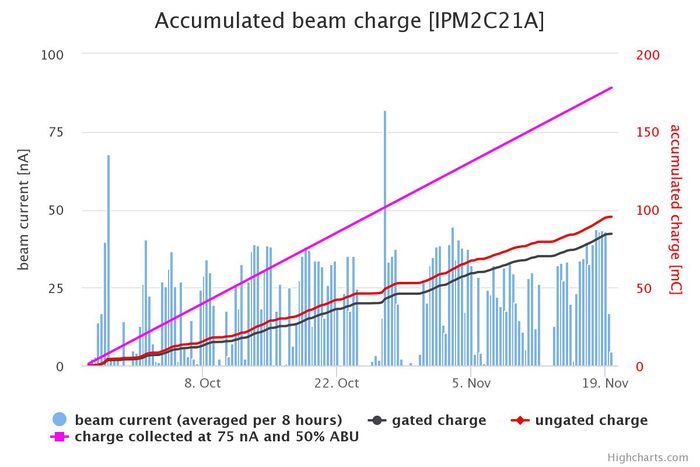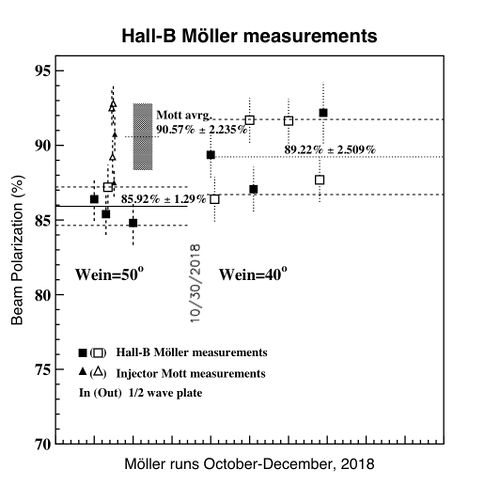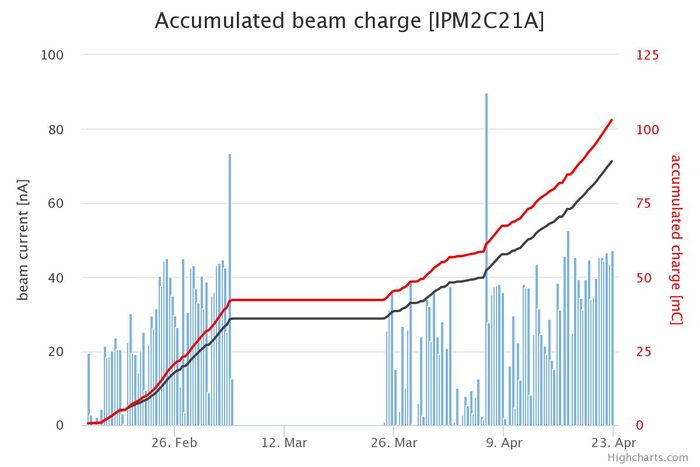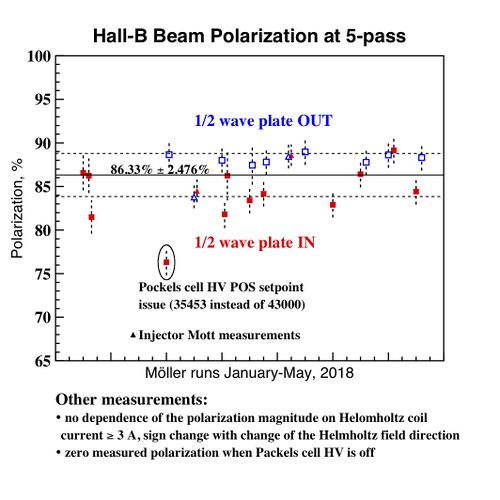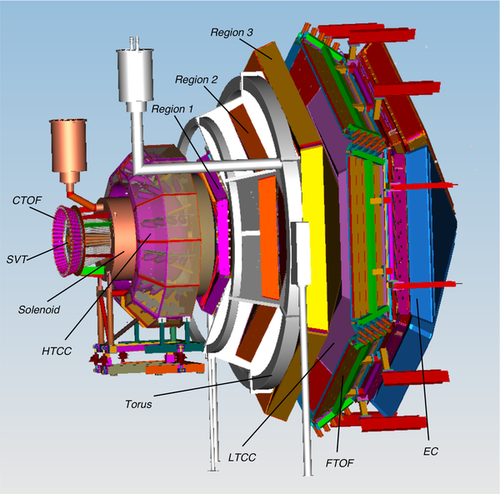Difference between revisions of "Run Group F"
Jump to navigation
Jump to search
| (288 intermediate revisions by 9 users not shown) | |||
| Line 12: | Line 12: | ||
'''[https://accwiki.acc.jlab.org/pub/SWDocs/BeamTimeAccounting/Machine_Time_Accounting_User_Guide.pdf Beam Time Accounting User Guide]'''. | '''[https://accwiki.acc.jlab.org/pub/SWDocs/BeamTimeAccounting/Machine_Time_Accounting_User_Guide.pdf Beam Time Accounting User Guide]'''. | ||
<!-- ===[https://clasweb.jlab.org/wiki/index.php/CLAS12_OPS_Doc#CLAS12_Operations_Documentation Operations Documentation]=== --> | <!-- ===[https://clasweb.jlab.org/wiki/index.php/CLAS12_OPS_Doc#CLAS12_Operations_Documentation Operations Documentation]=== --> | ||
| + | ===[https://www.jlab.org/Hall-B/run-web/rgf/ESAD_HallB-CLAS12_rgF.pdf ESAD], [https://www.jlab.org/Hall-B/run-web/rgf/COO_HallB-CLAS12_rgF.pdf COO], [https://www.jlab.org/Hall-B/run-web/rgf/RSAD_HallB-CLAS12_rgF.pdf RSAD], [https://www.jlab.org/div_dept/train/SAF111/Hall%20B%20worker%20Safety%20Training%20%28SAF111%29%20%2008%2001-12-1.pdf ERG] === | ||
| + | ===[https://www.jlab.org/Hall-B/run-web/rgf/RTPC_OSP.pdf OSP for Radial Time Projection Chamber]=== | ||
| + | ===[https://www.jlab.org/Hall-B/run-web/rgf/bonus12_gas_target_osp_97803.pdf OSP for BONUS12 gas target system]=== | ||
| valign=top | | | valign=top | | ||
| Line 23: | Line 26: | ||
* [https://clasweb.jlab.org/wiki/images/0/0f/Ctof_manual.pdf CTOF] | * [https://clasweb.jlab.org/wiki/images/0/0f/Ctof_manual.pdf CTOF] | ||
* [https://clasweb.jlab.org/wiki/images/a/ab/Opman_master.pdf DAQ] | * [https://clasweb.jlab.org/wiki/images/a/ab/Opman_master.pdf DAQ] | ||
| − | * [ | + | * [[Media:Drift-chamber-operating-procedure.pdf|DC]] |
* [https://clasweb.jlab.org/wiki/images/a/a2/Ec_manual.pdf ECAL] | * [https://clasweb.jlab.org/wiki/images/a/a2/Ec_manual.pdf ECAL] | ||
* [https://clasweb.jlab.org/wiki/images/3/3b/FT-Manual.pdf FT] | * [https://clasweb.jlab.org/wiki/images/3/3b/FT-Manual.pdf FT] | ||
| Line 71: | Line 74: | ||
* 08/26 - 09/01 : Mohammad Hattawy | * 08/26 - 09/01 : Mohammad Hattawy | ||
* 09/02 - 09/08 : Sebastian Kuhn | * 09/02 - 09/08 : Sebastian Kuhn | ||
| − | * 09/09 - 09/ | + | * 09/09 - 09/15 : Mohammad Hattawy |
| + | * 09/16 - 09/21 : (Mohammad Hattawy) | ||
[[Daily Run Group F Coordination Meetings]] | [[Daily Run Group F Coordination Meetings]] | ||
</font> | </font> | ||
| − | Daily at | + | Daily at 12:00 pm. |
| + | [https://bluejeans.com/7576835804 Bluejeans] = 757 683 5804 | ||
| + | |||
| + | |||
| + | '''Daily Ops Meeting (working days 7:45):'''<br> | ||
| + | [https://bluejeans.com/569476853 BlueJeans] = 569 476 853 | ||
| + | |||
|} | |} | ||
| Line 110: | Line 120: | ||
</center> | </center> | ||
| − | ''' Important: Document all your work in the logbook! For every run, make comment at run start and run end (including "ignore" if warranted), enter RELEVANT screen shots *), and | + | ''' Important: Document all your work in the logbook! For every run, make comment at run start and run end (including "ignore" if warranted), enter RELEVANT screen shots *), reset monitoring plots and accumulate monitoring data for about 10-20 min with good beam (on!), then post monitoring plots (reset if beam is bad and wait another 10-20 min). Also take screenshot of RTPC in CED at least once per run with beam'''<br> |
| − | == RC: | + | == RC: Mohammad Hattawy == |
| + | |||
| + | === RC phone: === | ||
* 757-575-7540 | * 757-575-7540 | ||
* 9 757-575-7540 from Counting Room. | * 9 757-575-7540 from Counting Room. | ||
| + | * If you can't reach the RC on the RC phone, use the personal phone numbers (Mohammad: (423) 596-8352, Sebastian: (757) 639-6640) | ||
| + | * RC meeting held at 12 pm online. Bluejeans 757 683 5804 | ||
| + | * Get the number of events from SQL --> [http://clasweb.jlab.org/rcdb RCDB] | ||
| − | |||
== PDL: Stepan Stepanyan == | == PDL: Stepan Stepanyan == | ||
| Line 124: | Line 138: | ||
== NEW SHIFT INFORMATION - PLEASE READ == | == NEW SHIFT INFORMATION - PLEASE READ == | ||
| − | Due to travel restrictions, only local people will be able to come to Jefferson Lab for their shifts. To deal with this situation, Jefferson Lab leadership has developed a new [https://userweb.jlab.org/~kuhn/BONuS12/Documents/shift-policy_20200317.docx POLICY] that requires only an expert shift taker during Day and Swing shifts (Owl shifts will still be covered by 2 people). There will be remote backup | + | Due to travel restrictions, only local people will be able to come to Jefferson Lab for their shifts. To deal with this situation, Jefferson Lab leadership has developed a new [https://userweb.jlab.org/~kuhn/BONuS12/Documents/shift-policy_20200317.docx POLICY] that requires only an expert shift taker during Day and Swing shifts (Owl shifts will still be covered by 2 people). There will be remote backup ("Ghost Shifts") for some of the worker shifts during Day/Swing - '''please read the instructions under the "Remote Shifts" tab and make sure that Bluejeans is properly connected (Screen share and audio)'''. All counting houses have been equipped with a direct camera feed so that shift takers for ANY hall can monitor the counting houses of Hall B and Hall D when only 1 person is present. Shift Experts will carry a cell phone that can be used to call in help. IF YOU ARE ALONE ON SHIFT, you may not go into the Hall - call the relevant experts instead. Shift experts during Day and Swing are expected, in addition to their regular duties, to also check monitoring histograms and CED and log them (as well as standard screen shots) to the logbook, and to respond to any alarms, as well as fill out shift checklists. These new rules take effect on Tuesday, March 24. |
Starting immediately, please follow these rules: Keep a distance of 6 ft from all other people AT ALL TIMES. In particular, expert and worker (when both present) should sit 6 feet apart, facing in different directions. In addition, only the RC OR an RTPC expert should be inside the counting house B at any time - a maximum room occupancy of THREE has to be obeyed at all times. The RC, PDL and shift expert have the authority to ask non-essential people to leave if overcrowding occurs. Any work that requires 2 people to work in closer proximity than 6' must be first approved. | Starting immediately, please follow these rules: Keep a distance of 6 ft from all other people AT ALL TIMES. In particular, expert and worker (when both present) should sit 6 feet apart, facing in different directions. In addition, only the RC OR an RTPC expert should be inside the counting house B at any time - a maximum room occupancy of THREE has to be obeyed at all times. The RC, PDL and shift expert have the authority to ask non-essential people to leave if overcrowding occurs. Any work that requires 2 people to work in closer proximity than 6' must be first approved. | ||
| − | + | At present, we expect the experimental run to continue until '''September 21, 2020'''. Obviously, this puts extra burden on many people, and we are grateful especially for those local volunteers who have signed up for shifts.Please also read the relevant information on COVID-19 and MEDCON5 operations at Jefferson Lab: [https://jlab.servicenowservices.com/cv19?id=cv19_index] | |
| + | |||
| + | ================================================================================================================================== | ||
| + | |||
| − | == <font color= | + | ==<font color=red>'''A. Requests'''</font>== |
| − | |||
| − | ===<font color=blue>'' | + | ===<font color=blue>'' 1. Please end a run whenever the status of the 1/2 waveplate changes''</font>=== |
| − | + | MCC should announce any changes, but sometimes they won't do that. The Hall requesting the 1/2 waveplate change should contact us first with a time estimate - at that point, please watch the status of the 1/2 waveplate on the Beam Overview screen and stop the run as soon as it changes. | |
| + | ===<font color=black>There will be an audible Beamline alarm when the half-wave plate (HWP) state changes. Please end the ongoing run and start a new run.</font>=== | ||
| − | ===<font color=blue>'' | + | ===<font color=blue>'' 2. For every run (~15-20 M events)''</font>=== |
| − | # In the '''begin run dialog''', enter the requested '''beam current''' and any conditions changed since the last run (target, | + | # In the '''begin run dialog''', enter the requested '''beam current''', the '''state of the half-wave plate (IN or OUT)''' and any conditions changed since the last run (target, B-fields, HVs, DAQ config, trigger, ...). In the end run dialog, check boxes ("junk" etc.) and add to the dialog any significant changes during the run. |
| − | # Near the beginning of the run, submit the following screenshots (can be all in one elog entry) '''while beam is on'''. Sample plots for reference: | + | # *) Near the beginning of the run, submit the following screenshots (can be all in one elog entry) '''while beam is on'''. Sample plots for reference: |
## Beamline overview, | ## Beamline overview, | ||
## DAQvnc (select "statistics" tab) - [https://logbooks.jlab.org/files/2020/08/3819334/clonpc15_20200802_082100.gif] (NOT the default window with all the green ROC terminals), | ## DAQvnc (select "statistics" tab) - [https://logbooks.jlab.org/files/2020/08/3819334/clonpc15_20200802_082100.gif] (NOT the default window with all the green ROC terminals), | ||
| − | ## CLAS12 VTP Trigger GUI - [https://logbooks.jlab.org/files/2020/08/3819288/clonpc15_20200802_065630.gif], | + | ## CLAS12 VTP Trigger GUI - [https://logbooks.jlab.org/files/2020/08/3819288/clonpc15_20200802_065630.gif] - '''NOT''' the Trigger Alarm GUI! -, |
## ROC Busies [https://logbooks.jlab.org/files/2020/08/3819288/clonpc15_20200802_065634.gif], | ## ROC Busies [https://logbooks.jlab.org/files/2020/08/3819288/clonpc15_20200802_065634.gif], | ||
## RTPC overview [https://logbooks.jlab.org/files/2020/08/3819288/clonpc15_20200802_065636.gif], | ## RTPC overview [https://logbooks.jlab.org/files/2020/08/3819288/clonpc15_20200802_065636.gif], | ||
## BONuS HV [https://logbooks.jlab.org/files/2020/08/3819288/clonpc15_20200802_065643.gif]. | ## BONuS HV [https://logbooks.jlab.org/files/2020/08/3819288/clonpc15_20200802_065643.gif]. | ||
| − | # Run clas12mon over '''at most''' 20 | + | # Run clas12mon over '''at most''' 10-20 min '''with good beam(!)''' (reset first) and submit the occupancy plots (at least '''once''' per run, '''early in the run'''). Whenever you restart clas12mon (and if you haven't checked it yet), '''go to the TriggerBits menu and select "ElectronOr"'''. Compare with previous monitoring plots and the '''[https://clas12mon.jlab.org/mon12/histograms/?reference=3826198 reference WITHOUT FT]''' and make a log entry about any changes you observe. '''Do NOT worry about trigger bits 22 and 31''' - those will be missing. Make sure to reset monitoring plots regularly. |
# Take at least one screen shot of RTPC CED with beam per run and post in logbook. De-select "Auto-event" and use Cntrl-N to browse for an event with tracks in it. | # Take at least one screen shot of RTPC CED with beam per run and post in logbook. De-select "Auto-event" and use Cntrl-N to browse for an event with tracks in it. | ||
| + | ====<font color=red>''If you change the current, make sure that...''</font>==== | ||
| + | #The total trigger rate remains below 2 kHz | ||
| + | # The MVT1 and MVT2 ROCs stay below 5-6% busy | ||
| + | # The deadtime stays below 10% | ||
| + | # The DC occupancy for RI in all 6 sectors stays below 4% (detailed monitoring plots) | ||
| + | # RTPC HV remains stable (no trips).<br/> | ||
| − | ===<font color=blue>'' | + | ===<font color=blue>''3. Serious note about setting the trigger rates alarm limits''</font>=== |
When the data taking conditions are changing (going from one target to another, H2,D2,4He, empty, or changing the beam current or something else) | When the data taking conditions are changing (going from one target to another, H2,D2,4He, empty, or changing the beam current or something else) | ||
the shift has to adjust the trigger rates limits that wile be used during new data taking. | the shift has to adjust the trigger rates limits that wile be used during new data taking. | ||
| Line 157: | Line 180: | ||
# Choose ALARMS SETTINGS - Expert | # Choose ALARMS SETTINGS - Expert | ||
# When the beam is stable press SET ALL NORMALIZED RATE LIMITS | # When the beam is stable press SET ALL NORMALIZED RATE LIMITS | ||
| − | ... You are done | + | ... You are done. |
| − | + | Detailed procedures with pictures can be found here [https://logbooks.jlab.org/entry/3819963] | |
| − | |||
| − | |||
| − | |||
| − | |||
| − | |||
| − | |||
| − | |||
| − | |||
| − | |||
| − | |||
| − | |||
| − | |||
| − | |||
| − | |||
| − | |||
| − | |||
| − | |||
| − | |||
| − | |||
| − | |||
| − | |||
| − | |||
| − | + | ===<font color=blue>''4. PLEASE <font color=red> ''DO NOT IGNORE ANY ALARM ''</font> and follow the guidance for each alarm notification. ''</font>=== | |
| − | + | '''Exception: Alarms on trigger bits > 14 can be ignored (or the alarm threshold set lower)''' | |
| − | |||
| − | |||
| − | |||
| − | |||
| − | |||
| − | |||
| − | |||
| − | |||
| − | |||
| − | |||
| − | |||
| − | |||
| − | |||
| − | |||
| − | |||
| − | |||
| − | |||
| − | |||
| − | |||
| − | |||
| − | |||
| − | |||
| − | |||
| − | |||
| − | |||
| − | |||
| − | |||
| − | |||
| − | ====<font color=blue>'' | + | ============================================================================================================================================================ |
| − | + | == <font color=blue>'''B. Run Plan'''</font> (see also [https://userweb.jlab.org/~kuhn/BONuS12/Documents/RunPlan.pdf initial run plan]) == | |
| − | |||
| − | |||
| − | |||
| − | |||
| − | |||
| − | |||
| − | |||
| − | |||
| − | |||
| − | |||
| − | |||
| − | + | * Collect 30M on H2 | |
| − | + | * Call Mohammad to set the target to empty | |
| + | * continue taking data on empty target setting till 7:00AM on Monday, Sep 21st. | ||
| − | + | <b>DAQ config: PROD66 </b>, | |
| − | # | + | <b>Trigger file: rgf_inbending_v4_2.trg (.cnf)</b> |
| − | + | # Continue taking data with 270 nA beam current (@2C24). '''NOTE:''' This is 280 nA on the SLM, which means we have to ask MCC for 270 nA on 2C24 (which is what they see). | |
| − | |||
| − | |||
| − | |||
# <font color=red> Please write the target pressure and comments in the dialogue box when starting/stopping a run </font> | # <font color=red> Please write the target pressure and comments in the dialogue box when starting/stopping a run </font> | ||
# Start a run and check that live time is above 85%. If not decrease current and log it. | # Start a run and check that live time is above 85%. If not decrease current and log it. | ||
| − | # Restart a new run every | + | # Restart a new run every (15-20)M events (wait till beam trips). '''END A RUN''' if beam will be off > 20 min, RTPC HV trip, or '''whenever half-wave plate is changed'''! |
| − | # Keep BTA (beam time accounting) up to date, including reasons for any entries with experiment not ready | + | # Submit the list of screenshots + clas12mon +ced at the beginning and at after the first 10M events in every run. |
| − | + | # Keep BTA (beam time accounting) up to date, including reasons for any entries with experiment not ready. | |
| − | |||
# <b> When checking the ECAL response, make sure to look at the histograms for each sector by using the sector buttons at the bottom of the clas12mon window - if adcecal* or/and adcpcal* ROC crashes, there will be no alarm and the histograms are the way to notice this issue. | # <b> When checking the ECAL response, make sure to look at the histograms for each sector by using the sector buttons at the bottom of the clas12mon window - if adcecal* or/and adcpcal* ROC crashes, there will be no alarm and the histograms are the way to notice this issue. | ||
#<font color=blue> For trigger alarms check Note 14 first! </font></b> | #<font color=blue> For trigger alarms check Note 14 first! </font></b> | ||
| + | === <b><font color=red>* At the end of each run, follow the standard DAQ restart sequence: <br></font></b>=== | ||
| + | # -> "end run", "cancel", "reset" <br> | ||
| + | # a. if the run ended correctly: -> '''"download", "prestart", "go"'''<br> | ||
| + | # b. if the run did not end correctly or if any ROCs had to be rebooted:-> "configure", "download", "prestart", "go"<br> | ||
| − | ==== | + | === Plan for Monday Morning, Sep 21st === |
| − | + | # 07:00 : The beam will be taken away for some MCC studies. Gagik, will confirm with MCC that the Hall goes to Controlled Access. | |
| − | + | # 07:00 to 8:00: Gagik will call Eugene to ramp down the torus and ramp the solenoid to 1.5T. | |
| + | # 07:00- 08:00: Gagik can turn off HV on the following detectors ONLY (LTCC, HTCC, DC, RICH, FMT, FTC, FTH) | ||
| + | # 08:00: Gagik leaves the counting house and the BONuS team (Jiwan and Sebastian) will join to do final cosmic tests. | ||
| + | # Before 12:00: the solenoid be totally ramped down. the bonus team will be in contact with Eugene. | ||
| + | # 12:00: The bonus team will turn off HV on ECAL, PCAL, and CND. | ||
| + | # FTOF and CTOF must be left turned ON. | ||
| + | ================================================================================================================================== | ||
| − | |||
| − | |||
| − | |||
| − | |||
| − | |||
| − | |||
| − | |||
| − | |||
| − | |||
| − | |||
| − | |||
| − | </font> | + | == <font color=blue>'''C. References and Standards:'''</font>== |
| − | + | ===* Establish beam in the Hall ( CALL RC )=== | |
| − | + | # ALL the detectors must be off. Don't forget the FT and RTPC HV (separate GUIs). | |
| − | + | # Ask MCC to energize the tagger magnet. | |
| − | + | # Ask MCC for 5-9 nA and check the beam quality using harp scans 2C21 and 2C24, following the procedures described in [https://wiki.jlab.org/clas12-run/images/e/e3/Estab_beam.pdf] | |
| − | + | # When the beam quality is acceptable, Call MCC and ask for a low-intensity (~5-9 nA) beam to FC, complete harp scans. Procedures described in [https://wiki.jlab.org/clas12-run/images/9/9f/HarpScanManual.pdf]. We require less than 0.3 mm (1σ) beam widths in x and y (As measured by 2H01A harp) and halo below 10^−4 (As measured by 2H01A harp). See references below. | |
| − | + | # ONLY if instructed by RC: -> Center beam on target, using rates in BOM and downstream beam monitors. Establish range where beam starts directly interacting with target walls and take middle. | |
| − | + | # Engage orbit locks and ascertain that they are stable. | |
| − | + | # Set alarms and interlocks. | |
| − | + | # Call the MCC and tell them that the beam is good and must keep the beam current at 5 nA. | |
| − | |||
| − | |||
| − | |||
| − | |||
| − | |||
| Line 284: | Line 237: | ||
<b> Nominal Beam Positions </b> | <b> Nominal Beam Positions </b> | ||
| − | *2H01, X: | + | ''(last update Sep 10th, 2020 @ 23:50 PM)'' |
| − | *2C24, X: - | + | *2H01, X: +0.7 mm, Y: -1.6 mm |
| − | *2C21, X: -0. | + | *2C24, X: -2.0 mm, Y: -1.0 mm |
| − | + | *2C21, X: -0.4 mm, Y: 0.3 mm | |
| − | |||
| − | |||
| − | <b> FSD Thresholds </b> | + | <b> FSD Thresholds </b> |
| − | * Upstream: | + | * Upstream: 2,600 Hz |
| − | * Midstream: | + | * Midstream: 2,000 Hz |
| − | * Downstream: | + | * Downstream: 500,000 Hz |
| − | * BOM: | + | * BOM: 7,000 Hz |
| − | <b> FSD Dwell | + | <b> FSD Dwell (Integration) Time </b> |
* Upstream: 5 ms | * Upstream: 5 ms | ||
* Midstream: 5 ms | * Midstream: 5 ms | ||
| Line 306: | Line 257: | ||
<b> BONuS HV setting</b> | <b> BONuS HV setting</b> | ||
* [https://logbooks.jlab.org/entry/3807043 Reference RTPC currents without beam] | * [https://logbooks.jlab.org/entry/3807043 Reference RTPC currents without beam] | ||
| − | * [https://logbooks.jlab.org/ | + | * [https://logbooks.jlab.org/files/2020/08/3838353/clonpc15_20200831_082242.gif Final reference RTPC HV and currents with beam (240 nA)] |
| − | |||
| − | |||
| − | <b> Reference Harp Scans for Beam on Faraday Cup: </b> 2C21 [https://logbooks.jlab.org/entry/ | + | *<b> Reference Harp Scans for Beam on Tagger Dump: </b> 2C21 [https://logbooks.jlab.org/entry/3825429], 2C24 [https://logbooks.jlab.org/entry/3838463] |
| + | *<b> Reference Harp Scans for Beam on Faraday Cup: </b> 2C21 [https://logbooks.jlab.org/entry/3825493], 2C24 [https://logbooks.jlab.org/entry/3837237][https://logbooks.jlab.org/entry/3837238], 2H01 [https://logbooks.jlab.org/entry/3837231]. | ||
<b> Reference Monitoring Histograms</b> 5 nA production trigger [https://logbooks.jlab.org/entry/3783929] | <b> Reference Monitoring Histograms</b> 5 nA production trigger [https://logbooks.jlab.org/entry/3783929] | ||
| Line 320: | Line 270: | ||
* Well-tuned beam on Tagger Dump at 5 nA during harp scans: [https://logbooks.jlab.org/entry/3791966] | * Well-tuned beam on Tagger Dump at 5 nA during harp scans: [https://logbooks.jlab.org/entry/3791966] | ||
| − | ==<font color=blue>''' General Instructions''':</font>== | + | |
| + | ================================================================================================================================== | ||
| + | |||
| + | |||
| + | ==<font color=blue>''' D. Beam Restoration after major retuning'''</font>== | ||
| + | <b> Updated Manual is at [https://wiki.jlab.org/clas12-run/images/e/e3/Estab_beam.pdf] </b> | ||
| + | <font color=green> | ||
| + | |||
| + | |||
| + | |||
| + | </font> | ||
| + | |||
| + | ================================================================================================================================== | ||
| + | |||
| + | ==<font color=blue>'''F. General Instructions''':</font>== | ||
* The main lights in the Hall (dome lights) and the Forward Carriage lights are being kept off because of light leaks affecting some of the detectors. If these lights are switched on during an access, they should be switched off when leaving the Hall. Note that the dome lights when switched off cannot be turned back on immediately because they require 10-15 min to cooldown. | * The main lights in the Hall (dome lights) and the Forward Carriage lights are being kept off because of light leaks affecting some of the detectors. If these lights are switched on during an access, they should be switched off when leaving the Hall. Note that the dome lights when switched off cannot be turned back on immediately because they require 10-15 min to cooldown. | ||
* <font color=blue> Get familiar with the shift crew responsibilities for the RTPC (see manual [https://wiki.jlab.org/clas12-run/images/d/dc/RTPC_Operations_Manual%284%29.pdf]). Especially on how to switch on the HV after a trip. </font> | * <font color=blue> Get familiar with the shift crew responsibilities for the RTPC (see manual [https://wiki.jlab.org/clas12-run/images/d/dc/RTPC_Operations_Manual%284%29.pdf]). Especially on how to switch on the HV after a trip. </font> | ||
| − | * Do not run more than 30 minutes above 30 nA with 5-pass beam without the beam blocker in front of Faraday cup. Put beam blocker in for long running at high currents for 5 pass operations | + | * Do not run more than 30 minutes above 30 nA with 5-pass beam without the beam blocker in front of Faraday cup. Put beam blocker in for long running at high currents for 5 pass operations |
* Turn DC HV off only for beam tuning; if no beam is available or when beam is stable, keep them on even if you are not taking data. | * Turn DC HV off only for beam tuning; if no beam is available or when beam is stable, keep them on even if you are not taking data. | ||
* With any issue contact On-Call Experts or RC - do not spend more than 15-20 min trying to fix the problem. | * With any issue contact On-Call Experts or RC - do not spend more than 15-20 min trying to fix the problem. | ||
| Line 367: | Line 331: | ||
*'''Note 6: Reset CLAS12MON frequently to avoid histogram saturation. If CLAS12MON is restarted change MAX scale to 10 (default is 5) for DC normalized occupncy histograms. This would prevent them from saturation. See log entry [https://logbooks.jlab.org/entry/3667416]''' | *'''Note 6: Reset CLAS12MON frequently to avoid histogram saturation. If CLAS12MON is restarted change MAX scale to 10 (default is 5) for DC normalized occupncy histograms. This would prevent them from saturation. See log entry [https://logbooks.jlab.org/entry/3667416]''' | ||
| − | *'''Note 7: Shift workers must check the occupancies! | + | *'''Note 7: Shift workers must check the occupancies! Here is the standard sets of monitoring histograms [https://clas12mon.jlab.org/mon12/histograms/?reference=3826198 WITHOUT the FT]. Between August 13 and August 18 7 a.m., please use [https://clas12mon.jlab.org/mon12/histograms/?reference=3826733 THIS link for the proper reference WITH FT]. |
| − | |||
*'''Note 8: Check the vacuum periodically, make sure vacuum is not higher than 5e-5 ''' | *'''Note 8: Check the vacuum periodically, make sure vacuum is not higher than 5e-5 ''' | ||
| Line 449: | Line 412: | ||
* [http://clasweb.jlab.org/rcdb RCDB] | * [http://clasweb.jlab.org/rcdb RCDB] | ||
| − | |||
| valign=top | | | valign=top | | ||
===Accelerator=== | ===Accelerator=== | ||
| Line 457: | Line 419: | ||
* [https://www.evernote.com/pub/maureeungaro/pdldaily Accelerator daily meetings notes (by Mauri)] | * [https://www.evernote.com/pub/maureeungaro/pdldaily Accelerator daily meetings notes (by Mauri)] | ||
| valign=top | | | valign=top | | ||
| − | + | ||
| − | |||
|} | |} | ||
= Remote Shifts = | = Remote Shifts = | ||
| + | [https://jeffersonlab-my.sharepoint.com/:x:/g/personal/baltzell_jlab_org/Ea4w15MIDeRDp5C9fRWE31gBwCftmDQu5KTh1cV6pxbcMQ?e=vx5RlI Remote Shift Schedule and Signup] | ||
=== Bluejeans === | === Bluejeans === | ||
| − | * Permanent connection for communication | + | * Permanent connection for communication and screen sharing between remote and local shift workers. |
* [https://bluejeans.com/950041022 https://bluejeans.com/950041022] | * [https://bluejeans.com/950041022 https://bluejeans.com/950041022] | ||
* Or, on a clonpc## as user=clasrun, in a terminal run "<tt>bluejeans</tt>" | * Or, on a clonpc## as user=clasrun, in a terminal run "<tt>bluejeans</tt>" | ||
| + | * For audio in the counting house, for now we can use one of the rarely-used phones. | ||
=== WebOPI === | === WebOPI === | ||
* Requires CUE login | * Requires CUE login | ||
* [https://hallbopi.jlab.org/webopi3.3/w?opi=beamline/clas12-web.opi Beamline Overview] | * [https://hallbopi.jlab.org/webopi3.3/w?opi=beamline/clas12-web.opi Beamline Overview] | ||
| + | * [https://hallbopi.jlab.org/webopi3.3/w?opi=https://hallbopi.jlab.org/opis/detectors/BONUS/bonus.opi BONuS RTPC Overview] | ||
=== Strip Charts === | === Strip Charts === | ||
* Requires CUE login | * Requires CUE login | ||
| − | * [https://epicsweb.jlab.org/wave/?myaDeployment=ops&myaLimit=100000&windowMinutes=30&title=Upstream+and+Midstream+Halo+Counters&fullscreen=false&layoutMode=2&viewerMode=2&pv=scaler_cS3b&pv=scaler_cS4b&scaler_cS3blabel=scaler_cS3b&scaler_cS3bcolor=%23a6cee3&scaler_cS3byAxisLabel=Rate++%28Hz%29&scaler_cS3byAxisMin=&scaler_cS3byAxisMax=&scaler_cS3byAxisLog&scaler_cS3bscaler=&pv=scaler_cS5b&pv=scaler_cS6b&pv=scaler_cS7b&pv=scaler_cS12b&pv=scaler_cS13b&pv=scaler_cS14b&pv=scaler_cS15b Upstream/Midstream Halo Counters] | + | <!--* [https://epicsweb.jlab.org/wave/?myaDeployment=ops&myaLimit=100000&windowMinutes=30&title=Upstream+and+Midstream+Halo+Counters&fullscreen=false&layoutMode=2&viewerMode=2&pv=scaler_cS3b&pv=scaler_cS4b&scaler_cS3blabel=scaler_cS3b&scaler_cS3bcolor=%23a6cee3&scaler_cS3byAxisLabel=Rate++%28Hz%29&scaler_cS3byAxisMin=&scaler_cS3byAxisMax=&scaler_cS3byAxisLog&scaler_cS3bscaler=&pv=scaler_cS5b&pv=scaler_cS6b&pv=scaler_cS7b&pv=scaler_cS12b&pv=scaler_cS13b&pv=scaler_cS14b&pv=scaler_cS15b Upstream/Midstream Halo Counters]--> |
| + | * [https://epicsweb.jlab.org/wave/?myaDeployment=ops&myaLimit=100000&windowMinutes=30&title=Upstream+and+Midstream+Halo+Counters&fullscreen=false&layoutMode=2&viewerMode=2&pv=scaler_cS3b&pv=scaler_cS4b&pv=scaler_cS6b&pv=scaler_cS12b&pv=scaler_cS13b&pv=scaler_cS14b&pv=scaler_cS15b&scaler_cS3blabel=scaler_cS3b&scaler_cS3bcolor=%23a6cee3&scaler_cS3byAxisLabel=Rate++%28Hz%29&scaler_cS3byAxisMin=&scaler_cS3byAxisMax=&scaler_cS3byAxisLog&scaler_cS3bscaler=&start=2020-08-08+09%3A02%3A36&end=2020-08-08+09%3A07%3A36&scaler_cS4blabel=scaler_cS4b&scaler_cS4bcolor=%231f78b4&scaler_cS4byAxisLabel=&scaler_cS4byAxisMin=&scaler_cS4byAxisMax=&scaler_cS4byAxisLog=&scaler_cS4bscaler=&scaler_cS5byAxisLabel=&scaler_cS5byAxisMin=&scaler_cS5byAxisMax=&scaler_cS5byAxisLog=&scaler_cS5bscaler=&scaler_cS6blabel=scaler_cS6b&scaler_cS6bcolor=%2333a02c&scaler_cS6byAxisLabel=&scaler_cS6byAxisMin=&scaler_cS6byAxisMax=&scaler_cS6byAxisLog=&scaler_cS6bscaler=&scaler_cS7byAxisLabel=&scaler_cS7byAxisMin=&scaler_cS7byAxisMax=&scaler_cS7byAxisLog=&scaler_cS7bscaler=&scaler_cS12blabel=scaler_cS12b&scaler_cS12bcolor=%23e31a1c&scaler_cS12byAxisLabel=&scaler_cS12byAxisMin=&scaler_cS12byAxisMax=&scaler_cS12byAxisLog=&scaler_cS12bscaler=&scaler_cS13blabel=scaler_cS13b&scaler_cS13bcolor=%23fdbf6f&scaler_cS13byAxisLabel=&scaler_cS13byAxisMin=&scaler_cS13byAxisMax=&scaler_cS13byAxisLog=&scaler_cS13bscaler=&scaler_cS14blabel=scaler_cS14b&scaler_cS14bcolor=%23ff7f00&scaler_cS14byAxisLabel=&scaler_cS14byAxisMin=&scaler_cS14byAxisMax=&scaler_cS14byAxisLog=&scaler_cS14bscaler=&scaler_cS15blabel=scaler_cS15b&scaler_cS15bcolor=%23cab2d6&scaler_cS15byAxisLabel=&scaler_cS15byAxisMin=&scaler_cS15byAxisMax=&scaler_cS15byAxisLog=&scaler_cS15bscaler= Upstream/Midstream Halo Counters] | ||
* [https://epicsweb.jlab.org/wave/?myaDeployment=ops&myaLimit=100000&windowMinutes=30&title=Downstream+Halo+Counters&fullscreen=false&layoutMode=2&viewerMode=2&pv=scalerS8b&pv=scalerS9b&scalerS8blabel=scalerS8b&scalerS8bcolor=%23a6cee3&scalerS8byAxisLabel=Rate++%28Hz%29&scalerS8byAxisMin=&scalerS8byAxisMax=&scalerS8byAxisLog&scalerS8bscaler=&pv=scalerS10b&pv=scalerS11b&scalerS9blabel=scalerS9b&scalerS9bcolor=%231f78b4&scalerS9byAxisLabel=&scalerS9byAxisMin=&scalerS9byAxisMax=&scalerS9byAxisLog=&scalerS9bscaler=&scalerS10blabel=scalerS10b&scalerS10bcolor=%23b2df8a&scalerS10byAxisLabel=&scalerS10byAxisMin=&scalerS10byAxisMax=&scalerS10byAxisLog=&scalerS10bscaler=&scalerS11blabel=scalerS11b&scalerS11bcolor=%2333a02c&scalerS11byAxisLabel=&scalerS11byAxisMin=&scalerS11byAxisMax=&scalerS11byAxisLog=&scalerS11bscaler= Downstream Halo Counters] | * [https://epicsweb.jlab.org/wave/?myaDeployment=ops&myaLimit=100000&windowMinutes=30&title=Downstream+Halo+Counters&fullscreen=false&layoutMode=2&viewerMode=2&pv=scalerS8b&pv=scalerS9b&scalerS8blabel=scalerS8b&scalerS8bcolor=%23a6cee3&scalerS8byAxisLabel=Rate++%28Hz%29&scalerS8byAxisMin=&scalerS8byAxisMax=&scalerS8byAxisLog&scalerS8bscaler=&pv=scalerS10b&pv=scalerS11b&scalerS9blabel=scalerS9b&scalerS9bcolor=%231f78b4&scalerS9byAxisLabel=&scalerS9byAxisMin=&scalerS9byAxisMax=&scalerS9byAxisLog=&scalerS9bscaler=&scalerS10blabel=scalerS10b&scalerS10bcolor=%23b2df8a&scalerS10byAxisLabel=&scalerS10byAxisMin=&scalerS10byAxisMax=&scalerS10byAxisLog=&scalerS10bscaler=&scalerS11blabel=scalerS11b&scalerS11bcolor=%2333a02c&scalerS11byAxisLabel=&scalerS11byAxisMin=&scalerS11byAxisMax=&scalerS11byAxisLog=&scalerS11bscaler= Downstream Halo Counters] | ||
| − | * [https://epicsweb.jlab.org/wave/?start=2020-07-08+16%3A50%3A02&end=2020-07-08+16%3A55%3A02&myaDeployment=ops&myaLimit=100000&windowMinutes=30&title=Beam+Currents&fullscreen=false&layoutMode=2&viewerMode=2&pv=IPM2C21A&pv=IPM2C24A&pv=scaler_calc1b&IPM2C21Alabel=IPM2C21A&IPM2C21Acolor=%23a6cee3&IPM2C21AyAxisLabel=Beam+Current+%28nA%29&IPM2C21AyAxisMin=0&IPM2C21AyAxisMax= | + | * [https://epicsweb.jlab.org/wave/?start=2020-07-08+16%3A50%3A02&end=2020-07-08+16%3A55%3A02&myaDeployment=ops&myaLimit=100000&windowMinutes=30&title=Beam+Currents&fullscreen=false&layoutMode=2&viewerMode=2&pv=IPM2C21A&pv=IPM2C24A&pv=scaler_calc1b&IPM2C21Alabel=IPM2C21A&IPM2C21Acolor=%23a6cee3&IPM2C21AyAxisLabel=Beam+Current+%28nA%29&IPM2C21AyAxisMin=0&IPM2C21AyAxisMax=300&IPM2C21AyAxisLog&IPM2C21Ascaler=&scaler_calc1blabel=Faraday+Cup&scaler_calc1bcolor=%23b2df8a&scaler_calc1byAxisLabel=&scaler_calc1byAxisMin=&scaler_calc1byAxisMax=&scaler_calc1byAxisLog&scaler_calc1bscaler= Beam Currents] |
| + | * [https://epicsweb.jlab.org/wave/?start=2020-08-03+12%3A30%3A57&end=2020-08-03+12%3A35%3A57&myaDeployment=ops&myaLimit=100000&windowMinutes=30&title=BPM+Positions+%28Y-Axis+is+mean+%2B%2F-+0.5+mm%29&fullscreen=false&layoutMode=3&viewerMode=2&pv=IPM2C24A.XPOS&pv=IPM2C24A.YPOS&pv=IPM2H01.XPOS&pv=IPM2H01.YPOS&IPM2C24A.XPOSlabel=IPM2C24A.XPOS&IPM2C24A.XPOScolor=%23e31a1c&IPM2C24A.XPOSyAxisLabel=&IPM2C24A.XPOSyAxisMin=-2.0&IPM2C24A.XPOSyAxisMax=+1.0&IPM2C24A.XPOSyAxisLog&IPM2C24A.XPOSscaler=&IPM2C24A.YPOSlabel=IPM2C24A.YPOS&IPM2C24A.YPOScolor=pink&IPM2C24A.YPOSyAxisLabel=&IPM2C24A.YPOSyAxisMin=-2.0&IPM2C24A.YPOSyAxisMax=1.0&IPM2C24A.YPOSyAxisLog&IPM2C24A.YPOSscaler=&IPM2H01.XPOSlabel=IPM2H01.XPOS&IPM2H01.XPOScolor=darkgreen&IPM2H01.XPOSyAxisLabel=&IPM2H01.XPOSyAxisMin=-2.0&IPM2H01.XPOSyAxisMax=1.0&IPM2H01.XPOSyAxisLog&IPM2H01.XPOSscaler=&IPM2H01.YPOSlabel=IPM2H01.YPOS&IPM2H01.YPOScolor=lightgreen&IPM2H01.YPOSyAxisLabel=&IPM2H01.YPOSyAxisMin=-2.0&IPM2H01.YPOSyAxisMax=1.0&IPM2H01.YPOSyAxisLog&IPM2H01.YPOSscaler=#a6cee3&IPM2C24A.XPOSyAxisLabel=2C24+X+(mm)&IPM2C24A.XPOSyAxisMin=-1.5&IPM2C24A.XPOSyAxisMax=-0.5&IPM2C24A.XPOSyAxisLog&IPM2C24A.XPOSscaler=&IPM2C24A.YPOSlabel=IPM2C24A.YPOS&IPM2C24A.YPOScolor=%231f78b4&IPM2C24A.YPOSyAxisLabel=2C24+Y+(mm)&IPM2C24A.YPOSyAxisMin=0.3&IPM2C24A.YPOSyAxisMax=1.3&IPM2C24A.YPOSyAxisLog&IPM2C24A.YPOSscaler=&IPM2H01.XPOSlabel=IPM2H01.XPOS&IPM2H01.XPOScolor=pink&IPM2H01.XPOSyAxisLabel=2H01+X+(mm)&IPM2H01.XPOSyAxisMin=-0.6&IPM2H01.XPOSyAxisMax=0.4&IPM2H01.XPOSyAxisLog&IPM2H01.XPOSscaler=&IPM2H01.YPOSlabel=IPM2H01.YPOS&IPM2H01.YPOScolor=darkred&IPM2H01.YPOSyAxisLabel=2H01+Y+(mm)&IPM2H01.YPOSyAxisMin=0.4&IPM2H01.YPOSyAxisMax=1.4&IPM2H01.YPOSyAxisLog&IPM2H01.YPOSscaler= BPM Positions] | ||
| + | ** Note: All BPM axes now go from -2.0 to +1.0 mm | ||
* [https://epicsweb.jlab.org/wave empty] | * [https://epicsweb.jlab.org/wave empty] | ||
=== Monitoring Histograms === | === Monitoring Histograms === | ||
| − | * | + | * Changing the reference run/logentry requires updating the URL by the Run Coordinator |
| − | * [https://clas12mon.jlab.org/mon12/histograms/?reference= | + | * [https://clas12mon.jlab.org/mon12/histograms/?reference=3826198 Reference, current, and 5 most recent runs] for runs WITHOUT the FT. |
| + | * For runs WITH the FT (August 13 - August 18 7 a.m), please use the following link: [https://clas12mon.jlab.org/mon12/histograms/ FT ON] | ||
| + | === For Shift Expert === | ||
| + | * Bluejeans is running on clonpc14 - DO NOT CLOSE THE SESSION | ||
| + | * The bluejeans session should always share the screen, it is the lower monitor of clonpc14. The alarm handler must be displayed on that monitor to allow remote shifter to keep eye on it. | ||
| + | * Audio for the bluejeans session goes through the phone, 269-5247. This is the phone attached on the second row of tables (former RC station), behind the shift expert station. | ||
| + | ** DO NOT HANG UP or MUTE the phone, if you have to mute then do not forget to unmute. | ||
| + | ** CHECK AT THE BEGINNING OF EACH SHIFT: About every 6 hours the bluejeans will disconnect the phone if this happens, use the microphone tab in the bluejeans window and choose "Switch to phone audio" then select "Call me" and give the phone number, 757 269 5247. Once you are connected, you have to press "'''*4'''" on the phone to unmute yourself. | ||
<headertabs/> | <headertabs/> | ||