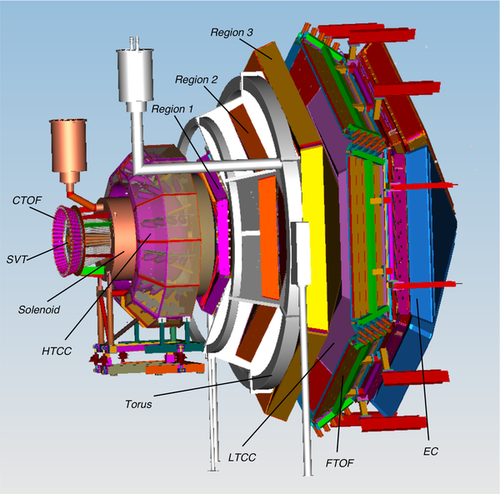Difference between revisions of "Run Group D"
Jump to navigation
Jump to search
| Line 136: | Line 136: | ||
* Submit strip charts to the HBRUN logbook | * Submit strip charts to the HBRUN logbook | ||
** Beam current and position strip-charts (CS-Studio -> Beamline -> Strip Charts) | ** Beam current and position strip-charts (CS-Studio -> Beamline -> Strip Charts) | ||
| − | + | ** Also accessible in a web browser: [https://epicsweb.jlab.org/wave/?myaDeployment=ops&myaLimit=100000&windowMinutes=30&title=Upstream+and+Midstream+Halo+Counters&fullscreen=false&layoutMode=2&viewerMode=2&pv=scaler_cS3b&pv=scaler_cS4b&pv=scaler_cS6b&pv=scaler_cS12b&pv=scaler_cS13b&pv=scaler_cS14b&pv=scaler_cS15b&scaler_cS3blabel=scaler_cS3b&scaler_cS3bcolor=%23a6cee3&scaler_cS3byAxisLabel=Rate++%28Hz%29&scaler_cS3byAxisMin=&scaler_cS3byAxisMax=&scaler_cS3byAxisLog&scaler_cS3bscaler=&start=2020-08-08+09%3A02%3A36&end=2020-08-08+09%3A07%3A36&scaler_cS4blabel=scaler_cS4b&scaler_cS4bcolor=%231f78b4&scaler_cS4byAxisLabel=&scaler_cS4byAxisMin=&scaler_cS4byAxisMax=&scaler_cS4byAxisLog=&scaler_cS4bscaler=&scaler_cS5byAxisLabel=&scaler_cS5byAxisMin=&scaler_cS5byAxisMax=&scaler_cS5byAxisLog=&scaler_cS5bscaler=&scaler_cS6blabel=scaler_cS6b&scaler_cS6bcolor=%2333a02c&scaler_cS6byAxisLabel=&scaler_cS6byAxisMin=&scaler_cS6byAxisMax=&scaler_cS6byAxisLog=&scaler_cS6bscaler=&scaler_cS7byAxisLabel=&scaler_cS7byAxisMin=&scaler_cS7byAxisMax=&scaler_cS7byAxisLog=&scaler_cS7bscaler=&scaler_cS12blabel=scaler_cS12b&scaler_cS12bcolor=%23e31a1c&scaler_cS12byAxisLabel=&scaler_cS12byAxisMin=&scaler_cS12byAxisMax=&scaler_cS12byAxisLog=&scaler_cS12bscaler=&scaler_cS13blabel=scaler_cS13b&scaler_cS13bcolor=%23fdbf6f&scaler_cS13byAxisLabel=&scaler_cS13byAxisMin=&scaler_cS13byAxisMax=&scaler_cS13byAxisLog=&scaler_cS13bscaler=&scaler_cS14blabel=scaler_cS14b&scaler_cS14bcolor=%23ff7f00&scaler_cS14byAxisLabel=&scaler_cS14byAxisMin=&scaler_cS14byAxisMax=&scaler_cS14byAxisLog=&scaler_cS14bscaler=&scaler_cS15blabel=scaler_cS15b&scaler_cS15bcolor=%23cab2d6&scaler_cS15byAxisLabel=&scaler_cS15byAxisMin=&scaler_cS15byAxisMax=&scaler_cS15byAxisLog=&scaler_cS15bscaler= Upstream/Midstream Halo Counters], [https://epicsweb.jlab.org/wave/?myaDeployment=ops&myaLimit=100000&windowMinutes=30&title=Downstream+Halo+Counters&fullscreen=false&layoutMode=2&viewerMode=2&pv=scalerS8b&pv=scalerS9b&scalerS8blabel=scalerS8b&scalerS8bcolor=%23a6cee3&scalerS8byAxisLabel=Rate++%28Hz%29&scalerS8byAxisMin=&scalerS8byAxisMax=&scalerS8byAxisLog&scalerS8bscaler=&pv=scalerS10b&pv=scalerS11b&scalerS9blabel=scalerS9b&scalerS9bcolor=%231f78b4&scalerS9byAxisLabel=&scalerS9byAxisMin=&scalerS9byAxisMax=&scalerS9byAxisLog=&scalerS9bscaler=&scalerS10blabel=scalerS10b&scalerS10bcolor=%23b2df8a&scalerS10byAxisLabel=&scalerS10byAxisMin=&scalerS10byAxisMax=&scalerS10byAxisLog=&scalerS10bscaler=&scalerS11blabel=scalerS11b&scalerS11bcolor=%2333a02c&scalerS11byAxisLabel=&scalerS11byAxisMin=&scalerS11byAxisMax=&scalerS11byAxisLog=&scalerS11bscaler= Downstream Halo Counters], [https://epicsweb.jlab.org/wave/?start=2020-07-08+16%3A50%3A02&end=2020-07-08+16%3A55%3A02&myaDeployment=ops&myaLimit=100000&windowMinutes=30&title=Beam+Currents&fullscreen=false&layoutMode=2&viewerMode=2&pv=IPM2C21A&pv=IPM2C24A&pv=scaler_calc1b&IPM2C21Alabel=IPM2C21A&IPM2C21Acolor=%23a6cee3&IPM2C21AyAxisLabel=Beam+Current+%28nA%29&IPM2C21AyAxisMin=0&IPM2C21AyAxisMax=300&IPM2C21AyAxisLog&IPM2C21Ascaler=&scaler_calc1blabel=Faraday+Cup&scaler_calc1bcolor=%23b2df8a&scaler_calc1byAxisLabel=&scaler_calc1byAxisMin=&scaler_calc1byAxisMax=&scaler_calc1byAxisLog&scaler_calc1bscaler= Beam Currents], [https://epicsweb.jlab.org/wave/?start=2020-08-03+12%3A30%3A57&end=2020-08-03+12%3A35%3A57&myaDeployment=ops&myaLimit=100000&windowMinutes=30&title=BPM+Positions+%28Y-Axis+is+mean+%2B%2F-+0.5+mm%29&fullscreen=false&layoutMode=3&viewerMode=2&pv=IPM2C24A.XPOS&pv=IPM2C24A.YPOS&pv=IPM2H01.XPOS&pv=IPM2H01.YPOS&IPM2C24A.XPOSlabel=IPM2C24A.XPOS&IPM2C24A.XPOScolor=%23e31a1c&IPM2C24A.XPOSyAxisLabel=&IPM2C24A.XPOSyAxisMin=-2.0&IPM2C24A.XPOSyAxisMax=+1.0&IPM2C24A.XPOSyAxisLog&IPM2C24A.XPOSscaler=&IPM2C24A.YPOSlabel=IPM2C24A.YPOS&IPM2C24A.YPOScolor=pink&IPM2C24A.YPOSyAxisLabel=&IPM2C24A.YPOSyAxisMin=-2.0&IPM2C24A.YPOSyAxisMax=1.0&IPM2C24A.YPOSyAxisLog&IPM2C24A.YPOSscaler=&IPM2H01.XPOSlabel=IPM2H01.XPOS&IPM2H01.XPOScolor=darkgreen&IPM2H01.XPOSyAxisLabel=&IPM2H01.XPOSyAxisMin=-2.0&IPM2H01.XPOSyAxisMax=1.0&IPM2H01.XPOSyAxisLog&IPM2H01.XPOSscaler=&IPM2H01.YPOSlabel=IPM2H01.YPOS&IPM2H01.YPOScolor=lightgreen&IPM2H01.YPOSyAxisLabel=&IPM2H01.YPOSyAxisMin=-2.0&IPM2H01.YPOSyAxisMax=1.0&IPM2H01.YPOSyAxisLog&IPM2H01.YPOSscaler=#a6cee3&IPM2C24A.XPOSyAxisLabel=2C24+X+(mm)&IPM2C24A.XPOSyAxisMin=-1.5&IPM2C24A.XPOSyAxisMax=-0.5&IPM2C24A.XPOSyAxisLog&IPM2C24A.XPOSscaler=&IPM2C24A.YPOSlabel=IPM2C24A.YPOS&IPM2C24A.YPOScolor=%231f78b4&IPM2C24A.YPOSyAxisLabel=2C24+Y+(mm)&IPM2C24A.YPOSyAxisMin=0.3&IPM2C24A.YPOSyAxisMax=1.3&IPM2C24A.YPOSyAxisLog&IPM2C24A.YPOSscaler=&IPM2H01.XPOSlabel=IPM2H01.XPOS&IPM2H01.XPOScolor=pink&IPM2H01.XPOSyAxisLabel=2H01+X+(mm)&IPM2H01.XPOSyAxisMin=-0.6&IPM2H01.XPOSyAxisMax=0.4&IPM2H01.XPOSyAxisLog&IPM2H01.XPOSscaler=&IPM2H01.YPOSlabel=IPM2H01.YPOS&IPM2H01.YPOScolor=darkred&IPM2H01.YPOSyAxisLabel=2H01+Y+(mm)&IPM2H01.YPOSyAxisMin=0.4&IPM2H01.YPOSyAxisMax=1.4&IPM2H01.YPOSyAxisLog&IPM2H01.YPOSscaler= BPM Positions] | |
=== Once per shift === | === Once per shift === | ||
Revision as of 16:43, 25 March 2023
[edit]
GeneralLogbookShift ScheduleRun Coordinator ScheduleESAD, COO, RSADShift ChecklistHot CheckoutBeam Time Accounting |
ManualsSystemsDetectorsSoftware |
Procedures
Logbooks
|
|
| |||||||||||||||||||||||||||||||||||||||||||||||||||||||||||||||||||||||||||||||||||||||||||||||
- Note, all non-JLab numbers must be dialed with an area code. When calling from a counting-house landline, dial "9" first.
- To call JLab phones from outside the lab, all 4-digit numbers must be preceded by 757-269
- Click Here to edit Phone Numbers. Note, you then also have to edit the current page to force a refresh.
Run Coordinator: Lamiaa El Fassi 757 575-7540
PDL: Nathan Baltzell (9-)757 876-1789 , x5902 office
Daily RC Meetings at 14:00: CH Room 200C, and on Zoom: Link, Meeting ID: 1608674253, Passcode: 786506
Important Notes
- In case of medical or fire emergency, call 9-911 from a LANDLINE phone in the Counting House
- If you have symptoms or a positive COVID test, do NOT come to your shift - instead, inform the PDL and the RC and JLab medical services immediately so that replacements can be arranged.
- Read the logbook and be aware of previous 24 hours
- Refresh the run wiki pages, look over them every shift.
- Follow the expert/worker shift instructions at the tabs above.
- Communicate with your co-shift person!
- The shift expert should know about and refer to logbook entries in their shift summary
- The shift worker should discuss an issue with the shift expert before making extra logbook entries
Short Term Schedule for the Week from Burgsday, July 17, 2023 -
- In-bending torus field, 5-pass beam on ND3.
- Beam Current: 666 nA
- Run duration: 100M events or 4 hours, whichever comes first.
- CODA Configuration: PROD66
- Trigger file: rgd_300MeV_v1.0.trg
- If HWP is changed, start a new run
Reference Values
FSD Thresholds from RG-C
- Upstream: 5 Hz
- Midstream: 2 kHz
- Downstream: 10 kHz
- BOM: 1 MHz
- 5 ms dwell time
Harp Scan References from RG-C
Tasks
- Come to your shift in time for the shift change, 10-15 minutes before the start of your shift.
- Follow the Short Term Schedule as outlined by RC.
- Keep the shift summary up to date in HBLOG. Record all that happens
- Use the alarm handler to promptly deal with alarms.
- Ensure that all monitoring plots are logged correctly and checked against the reference plots
- Do a RICH recovery once daily during day shift, between runs, and log it in the shift summary.
- Update BTA hourly, promptly send "Info for MCC" at 7:00, 15:00, and 23:00, and sign it at the end of your shift.
- If the worker shift is remote, maintain communications with them in zoom: https://jlab-org.zoomgov.com/j/1619881100
In case of other questions or uncertainties of what to do, call the RC or PDL
Tasks
- Come to your shift in time for the shift change, 10-15 minutes before the start of your shift.
- Use the appropriate logbook, see https://logbooks.jlab.org/entry/4048698
Hourly
- Reset and check mon12 histograms
- Note, some plots have radio buttons at the bottom to choose the sector, in which case you should cycle through and check all sectors.
Once per run
- Submit EPICS screenshots to the HBRUN logbook with beam ON!
- Beamline overview, in VNC or Web Browser
- CLAS12 trigger rates and DAQ status
- Upload mon12 monitoring plots to HBLOG logbook with sufficient statistics
- Afterwards, compare them to the reference and recent runs, see the top-right link at Monitoring tab above.
- Submit strip charts to the HBRUN logbook
- Beam current and position strip-charts (CS-Studio -> Beamline -> Strip Charts)
- Also accessible in a web browser: Upstream/Midstream Halo Counters, Downstream Halo Counters, Beam Currents, BPM Positions
Once per shift
- Fill the shift checklist
For Remote Shifts
You must test your setup, including ZOOM and VNC connections, at least 24 hours before your first shift!
- Zoom for 24-7 communication with counting house: https://jlab-org.zoomgov.com/j/1619881100
- The passcode is required: 927417
- Remind the expert in the counting house to restart their zoom, if necessary
- Remote VNC connection instructions: https://logbooks.jlab.org/entry/3906039
- All necessary applications should be avaible from the desktop menu (left/right click on the desktop)
- EPICS GUIs should be accessed ONLY via the desktop menu or by running clascss-remote.
Webcams
|
EPICS
|
Data Quality
|
Hall-B |
Accelerator |
ZOOM meetings
|