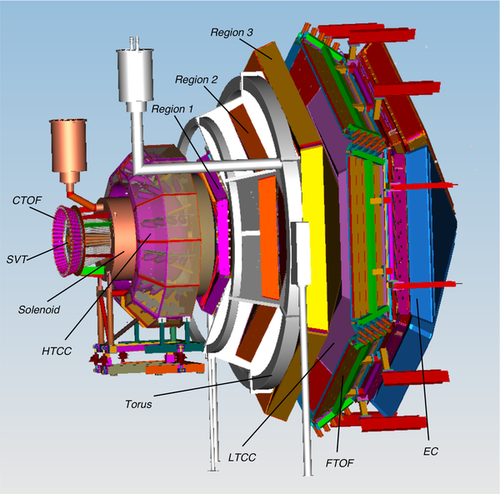Run Group B
Shift ScheduleShift ChecklistHot CheckoutBeam Time Accounting
|
Manuals |
Procedures |
JLab Logbooks
|
RC schedule
|
|
| |||||||||||||||||||||||||||||||||||||||||||||||||||||||||||||||||||||||||||||||||||||||||||||||
- Note, all non-JLab numbers must be dialed with an area code. When calling from a counting-house landline, dial "9" first.
- To call JLab phones from outside the lab, all 4-digit numbers must be preceded by 757-269
- Click Here to edit Phone Numbers. Note, you then also have to edit the current page to force a refresh.
Click Here to edit Phone Numbers. Note, you then also have to edit this page to force a refresh.
CLAS12 Run Group B, spring 2019
Beam energy 10.6 GeV (5 pass)
Important: Document all your work in the logbook!
Remember to fill in the run list at the beginning and end of each run (clas12run@gmail.com can fill the run list)
RC: Yordanka Ilieva
- (757) 575-7540
- 9 575 7540 from Counting Room
- jordanka@jlab.org
PDL: Maurizio Ungaro
- (757) 876-1789
- 9 876-1789 from Counting Room
- ungaro@jlab.org
Initial Run Plan:(last update 2/7/2019- 9:30 AM) Preparation for Beam in Hall B
1) Torus and solenoid should be energized (ramping up to begin around 8:10 am of 8 Feb 2018). Torus full field (3770 A during RGA) inbending [1], solenoid full field (2416 A during RGA)[2]. 2) Target is EMPTY (target will be made ready starting at 8 am on 8 Feb 2018). 3) Once the magnets are ON, take a cosmic run with PROD66_PIN and trigger rgb_v0_cosmic.trg. Make sure that the following detectors must be ON: DC, HTCC, ECAL, PCAL, and FTOF. Take data as long as possible during the day shift, until MCC calls that they ready to send beam to Hall B. Call Zhiwen to start cooking the run. 4) When MCC is ready to send beam for tuning in the hall
During beam tuning one should continuously monitor the leakage current on the SVT ("SVT HV Currents" graph on "SVT temps" graphic window). The SVT currents should be below 10 nA.
1) Tune beam by deflecting it to the tagger dump following the procedures described in [3]. 2) Check beam quality using harp scans 2C21 and 2C24, and compare to reference [4] 3) Call Stepan (beamline expert cell number) to be present in the counting house. When the beam quality is acceptable, take a Moeller run to verify polarization, following procedures [5]. Acceptable polarization is >=85%. If the polarization is not acceptable, make a separate entry in the LogBook. A spin-dance may be necessary to find the Wien angle maximizing our polarization. Such a spin dance will take place on Monday (11 Feb) morning. On 8 - 10 Feb and 11 Feb owl shifts we run with delivered polarization. In any case, record the measured polarization in the shift summary. 4) Send beam to Faraday cup according to the procedure in [6]. Reference H201 harp scan from RGA: [7]. 5) Stepan (beamline expert cell number) is to be present in the counting house during the beam alignment with respect to the target. Check and adjust the alignment of beam with respect to the target, according to the procedure in [8]. 6) Put the beam blocker IN. Turn ON the FT Calorimeter. Ask for 15 nA beam. Check the asymmetries in X and Y on the FTCal. Acceptable values are up to 2.5%. Good tune will yield asymmetries below 1%. If the beam position needs to be adjusted, ask MCC to move the beam in small steps using 2H01 BPM. Record the final beam position values on 2C21, 2C24, and 2H01. 7) Calculate the thresholds for the Downstream and BOM components of the FSD system according to the formula in [9]. The thresholds for the Upstream and Midstream components are 1000. Confirm with Stepan the values and finalize the thresholds. 8) Ask MCC to lock the orbits on the final position (typically using 2C24 and 2H01) and to set the FSD limits to the values from 7). Ask for 5 nA beam. 9) Call Youri Gotra to come to the counting house for the first turing ON of MVT and SVT (the procedure of turning ON SVT is in https://logbooks.jlab.org/entry/3615766). Turn all other detectors ON. 10) RC fills up the target with LD2 (the procedure is written in the papers which is on the left of the keyboard of the target computer, which is facing the window looking over the electronics room). 11) If beam energy is too different (by ~ one hundred or more MeV), contact Rafo for re-calibration of the FC reading.
Production-run DAQ configuration PROD66, trigger file rgb_v0.trg. 1) Call FTOF/CTOF expert on call, Florian Hauenstein, and Yuri Gotra to be present in the counting house during the luminosity scans. Do a current scan (5, 10, 20, 40, 50, 60, 65, 75 nA) checking and writing down trigger rates, data rates, DC occupancies, FTOF and CTOF scalers, and CVT current. Be aware that with a deuterium target we may get higher rates than for RGA, at a given current. The current values above are tentative. The maximum current, beyond which we cannot go is determined by the DC occupancies (3% - 4%). However, if DC occupancies permit it, we should go up to 75 nA in the scan even if trigger and data rates are above the nominal limits. This is a quick scan where all data are in a single run. (~5 min per beam current).
2) Trigger validation studies (random trigger), 150 M events at 50 nA; stable beam. Valery and Rafo should be called in advance (see white board in the counting house for cell numbers). DAQ configuration: PROD66_PIN. Trigger file: Diagnostics/RGB_trg_v30_validate_Basicelectron.trg. Determine the average current after 3 hours of running (myStats -b -180m -l IPM2C21A) and if it is less than 50 nA, prorate the 150 M events to a larger value. Call Zhiwen to begin cooking the run. 3) Take a production run at 20 nA (about 3 - 4 hours) with PROD66_PIN and rgb_v0.trg to be used for HTCC and FTOF/CTOF thresholds and HV final adjustments, as well as trigger validation. When data have been taken, contact Zhiwen (phone number on white board in the counting house) to start cooking the run. This run should also establish if beam is stable. 4) Take data with the nominal production current established in 2). One run should be about 2-hrs long. This will determine the goal number of events per run. 5) If beam is stable, take 1 run at 5 nA for tracking efficiency studies. 6) If the polarization is catastrophically poor, RC will empty the target. Take empty-target run. |
General Instructions:
Every Shift:
Every Run:
|
- Note 1: Be very mindful of the background rates in the halo counters, rates in the detectors, and currents in the SVT for all settings to ensure that they are at safe levels.
The integrated rates on the upstream counters have to be in the range 0-15 Hz (rates up 100 Hz are acceptable) and the rates on the midstream counters have to be in the range 10-20 Hz (acceptable up to 50 Hz) @50 nA. Counting rates in the range of hundreds of Hz may indicate bad beam tune or bleed-through from other Halls.
- Note 2: At the end of each run, follow the standard DAQ restart sequence
"end run", "cancel", "reset", then if the run ended correctly, "download", "prestart", "go". If the run did not end correctly or if any ROCs had to be rebooted, "configure", "download", "prestart", "go".
After each step, make sure it is complete in the Run Control message window. If a ROC has crashed, find which one it is and issue a roc_reboot command and try again. Contact the DAQ expert if there are any questions.
- Note 3: Nominal beam positions: 2C24A (X= mm, Y= mm) , 2H01 (X=mm, Y= mm)
- Note 4: FTOF HVs: The goal is to minimize the number of power cycles of the dividers.
- should be turned off during the initial beam tuning down to the Faraday Cup after CLAS12 has been off for a long shutdown, when doing a Moller run, or if there is tuned/pulsed beam in the upstream beamline)
- should be left on after an initial beam tune has been established and if there are only minor steering adjustments and “tweaks” being made
- if shift workers have doubts what to do with the HVs, they can always contact the TOF on-call expert for advice.
- Note 5: In case of a Torus and/or Solenoid Fast Dump do the following:
- Notify MCC to request beam OFF and to drop Hall B status to Power Permit
- Call Engineering on-call
- Make separate log entry with copies to HBTORUS and HBSOLENOID logbooks. In the "Notify" field add Ruben Fair, Probir Goshal, Dave Kashy and esr-users@jlab.org
- Notify Run Coordinator
- Turn off all detectors
- Note 6: When beam is being delivered to the Faraday Cup:
- the Fast Shut Down elements: Upstream, Midstream, Downstream, BOM, and Solenoid should always be in the state UNMASKED
- No changes to the FSD threshold should be made without RC or beamline expert approval
- Note 7: Any request for a special run or change of configuration has to be approved by the RC & documented
- Note 8: Carefully check the BTA every hour and run the script btaGet.py to print for you what HAS TO BE in BTA for this hour. Edit BTA if it is incorrect.
- Note 9: Reset CLAS12MON frequently to avoid histogram saturation.
- Note 10: Shift workers must check the occupancies! Use this tool to compare to previous runs: [10]
- Note 11 Do not Turn OFF MVT HV: Instead go to 'Restore settings' from the MVT overview screen:
- SafeMode.snp for beam tuning and Moeller runs
- MV_HV_FullField.snp for full solenoid field
- MV_HV_MidField.snp wgeb solenoid < 4T
- NOTE 12 Check the vacuum periodically, make sure vacuum id not higher than 5e-5
- NOTE 13 Always reset the CFD threshold after all power off/on on the CND CAMAC crate
After the CAMAC crate (camac1) holding the CND CFD boards is switched off for any reason, it is mandatory to reset the associated thresholds typing the following command from any clon machine terminal: $CODA/src/rol/Linux_x86_64/bin/cnd_cfd_thresh -w 0
If this command is failing and the crate is not responding, reboot it as follows: roc_reboot camac1
- NOTE 14 Shift workers should anyway check routinely scalers to verify they update correctly and make a logbook entry if anomalies are observed after starting a new run.
- NOTE 15: To solve common SVT issues see https://logbooks.jlab.org/entry/3615766
- NOTE 16: After any reboot of crate 'adcband1', reboot tdcband1 crate to avoid sync problems of TDCs.
- NOTE 17: * For RICH recovery procedures, please see Log entry https://logbooks.jlab.org/entry/3562273. This would apply in the cases of 1. DAQ crash: rich4 is not responding or 2. RICH alarms (LV,missing tile, temperature etc). If it does not work or you are uncertain about what to do, contact the RICH expert on call. Please, note that missing tiles typically occur due to lost communication. Keep in mind that the recovery procedure will kill DAQ. If DAQ is running for other purpose, rather than data taking (for which the RICH acceptance would be important) do not initiate the recovery procedure. Also, during production runs, one may want to end the run, recover the missing tiles afterwards, and then begin a new run.
- The most critical problem for RICH would be too high temperature. If the temperature rises above limits, an interlock will automatically turn the RICH HV and LV. If this happens, notify the expert on call and keep taking data without RICH.
Webcams |
Manuals |
Epics on the web
|
Hall-B |
Accelerator
|
Bluejeans meetings
|