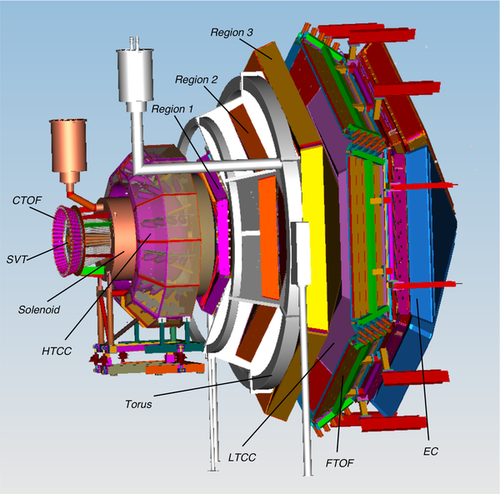Run Group C
- Shift Documentation
- Phone Numbers
- Short Term Schedule
- Shift Expert
- Worker Shift
- Monitoring
- Useful Links
Shift ScheduleHall B LogbookESAD, COO, RSADShift ChecklistHot CheckoutBeam Time Accounting
|
Manuals
|
Procedures |
JLab Logbooks
|
NOTE: All NON-JLab numbers MUST be dialed with (757) area code. When calling from a CH landline, dial "9" first. To call from outside, all 4-digit numbers must be preceded by 757-269
|
| |||||||||||||||||||||||||||||||||||||||||||||||||||||||||||||||||||||||||||||||||||||||||||||||
- Note, all non-JLab numbers must be dialed with an area code. When calling from a counting-house landline, dial "9" first.
- To call JLab phones from outside the lab, all 4-digit numbers must be preceded by 757-269
- Click Here to edit Phone Numbers. Note, you then also have to edit the current page to force a refresh.
Click Here to edit Phone Numbers. Note, you then also have to edit the current page to force a refresh.
CLAS12 Run Group C, Summer 2022
Daily RC Meetings at 14:00: CH Room 200C, and on Zoom
Zoom information: Link, Meeting ID: 160 867 4253, Passcode: 786506
Run Coordinator: Maurik Holtrop
- (9-)757 575-7540
PDL: Eugene Pasyuk
- (9-)757 876-1789 , x6020 office
Run Group Coordinator: Sebastian Kuhn
- (9-)757 639-6640
Run Coordinator and Target Expert Schedule
Longterm Run Plan
IMPORTANT NOTES:
- In case of medical or fire emergency, call 9-911 from a LANDLINE phone in the Counting House
- If you have symptoms or a positive COVID test, do NOT come to your shift - instead, inform the PDL and the RC and JLab medical services immediately so that replacements can be arranged
- Recently there were several reported cases of COVID on the JLab campus. Everyone is strongly encouraged to wear a face mask while in the counting-house.
- If needed, worker shifts can also be taken from off-site - again, inform the PDL and RC. Also, make sure that you follow the instructions under the "Worker Shift" Tab - you need some lead time to set up!
- Before leaving the hall and going to beam permit check that dome lights, forward carriage lights, and pie tower lights are OFF
- NEW: We have a new policy NOT to leave the beam viewer in the beam at all times, to avoid damage to electronics, cameras etc. Please REMOVE the beam viewer unless we are actively tuning the beam or calibrating beam position/raster.
- NEW: We have a new FSD condition that the raster is operating.
- IF there is any ammonia sample (NH3 and ND3) in the target, the raster MUST be operating at all times. The Raster FSD must be UNMASKED. Orbit locks MUST be OFF (except for brief moments to restore beam position).
- For beam tuning or other non-rastered beam, the Raster FSD must be MASKED.
- NOTE: It should no longer be necessary to quit RasterMon at the end of each run and restart after a successful "Go" for the next run, but if DAQ crashes, you SHOULD follow these steps, and the same for mon12. Make sure there is ONLY ONE INSTANCE of RasterMon AND mon12 running anywhere in the Counting House.
- REMINDER FOR ALL EXPERTS: Please take care to fill out the BTA carefully and correctly. The info from EPICS is not always correct, e.g. when taking data with low beam current, you should change the ABU to the proper (estimated) time by hand instead of simply accepting "0" if you are actually taking data.
Run Plan: July 2022
GENERAL INFORMATION
- We should change the HWP ("lambda/2 plate"), after a full day of useful data on NH3 or ND3. WE MUST INFORM THE OTHER HALLS WHENEVER WE DO THAT
- We should reverse the target polarization after every TWO days of good data taking. So the sequence is "1 day on ammonia, swap HWP, one day on ammonia, flip target polarization, one day on ammonia, swap HWP, one day on ammonia".
- Moller runs should be taken with 10 nA.
- Do a RICH Recovery procedure only once a day during day shift (in between runs) if everything is okay. If a RICH problem occurs, you might have to do the RICH Recovery procedure also (see below).
ONGOING ISSUES
- x-Raster power supply oscillations
- Small deuteron polarization / NMR signal
Short Range Plan
- General Note: Inform MCC of the new 2H01 x and y values: *OLD Values:* 2H01 x = -0.7 mm, y = +2.5 mm
Wed July 8th, swing and after.
- Target is ND3 (deuteron) target. Friday 2pm the target group went to anneal the target.
- Once beam is available, tune it on the tagger dump. Beam is currently setup for this already.
- Once upstream harp scans are acceptable (See below References and Standards, establish 4 nA beam on the FC.
- (NOTE: the beam raster MUST be on at all times, hence you cannot do a harp scan at 2H01). You can temporarily put in the beam viewer to take a look at the profile, but then it has to be taken out. Some of the above is also described in the manuals - Physics-Quality Beam and Performing Møller Runs under “Shift Documentation” tab of the Run Group C run wiki.
- We want to re-do the optimization for the raster settings. Start a run and using both the new mon12 plots created by Raffa, and the FT asymmetry (mon12). Change the raster offset by 0.1 in X and Y and check that the amount of "red areas" are similar for all 6 sectors and no yellow or white, and the FT asymmetry is roughly 0. In the previous reference runs, the beam was too much to the right and too high. (Note that the target is large enough in diameter so that you shouldn’t hit the edge - confirm with your rastermon. Note that whenever you change the raster offset, you will have to observe how 2H01 x and y change, and tell MCC that those are the new values to shoot for. (You can tell them to stop trying to center the beam on 2H01 while you are trying out different offsets - otherwise you might end up working at cross-purpose).
- Note the final raster parameters and positions on 2H01 - update the whiteboard and th "Short-Term Schedule” accordingly, and inform MCC.
You don’t need to start a new run for every new set of raster parameters - you can just clear mon12 and rastermon. Ideally someone should write down what you observe and log the raster DC occupancies and the FT asymmetry plots for each setting. - Once the raster is satisfactory, start a long production run. We want at least 50M events.
- Depending on the report from the FT (Forward Tagger) analysis, we may go back to doing the 50nA "cold irradiation" process. Check the RC.
Cold Irradiation Process
In this process we want to add the irradiation of the target by increasing the beam current. For this CLAS must be off .
Procedure:
- Turn off ALL high voltages, but put MVT in "safe" mode.
- Turn off the low voltage for the FTCal, FTHodo, FTT, etc. Any doubt then turn it off. If anything trips, leave it off.
- Increase the raster size. We previously went to Vpp = 2.4V for both x and y. (We may want to go larger, but this depends on a lot of factors, so unless told, stay with 2.4V)
- Insert the FCup beam blocker.
- Have MCC increase the Fast Shutdown levels to Midstream: 20000, Downstream: 2000000 (i.e. 10x what they are now.) Then ask for 50 nA beam, increasing "slowly" from 20 nA while you watch for FSD or high counts on the beam line monitors.
- Irradiate the target for about 2 hours actual beam time, with this high beam current and raster size.
- Then we need to check whether the FT is still o.k. - for that, we need to take a regular run (4 nA and normal raster size) with full CLAS12 on, use the PROD66_pin configuration. Take 50M events, then repeat back to 50nA run.
5-pass (10.55 GeV) Running conditions
- Torus at 100% current, inbending electrons. Setpoint = +3770 A (Readback = +3766 A)
- Solenoid setpoint +2417.5 A
- Establish optimal compromise between raster size (if possible, 7 mm radius), luminosity (goal: <5 nA, nominally 4.0 nA), and background.
- Run duration 100M events or 4 hours, whichever comes first.
- For empty target runs, increase beam current as much as possible (up to 15 nA).
DAQ configuration
- Configuration PROD66, trigger file rgc_300MeV_v1.2_no_DC.trg
- NOTE: UNLESS a RICH problem crashes the DAQ, do NOT interrupt an otherwise smooth run to do a RICH recovery - instead do this in between runs.
- NOTE: BOTH the shift expert AND the shift worker MUST check and reset monitoring histograms at least once every 30-60 minutes to make sure there are no major detector problems.Watch the raster pattern!
- At the end of each run, follow the STANDARD DAQ RESTART SEQUENCE:
- "end run", if the run ended correctly then: "prestart", "go"
- if the run did not end correctly or if any ROCs had to be rebooted:
- Quit ALL running instances of mon12 and rastermon
- "cancel", "reset"
- "configure", "download", "prestart", "go"
- restart mon12 and rastermon
- After each step, make sure it is completed in the Run Control message window. If a ROC has crashed, find which one it is, issue a roc_reboot command ON JUST THAT ROC and try again. Contact the DAQ expert if there are any questions.
References and Standards
Solenoid set-point of 2417.5 A results in read back 2419.57 A and exactly 5.00 T field on center Raster settings
- x: Vpp=2.2 V offset =+0.1V
- y: Vpp=2.2 V offset =+0.5V (changed from -0.1 on July 1 at 21:00)
- Fundamental Period = 1 s
- The correct raster calibration constants should be automatically loaded by rastermon - see https://logbooks.jlab.org/entry/4004055 - if not, enter them through "Config" by hand.
Nominal Beam Positions
- 2H01, X = -0.7 mm, Y = +2.5 mm (NEW values!)
- 2C24, X = -2.0 mm, Y = +0.6 mm
- Orbit lock ONLY if raster is OFF
FSD Thresholds (to be updated)
- Upstream: 2000 Hz
- Midstream: 2000 Hz
- Downstream: 100000 Hz
- BOM: 1000000 Hz
- 5 ms dwell time
Reference Harp Scans for Beam on Faraday Cup 2H01 [1]
Reference Harp Scans for Beam on Tagger dump 2C21 [2], tagger harp [3]
Reference Monitoring Histograms
Counter rates
- Upstream counters integrated rates: 0-15 Hz (acceptable up to 100 Hz are acceptable) @50 nA.
- Midstream counters: 10-20 Hz (acceptable up to 50 Hz) @50 nA.
- Counting rates of ~ hundreds of Hz may indicate bad beam tune or bleed-through from other Halls.
Known issues
- ECAL: ECAL_HV_SEC2_WI_E36 is off as it does not hold voltage
- DC: hole in sector 3, superlayer 6, would likely need a major physical repair on the chamber itself
|
NOTE: BOTH the shift expert AND the shift worker MUST check monitoring histograms at least once every 30 - 60 minutes to make sure there are no major detector problems.
(remote) shift worker: see dedicated Worker Shift tab above. |
For REMOTE Shifts (offsite):
Shift Worker TasksEvery Run:
Every Shift:
Regularly:
|
| ||||||||||||
Webcams
|
Manuals |
Epics on the web
|
Live Monitoring Links |
Hall-B
|
Accelerator |
ZOOM meetings
|