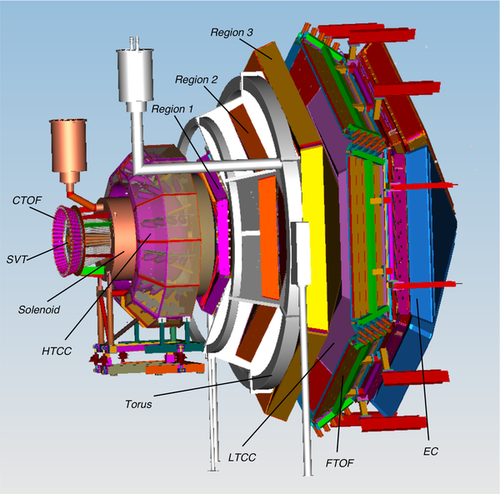Run Group D
[edit]
GeneralLogbookShift ScheduleRun Coordinator ScheduleESAD, COO, RSADShift ChecklistHot CheckoutBeam Time Accounting |
ManualsSystemsDetectorsSoftware |
Procedures
Logbooks
|
|
| |||||||||||||||||||||||||||||||||||||||||||||||||||||||||||||||||||||||||||||||||||||||||||||||
- Note, all non-JLab numbers must be dialed with an area code. When calling from a counting-house landline, dial "9" first.
- To call JLab phones from outside the lab, all 4-digit numbers must be preceded by 757-269
- Click Here to edit Phone Numbers. Note, you then also have to edit the current page to force a refresh.
Run Coordinator: Lamiaa El Fassi 757 575-7540
PDL: Nathan Baltzell (9-)757 876-1789 , x5902 office
Daily RC Meetings at 14:00: CH Room 200C, and on Zoom: Link, Meeting ID: 1608674253, Passcode: 786506
Important Notes
- In case of medical or fire emergency, call 9-911 from a LANDLINE phone in the Counting House
- If you have symptoms or a positive COVID test, do NOT come to your shift - instead, inform the PDL and the RC and JLab medical services immediately so that replacements can be arranged.
- Read the logbook and be aware of previous 24 hours
- Arrive at least 10 minutes early for shift change
- Refresh the run wiki pages, look over them every shift.
- Follow the expert/worker shift instructions at the tabs above.
- Communicate with your co-shift person!
- The shift expert should know about and refer to logbook entries in their shift summary
- The shift worker should discuss an issue with the shift expert before making extra logbook entries
Short Term Schedule for the Week from Burgsday, July 17, 2023 -
- Inbending torus field, 5-pass beam on ND3.
- Beam Current: 666 nA
- Run duration: 100M events or 4 hours, whichever comes first.
- CODA Configuration: PROD66
- Trigger file: rgd_300MeV_v1.0.trg
- If HWP is changed, start a new run
Reference Values
FSD Thresholds from RG-C
- Upstream: 2k Hz
- Midstream: 2 kHz
- Downstream: 10 kHz
- BOM: 1 MHz
- 5 ms dwell time
Harp Scan References from RG-C
Tasks
- Come to your shift in time for the shift change, 10-15 minutes before the start of your shift.
- Follow the Short Term Schedule as outlined by RC.
- Keep the shift summary up to date in HBLOG. Record all that happens
- Use the alarm handler to promptly deal with alarms.
- Ensure that all monitoring plots are logged correctly and checked against the reference plots
- Do a RICH recovery once daily during day shift, between runs, and log it in the shift summary.
- Update BTA hourly, promptly send "Info for MCC" at 7:00, 15:00, and 23:00, and sign it at the end of your shift.
- If the worker shift is remote, maintain communications with them in zoom: https://jlab-org.zoomgov.com/j/1619881100
In case of other questions or uncertainties of what to do, call the RC or PDL
Tasks
- Come to your shift in time for the shift change, 10-15 minutes before the start of your shift.
- Use the appropriate logbook, see https://logbooks.jlab.org/entry/4048698
Make the following log entries ONCE per run
- Screenshots: submit to logbook only if you capture the information with beam ON
- Beamline Overview, in VNC or Web Browser
- CLAS12 Trigger rates and DAQ status
- Upload monitoring plots to logbook
- Standard spectra (mon12): inspect all monitoring histograms ' and carefully compare them to the corresponding reference histograms: reference, current, and 5 most recent runs, see link under tab Useful Links
- You can choose a different reference run if you are confident what you are doing, the reference numbers refer to logbook entries.
- Standard spectra (mon12): inspect all monitoring histograms ' and carefully compare them to the corresponding reference histograms: reference, current, and 5 most recent runs, see link under tab Useful Links
Once per shift:
- Fill the shift checklist
Regularly:
- reset & check spectra frequently (every 30 - 60 minutes)
- Some plots in the online mon12 have a choice of histogram sets per sector, select buttons at the bottom of the plot. That means you have to look at all sectors for these histograms.
- The logbook entry shows all histograms.
- Log the strip charts in time intervals according to the x-axis time span, via right-click on the screen and selecting "Make Elog Entry". Make sure NOT to submit to ELOG.
- Beam current and position strip-charts (CS-Studio -> Beamline -> Strip Charts)
- You can also see beam charts in the Web Browser: Upstream/Midstream Halo Counters, Downstream Halo Counters, Beam Currents, BPM Positions
For Remote Shifts
You must test your setup, including ZOOM and VNC connections, at least 24 hours before your first shift!
- Zoom for 24-7 communication with counting house: https://jlab-org.zoomgov.com/j/1619881100
- The passcode is required: 927417
- Remind the expert in the counting house to restart their zoom, if necessary
- Remote VNC connection instructions: https://logbooks.jlab.org/entry/3906039
- All necessary applications should be avaible from the desktop menu (left/right click on the desktop)
- EPICS GUIs should be accessed ONLY via the desktop menu or by running clascss-remote.
Webcams
|
EPICS
|
Data Quality
|
Hall-B |
Accelerator |
ZOOM meetings
|