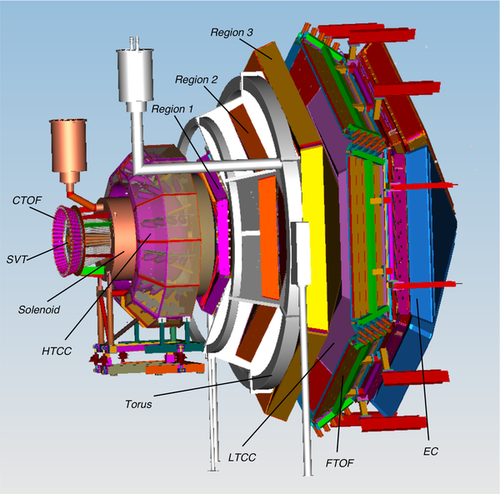Run Group D
Jump to navigation
Jump to search
[edit]
GeneralLogbookShift ScheduleRun Coordinator ScheduleESAD, COO, RSADShift ChecklistBeam Time AccountingHot Checkout |
ManualsSystemsDetectorsSoftware
|
Procedures
Logbooks
|
|
| |||||||||||||||||||||||||||||||||||||||||||||||||||||||||||||||||||||||||||||||||||||||||||||||
- Note, all non-JLab numbers must be dialed with an area code. When calling from a counting-house landline, dial "9" first.
- To call JLab phones from outside the lab, all 4-digit numbers must be preceded by 757-269
- Click Here to edit Phone Numbers. Note, you then also have to edit the current page to force a refresh.
Run Coordinator: Lamiaa El Fassi (757) 575-7540
PDL: Nathan Baltzell (9-)757 876-1789 , x5902 office
Daily RC Meetings at 15:30: CH Room 200C, and on Zoom: Link, Meeting ID: 1611984219, Passcode: RGD-RC23
Important Notes
* If you have symptoms or a positive COVID test, do NOT come to your shift - instead, inform the PDL and the RC and JLab medical services immediately to arrange replacements. * Remote shift: If needed, worker shifts can be taken from off-site. Inform the PDL and RC. Also, make sure that you follow the instructions under the "Worker Shift" Tab - you need some lead time to set up! Note to shift takers, please: * Read the logbook, be aware of previous 24 hours * Arrive at least 10 minutes early for shift change * Refresh the run wiki pages; look over them every shift ** Follow the expert/worker shift instructions * Communicate with your co-shift person ** The shift expert should know about and refer to logbook entries in their shift summary ** The shift worker should discuss an issue with the shift expert before making extra logbook entries LE: Please don't change: Work in progress Short-Term Schedule for the Week from Burgsday, July 17, 2023 -
DAQ configuration
Reference ValuesFSD Thresholds from RG-C
Harp Scan References from RG-C |
General Instructions:
Every Shift:
Every Run:
To access the Hall:
|
Tasks
- Come to your shift in time for the shift change, 10-15 minutes before the start of your shift.
- Follow the Short Term Schedule as outlined by RC
- Run Plan, DAQ Configuration, and References and Standards
- Keep shift summary up to date in HBLOG. Record all that happens.
- Do a RICH recovery (press the RICH Recovery button on the GUI) once daily during the day shift, between runs. Please log in shift summary.
- Note the automated "RICH Recovery" sequence already confirms RICH4 is up and accepting SSH connections before claiming success.
- You have to "Cancel->Reset->Configure->Download->Prestart" before starting the next run.
- Fill out BTA hourly. Click "Load from EPICS" to fill the left side automatically, then correct as needed.
- Accelerator beam time:
- ABU: acceptable beam used (e.g. harp scans, calibrations, trigger settings, running)
- The info from EPICS is not always correct; e.g. when taking data with low beam current, you should change the ABU to the proper (estimated) time by hand instead of simply accepting "0" if you are actually taking data.
- BANU: beam acceptable but not used (e.g. target change or our problems)
- BNA: beam not acceptable (e.g. tuning, drifting, not focused)
- ABU: acceptable beam used (e.g. harp scans, calibrations, trigger settings, running)
- Experiment beam time
- ER: experiment ready
- PCC: planned configuration change (when the beam is masked while radiators are moved, DAQ (stopping/starting runs, tests, ...) are PCC.
- UED: unplanned experiment down, is used for hardware failure
- Enter fields at the tab "Shift Information"
- Promptly send "Info for MCC" at 7:00, 15:00, and 23:00
- Sign, viz log completed 8-hour sheet
- Accelerator beam time:
- If the worker shift is remote, maintain communications with them in Zoom: https://jlab-org.zoomgov.com/j/1619881100
In case of other questions or uncertainties of what to do, call the RC or PDL
Tasks
- Come to your shift in time for the shift change, 10-15 minutes before the start of your shift.
Hourly
- Reset and check mon12 histograms
- Note, some plots have radio buttons at the bottom to choose the sector, in which case you should cycle through and check all sectors.
Once per run
- Submit EPICS screenshots to the HBRUN logbook with beam ON!
- Beamline overview, in VNC or Web Browser
- CLAS12 trigger rates and DAQ status
- Upload mon12 monitoring plots to HBLOG logbook with sufficient statistics
- Afterwards, compare them to the reference and recent runs, see the top-right link at Monitoring tab above.
- Submit strip charts to the HBRUN logbook
- Beam current and position strip-charts (CS-Studio → Beamline → Strip Charts)
- Also accessible in a web browser: Upstream/Midstream Halo Counters, Downstream Halo Counters, Beam Currents, BPM Positions
Once per shift
- Fill the shift checklist
For Remote Shifts
You must test your setup, including Zoom and VNC connections, at least 24 hours before your first shift!
- Zoom for 24-7 communication with counting house: https://jlab-org.zoomgov.com/j/1618614939
- The passcode is required and contained in this log entry
- Remind the expert in the counting house to restart their zoom, if necessary
- Remote VNC connection instructions: https://logbooks.jlab.org/entry/3906039
- All necessary applications should be avaible from the desktop menu (left/right click on the desktop)
- EPICS GUIs should be accessed ONLY via the desktop menu or by running clascss-remote.
Webcams
|
EPICS
|
Data Quality
|
Hall-B |
Accelerator |
ZOOM meetings
|