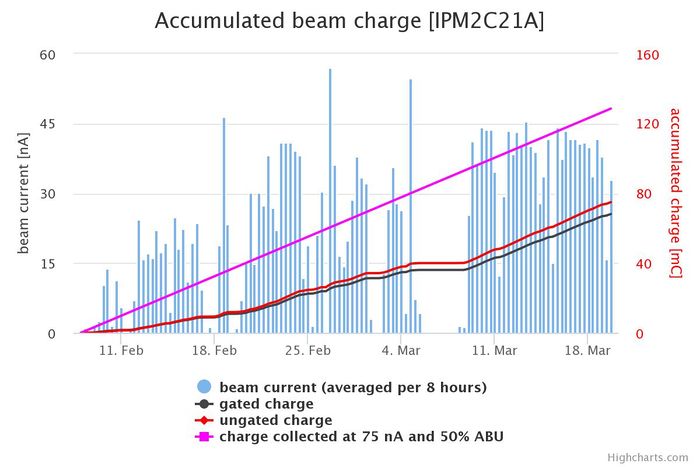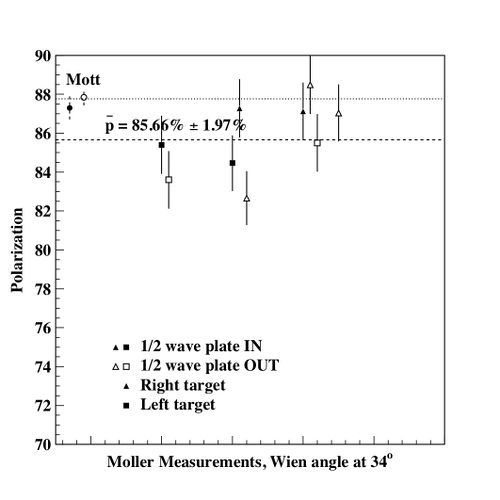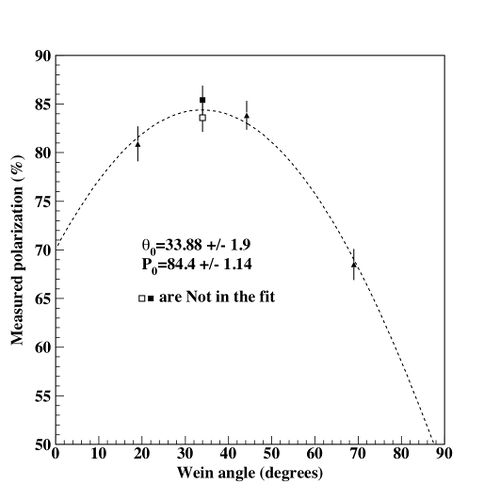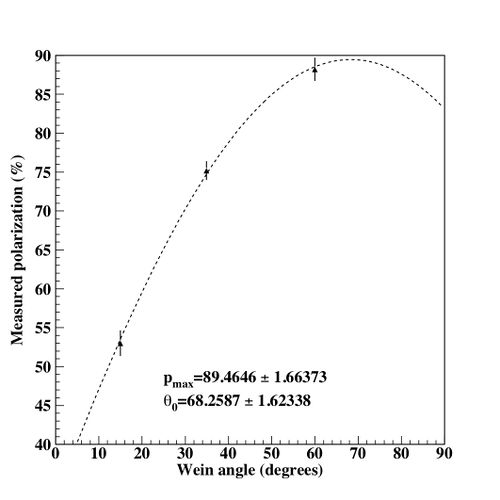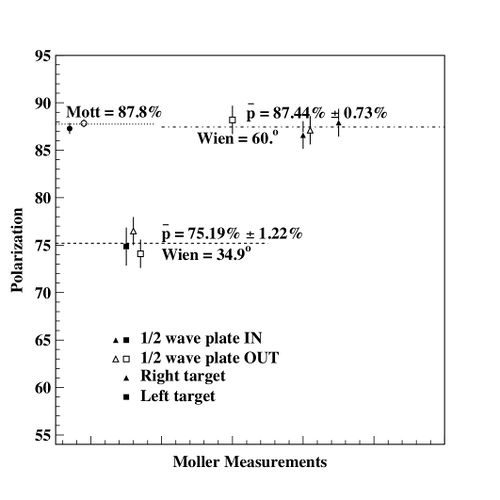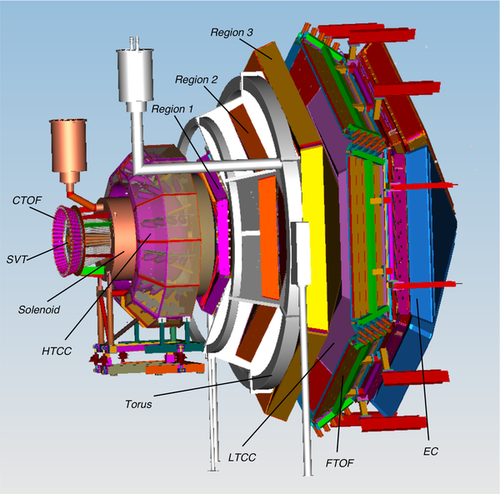Difference between revisions of "Run Group B"
| Line 102: | Line 102: | ||
* We will continue production running through the day today at 35 nA. Please note that we have added two items to the list of tasks for each run. | * We will continue production running through the day today at 35 nA. Please note that we have added two items to the list of tasks for each run. | ||
| − | ** (1) When you collect the gui snapshots for the logbook (scalar gui, FTC Asym plot,...) include the DAQ gui AND make sure the snapshot is taken when you're running. We want to record the four rate plots on the DAQ gui. | + | ** (1) When you collect the gui snapshots for the logbook (scalar gui, FTC Asym plot,...) <b>include the DAQ gui</b> AND make sure the snapshot is taken when you're running. We want to record the four rate plots on the DAQ gui. |
| − | ** (2) Measure the <b>trigger</b> | + | ** (2) Measure the <b>trigger structure</b> (trigger-time distribution) at the beginning and end of each run and enter the results in the logbook. See below for instructions. This is needed to monitor the injector laser phase which created serious problems earlier in the week. |
* If the trigger-time or DC occupancies get worse call the RC. What we will likely do is reduce the beam and restart. | * If the trigger-time or DC occupancies get worse call the RC. What we will likely do is reduce the beam and restart. | ||
* At some later time we need to do an empty target run, but not during the owl-10-jan-2020 shift. Current will be 150 nA for 50M triggers which should take 2-3 hours. | * At some later time we need to do an empty target run, but not during the owl-10-jan-2020 shift. Current will be 150 nA for 50M triggers which should take 2-3 hours. | ||
Revision as of 10:45, 10 January 2020
Shift ScheduleShift ChecklistHot CheckoutBeam Time Accounting
|
Manuals |
Procedures |
JLab Logbooks
|
RC schedule
|
|
| |||||||||||||||||||||||||||||||||||||||||||||||||||||||||||||||||||||||||||||||||||||||||||||||
- Note, all non-JLab numbers must be dialed with an area code. When calling from a counting-house landline, dial "9" first.
- To call JLab phones from outside the lab, all 4-digit numbers must be preceded by 757-269
- Click Here to edit Phone Numbers. Note, you then also have to edit the current page to force a refresh.
Click Here to edit Phone Numbers. Note, you then also have to edit this page to force a refresh.
CLAS12 Run Group B, December 2019 - January 2020
Beam energy ~10.4 GeV (5 pass)
Important: Document all your work in the logbook!
RC: Jerry Gilfoyle
- (757) 575-7540
- 9 575 7540 from Counting Room
- gilfoyle@jlab.org
PDL: Maurizio Ungaro
- (757) 876-1789
- 9 876-1789 from Counting Room
- ungaro@jlab.org
Run Plan: Jan 10, 2020
DAQ config: PROD66 Trigger file : rgb_inbending_v9_1.trg
Keep an eye on CND channel S14L1R -- it's a bit temperamental. If it trips, switch HV off and on again for it and make an entry in the log book.
References and Standards:(last update 12/12/2019- 19:00) Nominal Beam Positions
FSD Thresholds
Reference Harp Scans for Beam on Faraday Cup: 2C21 [2], 2C24 (tagger harp) [3], 2H01 [4] Reference Harp Scans for Beam on Tagger dump: 2C21 [5], 2C24 (tagger harp) [6] Reference Monitoring Histograms (40 nA, production trigger) [7] Counter rates
Beamline vacuum: should be not higher than 5e-5.
|
General Instructions:
|
Notes / Troubleshooting :
If crate ADCBAND was rebooted: Contact BAND expert and make a note in the HBBAND logbook and in HBLOG.
FTOF HVs: The goal is to minimize the number of power cycles of the dividers.
- OFF during: initial beam tuning to the Faraday Cup after CLAS12 has been off for a long shutdown, during a Moller run, harp scans, or if there is tuned/pulsed beam in the upstream beamline.
- ON after an initial beam tune has been established and if there are only minor steering adjustments and “tweaks” being made.
- If in doubt, call FTOF expert
FTT (mmft1) recovery:
- power cycle FTT LV (FT->FTT->turn LV OFF, turn LV ON)
- roc_reboot mmft1
Torus and/or Solenoid Fast Dump
- Notify MCC to request beam OFF and to drop Hall B status to Power Permit
- Call Engineering on-call
- Make separate log entry with copies to HBTORUS and HBSOLENOID logbooks. In the "Notify" field add Ruben Fair, Probir Goshal, Dave Kashy and esr-users@jlab.org
- Notify Run Coordinator
- Turn off all detectors
Beam to the Faraday Cup: Fast Shut Down elements
- Upstream, Midstream, Downstream, BOM, and Solenoid FSD elements should always be in the state UNMASKED
- No changes to the FSD threshold should be made without RC or beamline expert approval
Turning MVT off: do not press "All HV OFF". Instead go to 'Restore settings' from the MVT overview screen:
- SafeMode.snp for beam tuning and Moeller runs
- MV_HV_FullField.snp for full solenoid field
- MV_HV_MidField.snp wgeb solenoid < 4T
CND CAMAC crate switch on / reboot:
If CAMAC crate (camac1) holding CND CFD boards is switched off for any reason, always reset the associated CND CFD thresholds by typing, ssh into clondaq3 and type:
$CODA/src/rol/Linux_x86_64/bin/cnd-cfd-thresh -w 0
If this command is failing and the crate is not responding, first reboot it as follows: roc_reboot camac1
and then repeat the threshold reset command above.
Solutions for common SVT issues: see [9]
RICH recovery procedures: [10]
To be followed in case of:
- DAQ crash: rich4 is not responding or
- RICH alarms (LV,missing tile, temperature, etc).
If it does not work or you are uncertain about what to do, contact the RICH expert on call. Please note that missing tiles typically occur due to lost communication. Keep in mind that the recovery procedure will kill DAQ. If DAQ is running for purpose other than data taking (for which the RICH acceptance is important) do not initiate the recovery procedure. The most critical parameter for the RICH is the temperature of the photosensors. If the temperature rises above limits, an interlock will automatically turn the RICH HV and LV off. If this happens, notify the expert on call and keep taking data without RICH.
Observed asymmetry in FTCal ADC Scalers
When running at low current (<10 nA), FTC asymmetries can be affected by hot channels. If large asymmetries are detected in those conditions, cross check with other detectors (BOM rates, DC occupancies) before taking further action.
CED display not showing events
Sometimes, CED screens are up but not active (events not showing at all). To solve this:
- Close the CED sceen
- ssh to clondaq4
- Once in the right machine, type ced, and wait for the windows to appear.
- Go to "File" -> "Connect to ET ring". Make sure to select clondaq6, as the online data is being streamed.
- Go to "Events" (same level as "File") and check "Auto Next-Event Every 2.0 sec" (if it is not selected).
You should see the events now, if all is working well.
Webcams |
Manuals |
Epics on the web
|
Runs and Coooking Info |
December 2019 - January 2020 Run
Winter 2019 Run
mini-Spin dance
mini-Spin dance
Hall-B
Run lists |
Accelerator
|
Bluejeans meetings
|