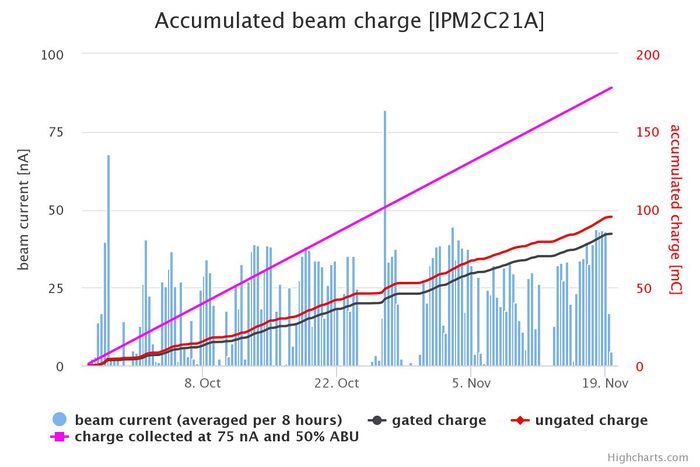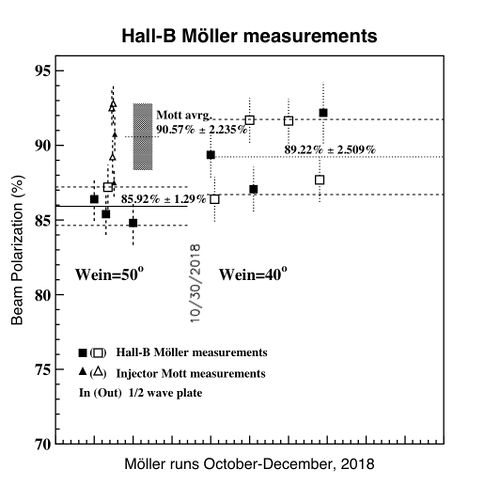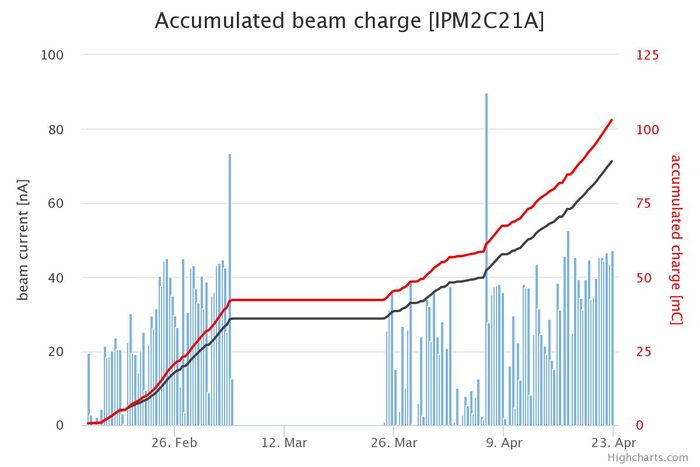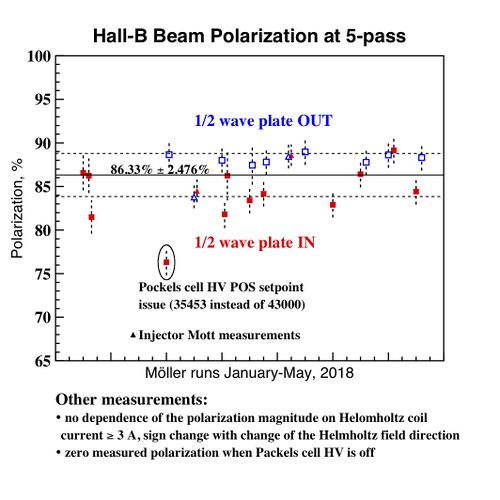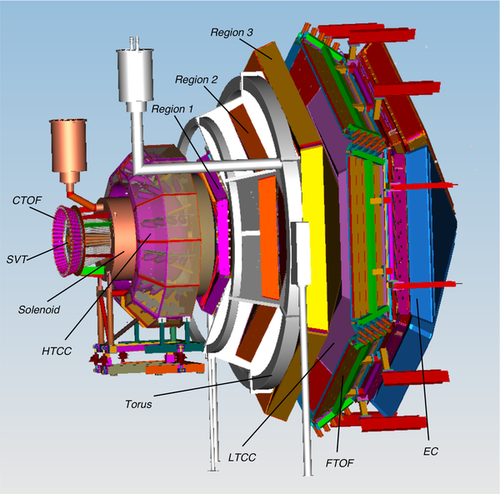Run Group F
Shift ScheduleShift ChecklistHot CheckoutBeam Time Accounting
|
Manuals |
Procedures |
JLab Logbooks
|
RC schedule Weekly form
|
If calling local numbers (with area code prefix 757) from the counting room dial 9+[last 7 digits]. To call other area codes dial 91+[10 digit number]
|
| |||||||||||||||||||||||||||||||||||||||||||||||||||||||||||||||||||||||||||||||||||||||||||||||
- Note, all non-JLab numbers must be dialed with an area code. When calling from a counting-house landline, dial "9" first.
- To call JLab phones from outside the lab, all 4-digit numbers must be preceded by 757-269
- Click Here to edit Phone Numbers. Note, you then also have to edit the current page to force a refresh.
Click Here to edit Phone Numbers. Note, you then also have to edit this page to force a refresh.
CLAS12 Run Group F, Spring 2020
Beam energy 10.38 GeV (5 pass)
Important: Document all your work in the logbook!
RC: Florian Hauenstein (Full list of RG-F RCs)
- 757-575-7540
- 9 757-575-7540 from Counting Room
PDL: Stepan Stepanyan
- (757) 876-1789
- 9 876-1789 from Counting Room
Run Plan, 2020(Last updated: Feb 22th, 2020 @ 17:00 ) RequestsOverall Program:
Further down the line: EC only trigger run, about 10 days of outbending torus Production: Electron-inbending Configuration, D2 target @ 10.4 GeV beamDAQ config:PROD66; Trigger file:rgf_inbending_v3_2.trg
Beam Restauration (last updated Feb 19)Updated Manual is at [1]
At the end of each run, follow the standard DAQ restart sequence
References and Standards:(last update Feb 18, 2020 @ 19:00 PM.) Restoration of Beam to Hall B
Nominal Beam Positions
FSD Thresholds
FSD Dwell time
BONuS HV setting Reference Harp Scans for Beam on Tagger Dump: 2C21 [3], 2C24 [4] Reference Harp Scans for Beam on Faraday Cup: 2H01 [5], [6] Reference Monitoring Histograms 5 nA production trigger [7] Reference Scalers and Halo-Counter Rates: |
General Instructions:
Once Per Day (At 13:00):
Every Shift:
|
- Note 1: FTOF HVs: The goal is to minimize the number of power cycles of the dividers.
- should be turned off during the initial beam tuning down to the Faraday Cup after CLAS12 has been off for a long shutdown, when doing a Moller run, when doing harp scans, or if there is tuned/pulsed beam in the upstream beamline.
- should be left on after an initial beam tune has been established and if there are only minor steering adjustments and “tweaks” being made.
- if shift workers have doubts what to do with the HVs, they can always contact the TOF on-call expert for advice.
- Note 2: In case of a Torus and/or Solenoid Fast Dump do the following:
- Notify MCC to request beam OFF and to drop Hall B status to Power Permit
- Call Engineering on-call
- Make separate log entry with copies to HBTORUS and HBSOLENOID logbooks. In the "Notify" field add Ruben Fair, Probir Goshal, Dave Kashy and esr-users@jlab.org
- Notify Run Coordinator
- Turn off all detectors
- Note 3: When beam is being delivered to the Faraday Cup:
- the Fast Shut Down elements: Upstream, Midstream, Downstream, BOM, and Solenoid should always be in the state UNMASKED
- No changes to the FSD threshold should be made without RC or beamline expert approval
- Note 4: Any request for a special run or change of configuration has to be approved by the RC & documented
- Note 5: Carefully check the BTA every hour and run the script btaGet.py to print for you what HAS TO BE in BTA for this hour. Edit BTA if it is incorrect.
- Note 6: Reset CLAS12MON frequently to avoid histogram saturation. If CLAS12MON is restarted change MAX scale to 10 (default is 5) for DC normalized occupncy histograms. This would prevent them from saturation. See log entry [14]
- Note 7: Shift workers must check the occupancies! Use this tool to compare to previous runs: [15]
- Note 8: Check the vacuum periodically, make sure vacuum is not higher than 5e-5
- Note 9: Always reset the CFD threshold after all power off/on on the CND CAMAC crate
After the CAMAC crate (camac1) holding the CND CFD boards is switched off for any reason, it is mandatory to reset the associated thresholds typing the following command from any clon machine terminal: $CODA/src/rol/Linux_x86_64/bin/cnd_cfd_thresh -w 0
If this command is failing and the crate is not responding, reboot it as follows: roc_reboot camac1
- Note 10: Shift workers should anyway check routinely scalers to verify they update correctly and make a logbook entry if anomalies are observed after starting a new run.
- Note 11:
For RICH recovery procedures, please see Log entry https://logbooks.jlab.org/entry/3562273. This would apply in the cases of 1. DAQ crash: rich4 is not responding or 2. RICH alarms (LV,missing tile, temperature etc). If it does not work or you are uncertain about what to do, contact the RICH expert on call. Please, note that missing tiles typically occur due to lost communication. Keep in mind that the recovery procedure will kill DAQ. If DAQ is running for other purpose, rather than data taking (for which the RICH acceptance would be important) do not initiate the recovery procedure.
- The most critical parameter for RICH is the temperature of the photosensors. If the temperature rises above limits, an interlock will automatically turn the RICH HV and LV. If this happens, notify the expert on call and keep taking data without RICH.
- Note 12: Ignore
- Note 13: If ROC mmft1 is 100% busy: power cycle FTT LV (FT->FTT Overview, HV stays ON), roc_reboot mmft1, wait until it reboots (ssh mmft1 to verify). If the first LV recycle/mmft1 reboot doesn’t work call FT expert
- Note 14: Trigger Troubleshooting: If you get trigger alarms check first if the trigger bit of a sector alarms both, for the DC roads and non DC roads, in the trigger expert screen (DAQ --> CLAS1 Trigger --> Menu --> Table - Expert). If this is the case (i.e. sector 3 and bits 3 and 10), there might be a problem with HTCC, PCAL or ECAL rocs and you should check the rocs in the runcontrol. If the non DC trigger bit is working and only the one with DC alarms, you would need to check the DC trigger rocs (possibly the one from the alarming sector). If you are not sure, call RC or trigger expert.
Webcams |
Manuals |
Epics on the web
|
Fall 2018 Run
Spring 2018 Run
Hall-BRun lists |
Accelerator |
Bluejeans meetings
|